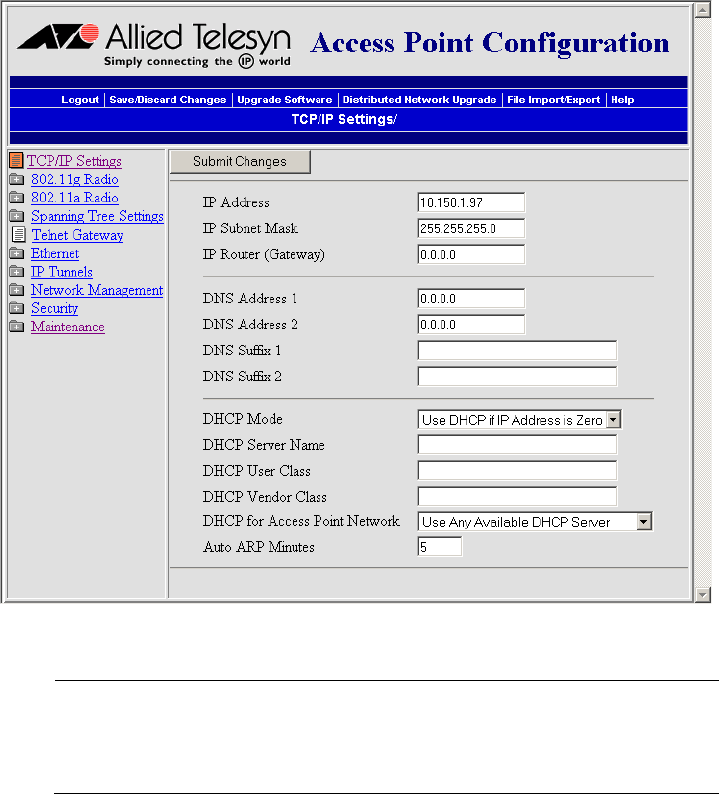
Chapter 1: Getting Started
44
5. Click Login. The TCP/IP Settings screen appears.
Your web browser session is established.
Note
Although you can use several different methods to manage the
access point remotely, this manual assumes you are using a web
browser.
Using a Telnet
Session
After you have configured the IP address, you can configure, manage, and
troubleshoot the access point from a remote location using a telnet
session.
Only one session can be active with the access point at a time. If you
session terminates abruptly or a new login screen appears, someone else
may have accessed the access point. Also, your session terminates if you
do not use it for 15 minutes.
To use a telnet session
1. Determine the IP address of the access point. If a DHCP server
assigned the IP address, you must get the IP address from the DHCP
server.


















