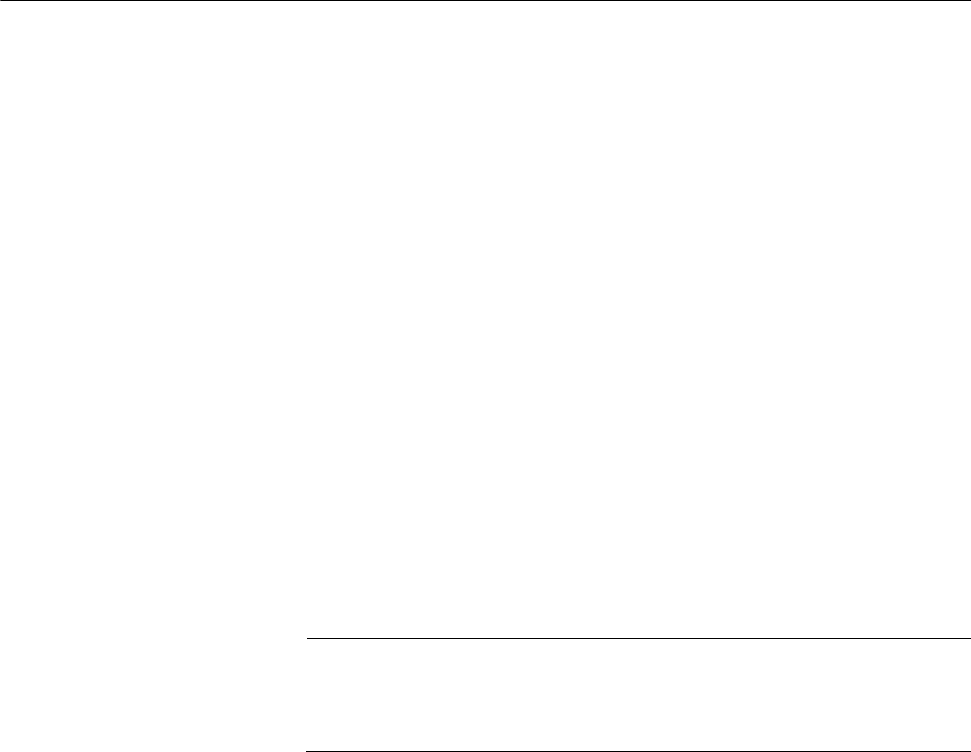
Chapter 9: Additional Access Point Features
264
Understanding the Access Point Segments
The AT-WA7500 and AT-WA7501 access points contain one flash
memory segment, as well as temporary memory (RAM).
Several of the commands described in this chapter require that you
specify the segment where a file is located on the access point. To
indicate the segment where the file is located, you precede the filename
with either a segment number or name followed by a colon. For example,
1:ap824x.prg refers to the AP824X.PRG file is located in segment 1.
The segment numbers (1, 2, 3, and 4) and names (id, ib, ad, and ab)
actually indicate specific segments on older access points. But these
numbers and names all indicate the same flash memory segment on an
access point.
When you use a command that requires a segment number or name, you
can specify 1, 2, 3, 4, id, ib, ad, or ab to indicate the one flash memory
segment on the access point. For consistency, all the commands in this
chapter use the segment number 1.
If you do not specify a segment name or number in a command, the
access point first searches RAM and then the flash memory segment until
it finds a file that matches the file name.
Note
Legacy scripts with commands that specify segment numbers or
names can be run on AT-WA7500 and AT-WA7501 access points
without generating errors.


















