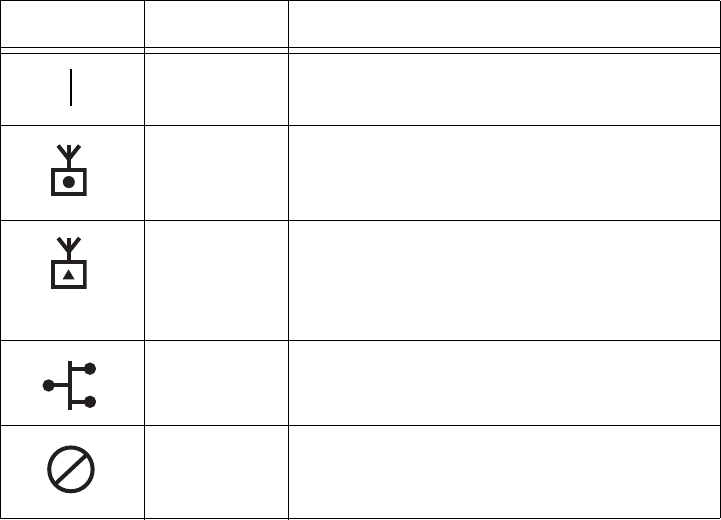
AT-WA7500 and AT-WA7501 Installation and User’s Guide
17
reservation (including a fragmentation threshold and a reservation
threshold).
AT-WA7500 Configuration Wizard: You can use the configuration
wizard to help you configure and maintain your access point network.
Ability to configure different SSIDs to use different authentication
servers.
Understanding
the LEDs
The AT-WA7500 and AT-WA7501 access points have five LEDs. To
understand the LEDs during normal use, see the next table. To use the
LEDs to help troubleshoot the radios, see “Troubleshooting the Radios” on
page 251.
Table 2. LED Descriptions
Icon LED Description
Power Remains on when power is applied.
Wireless #1 Blinks when a frame is transmitted or
received on the radio port for the radio
installed in radio slot 1.
Wireless #2 Blinks when a frame is transmitted or
received on the radio port for the radio
installed in radio slot 2 (if a second radio
is installed).
Wired LAN Blinks when a frame is transmitted or
received on the Ethernet port.
Root/error Blinks if this device is configured as the
root. It remains on if an error is detected.


















