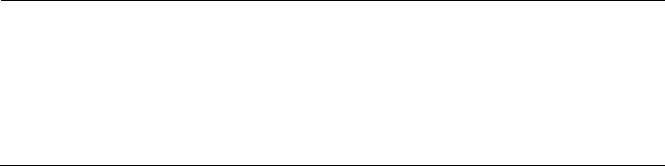
Chapter 5: Configuring the Spanning Tree
134
About Ethernet
Bridging/Data
Link Tunneling
Ethernet bridging is simply forwarding a frame received on the radio port
to the Ethernet port, and vice versa. Using this default mode, the access
point acts as a bridge between the wireless and wired networks.
Note
Allied Telesyn recommends that you enable Ethernet bridging on all
access points. However, if you meet the criteria listed later in this
section, you can disable Ethernet bridging and use data link
tunneling instead. Be aware that data link tunneling increases
network traffic.
Turning off Ethernet bridging enables data link tunneling. The data link
tunneling mode causes the child access point to encapsulate inbound
wireless data into an 875C frame. This data frame is then forwarded via
the Ethernet port to the next access point on the path, and so on, until the
frame reaches the root access point or designated bridge. The root access
point or designated bridge encapsulates the frame and forwards it to the
host. When the root access point or designated bridge receives data on
the Ethernet network for an end device, it reverses this process.
When should you use data link tunneling?
Use data link tunneling if you have Ethernet switches that do not
support the IEEE 802.1d requirements for backward learning. Some
proprietary VLAN switches and ATM LANE bridges do not support this
standard.
If the access points are connected to different ports on an Ethernet
switch, each time an end device roams to a new access point, it
appears on a different port. Thus, frames sent to the end device from
the host are sent to the wrong port. If the switch does not support
802.1d, it may become confused and communications with the end
device are disrupted. Data link tunneling makes end device roaming
transparent to the switch. All the information appears to originate from
only one port on the switch–the port that is connected to the root
access point or designated bridge.
Use data link tunneling when you are using IP tunnels to provide
mobility of other routable protocols, such as IPX. In some network
installations, detecting these addresses may generate alarms or cause
switches to behave erroneously. In this situation, using data link
tunneling does not increase network traffic.
To enable data link tunneling on the primary LAN
1. Make sure that all access points have the same LAN ID.
2. On the root access point, on the Spanning Tree Settings screen verify
that the Enable Ethernet Bridging check box is checked.


















