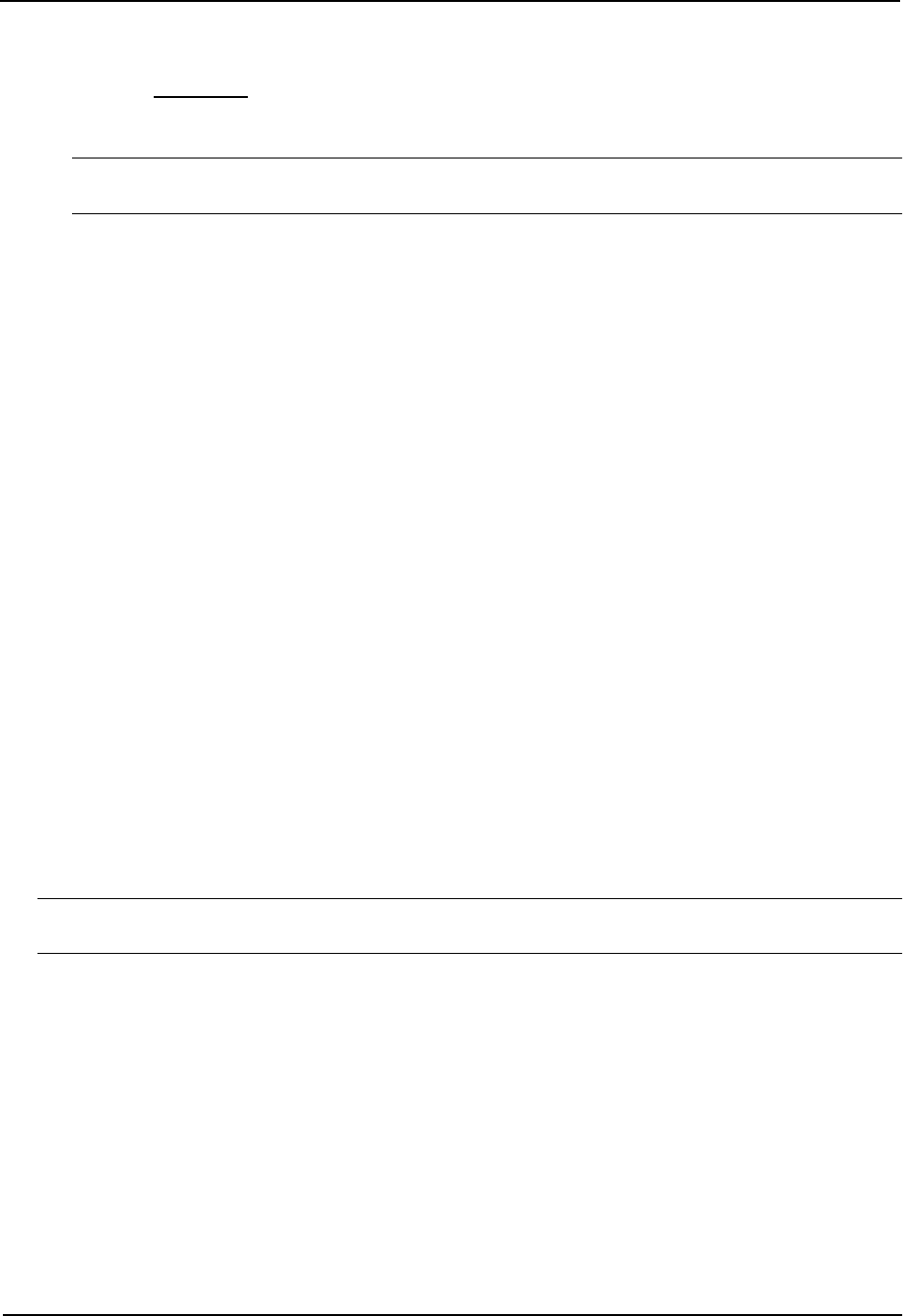
Installation and Getting Started Guide
2. Click on the plus sign next to Command in the tree view to list the command options.
3. Select the Trace Route
link to display the Trace Route panel.
4. Enter the host name or IP address in the Target Address field.
NOTE: You can use the host name only if you have already configured the DNS resolver for the domain that
contains the host.
5. Optionally change the minimum and maximum TTLs and the Timeout.
6. Click on Start to begin the trace. The trace results are displayed below the Start and Abort buttons.
Changing the TTL Threshold
The TTL threshold prevents routing loops by specifying the maximum number of router hops an IP packet
originated by the switch can travel through. Each device capable of forwarding IP that receives the packet
decrements (decreases) the packet’s TTL by one. If a routing switch receives a packet with a TTL of 1 and
reduces the TTL to zero, the routing switch drops the packet.
The default TTL is 64. You can change the TTL to a value from 1 – 255.
To modify the TTL, use the following CLI method.
USING THE CLI
To modify the TTL threshold to 25, enter the following commands:
HP6208(config)# ip ttl 25
HP6208(config)# exit
Syntax: ip ttl <1-255>
USING THE WEB MANAGEMENT INTERFACE
You cannot change the TTL on the HP 6208M-SX using the Web management interface.
Configuring DHCP Assist
DHCP Assist allows the HP 6208M-SX to assist a routing switch that is performing multi-netting on its interfaces
as part of its DHCP relay function.
DHCP Assist ensures that a DHCP server that manages multiple IP sub-nets can readily recognize the requester’s
IP sub-net, even when that server is not on the client’s local LAN segment. The switch does so by stamping each
request with its IP gateway address in the DHCP discovery packet.
NOTE: HP ProCurve routing switches provide BootP/DHCP assistance by default on an individual port basis.
See
“Changing the IP Address Used for Stamping BootP/DHCP Requests” on page 6-71.
By allowing multiple sub-net DHCP requests to be sent on the same wire, you can reduce the number of router
ports required to support secondary addressing as well as reduce the number of DHCP servers required, by
allowing a server to manage multiple sub-net address assignments.
6 - 76


















