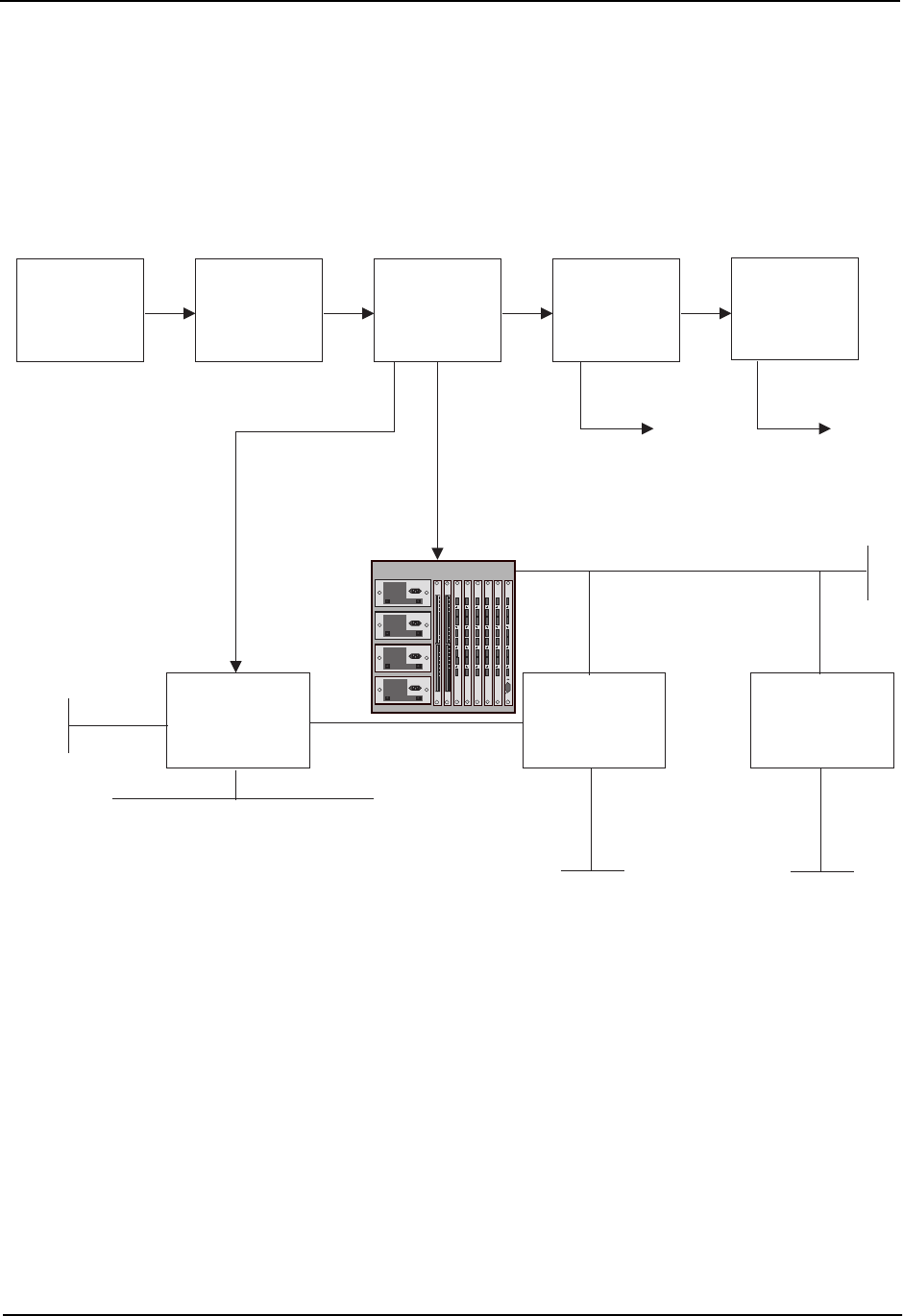
Advanced Configuration and Management Guide
Figure D.2 TCP/UDP Access Policies
Actions
TCP/UDP access policies forward (permit) or drop (deny) IP packets based on the Layer 4 application information
in the packets.
Scope
You configure TCP/UDP access policies globally, then apply them to individual ports. When you apply a TCP/
UDP policy to a port, you specify whether the policy applies to inbound or outbound packets. You can use the
same policy in a port’s inbound policy group and outbound policy group. When you configure a policy group, you
must add all the policies to the group at one time. You cannot edit policy groups later. To change a policy group,
you must delete the group and then add a new group.
Policies within the group are applied in positional order from left to right. Make sure you specify the filters in the
order you want the device to apply them.
C - 10
Outbound Policy Group for Port 2/1
PolicyID Action Source Destination
----------------------------------------------------------------------------------
1 Deny any 128.24.26.0/24
1024 Permit any any
Permitted
Source:
209.157.22.69/24
Dest:
211.44.29.67/24
Source:
209.157.22.26/24
Dest:
128.24.26.7/24
Source:
209.157.22.128/24
Dest:
209.184.66.128/24
Source:
209.157.22.69/24
Dest:
209.211.44.128/24
Source:
209.157.22.11/24
Dest:
209.241.12.66/24
Permitted
211.44.29.0/24
Router
Denied
RouterRouter
128.24.26.0/24
209.211.44.0/24
128.24.26.0/24
209.241.12.0/24209.241.12.0/24
209.184.66.0/24


















