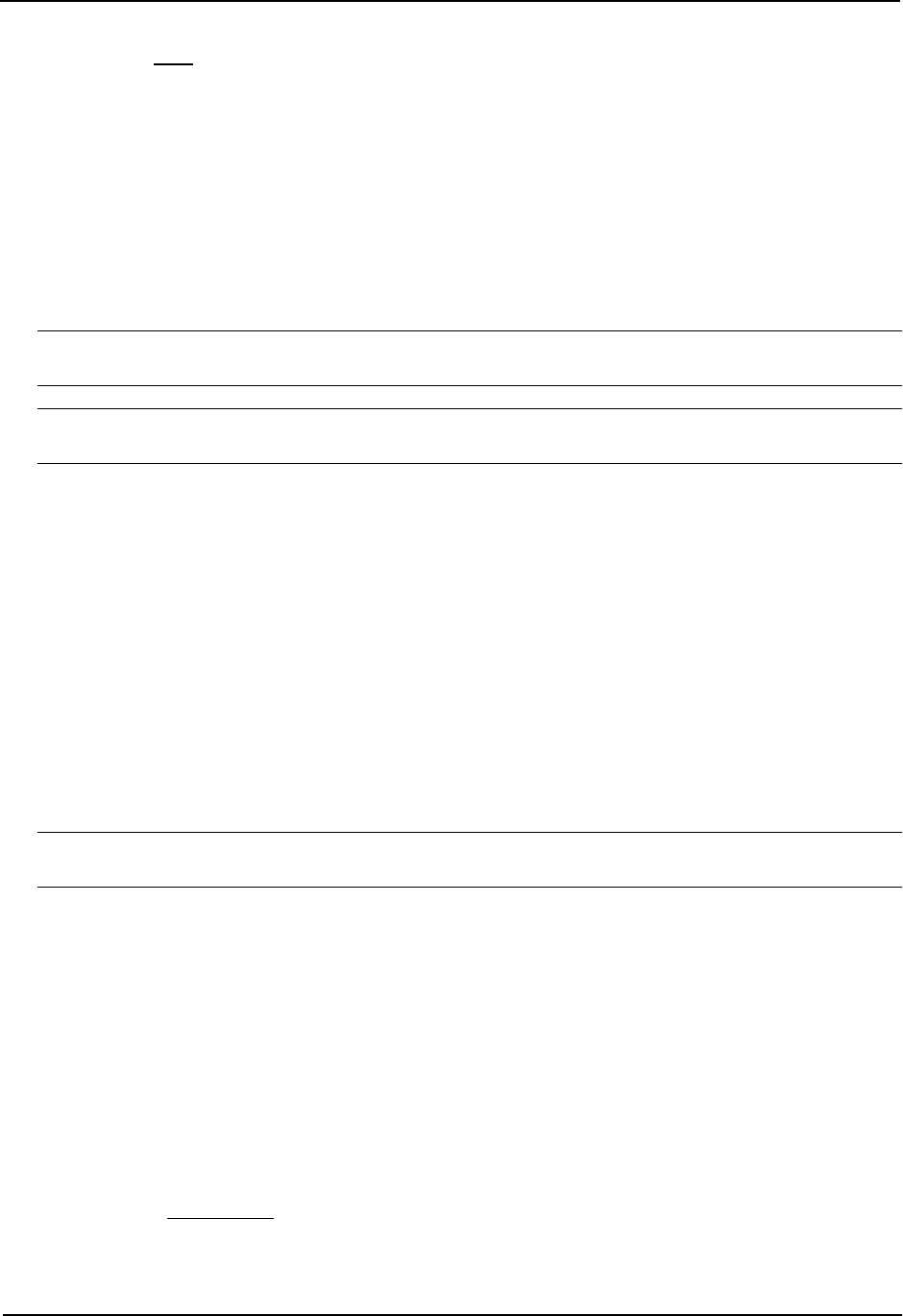
Advanced Configuration and Management Guide
12. Select the Save
link at the bottom of the dialog. Select Yes when prompted to save the configuration change
to the startup-config file on the device’s flash memory.
Filtering AS-Paths
You can filter updates received from BGP4 neighbors based on the contents of the AS-path list accompanying the
updates. For example, if you want to deny routes that have the AS 4.3.2.1 in the AS-path from entering the BGP4
route table, you can define a filter to deny such routes.
The routing switch provides the following methods for filtering on AS-path information:
• AS-path filters
• AS-path ACLs
NOTE: The routing switch cannot actively support AS-path filters and AS-path ACLs at the same time. Use one
method or the other but do not mix methods.
NOTE: Once you define a filter or ACL, the default action for updates that do not match a filter is “deny”. To
change the default action to “permit”, configure the last filter or ACL as “permit any any”.
AS-path filters or AS-path ACLs can be referred to by a BGP neighbor's distribute list number as well as by match
statements in a route map.
Defining an AS-Path Filter
To define an AS-path filter, use either of the following methods.
USING THE CLI
To define AS-path filter 4 to permit AS 2500, enter the following command:
HP9300(config-bgp-router)# as-path-filter 4 permit 2500
Syntax: as-path-filter <num> permit | deny <as-path>
The <num> parameter identifies the filter’s position in the AS-path filter list and can be from 1 – 100. Thus, the
AS-path filter list can contain up to 100 filters. The HP routing switch applies the filters in numerical order,
beginning with the lowest-numbered filter. When a filter match is true, the routing switch stops and does not
continue applying filters from the list.
NOTE: If the filter is referred to by a route map’s match statement, the filter is applied in the order in which the
filter is listed in the match statement.
The permit | deny parameter indicates the action the router takes if the filter match is true.
• If you specify permit, the router permits the route into the BGP4 table if the filter match is true.
• If you specify deny, the router denies the route from entering the BGP4 table if the filter match is true.
The <as-path> parameter indicates the AS-path information. You can enter an exact AS-path string if you want to
filter for a specific value. You also can use regular expressions in the filter string.
USING THE WEB MANAGEMENT INTERFACE
1. Log on to the device using a valid user name and password for read-write access. The System configuration
dialog is displayed.
2. Click on the plus sign next to Configure in the tree view to expand the list of configuration options.
3. Click on the plus sign next to BGP in the tree view to expand the list of BGP option links.
4. Click on the AS Path Filter
link to display the BGP AS Path Filter panel.
• If the device does not have any BGP AS-path filters configured, the BGP AS Path Filter configuration
panel is displayed, as shown in the following example.
10 - 46


















