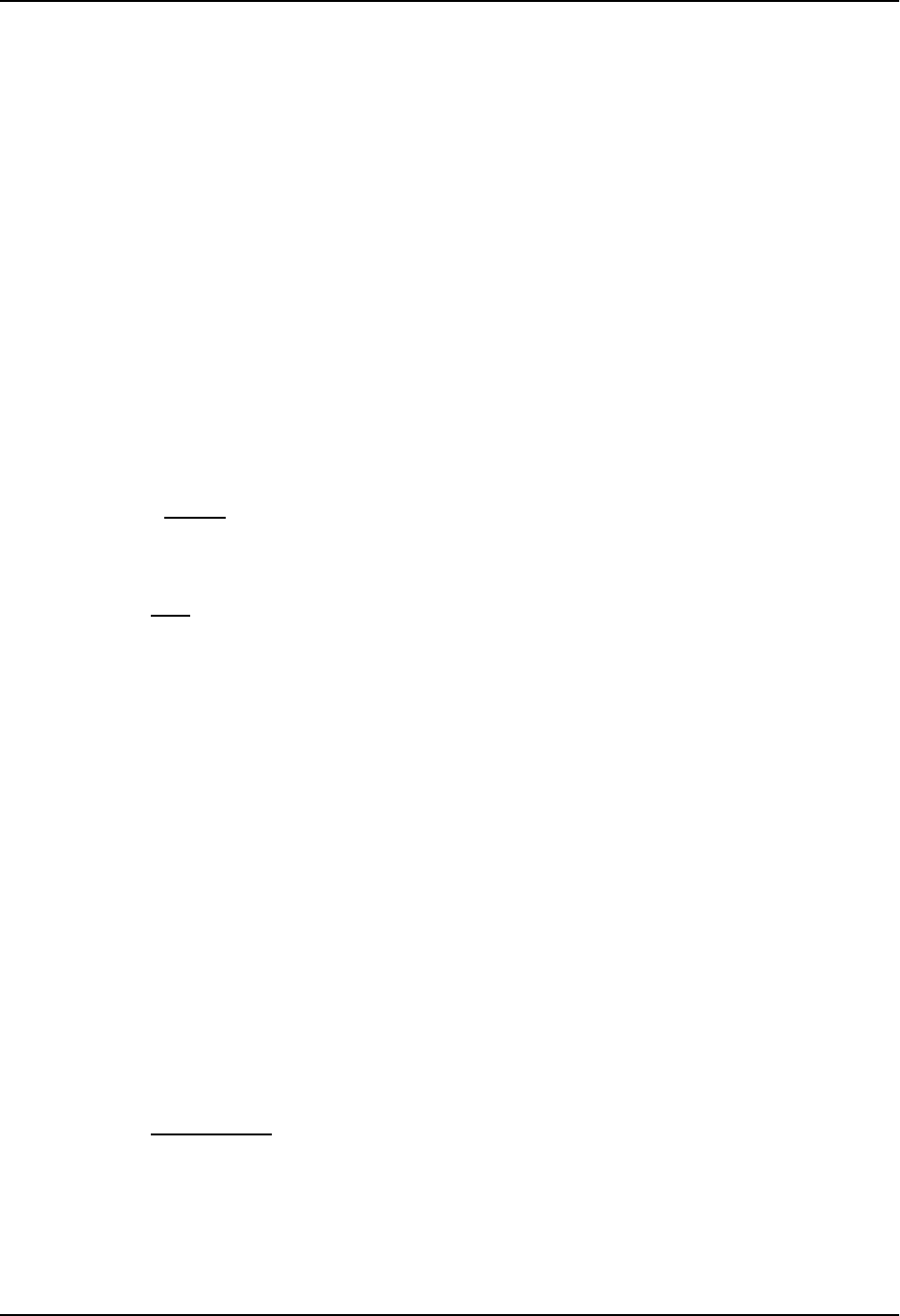
Configuring IP Multicast Protocols
Modifying Inactivity Timer
The routing switch deletes a forwarding entry if the entry is not used to send multicast packets. The PIM inactivity
timer defines how long a forwarding entry can remain unused before the routing switch deletes it.
USING THE CLI
To apply a PIM inactivity timer of 90 seconds to all PIM interfaces, enter the following:
HP9300(config)# router pim
HP9300(config-pim-router)# inactivity-timer 90
Syntax: inactivity-timer <10-3600>
The default is 180 seconds.
USING THE WEB MANAGEMENT INTERFACE
1. Log on to the device using a valid user name and password for read-write access.
2. If you have not already enabled PIM, enable it by clicking on the Enable radio button next to PIM on the
System configuration panel, then clicking Apply to apply the change.
3. Click on the plus sign next to Configure in the tree view to expand the list of configuration options.
4. Click on the plus sign next to PIM in the tree view to expand the list of PIM option links.
5. Click on the General
link to display the PIM configuration panel
6. Enter a value from 10 – 3600 into the Inactivity field.
7. Click the Apply button to save the change to the device’s running-config file.
8. Select the Save
link at the bottom of the dialog. Select Yes when prompted to save the configuration change
to the startup-config file on the device’s flash memory.
Modifying PIM Interface Parameters
TTL is the only interface parameter for PIM. TTL defines the minimum value required in a packet for it to be
forwarded out of the interface.
For example, if the TTL for an interface is set at 10, it means that only those packets with a TTL value of 10 or
more will be forwarded. Likewise, if an interface is configured with a TTL Threshold value of 1, all packets
received on that interface will be forwarded. Possible TTL values are 1 to 64. The default TTL value is 1.
USING THE CLI
To configure a TTL of 45, enter the following:
HP9300(config-if-3/24)# ip pim ttl 45
Syntax: ip pim ttl <1-64>
USING THE WEB MANAGEMENT INTERFACE
To modify the PIM parameter (TTL) for an interface:
1. Log on to the device using a valid user name and password for read-write access.
2. Click on the plus sign next to Configure in the tree view to expand the list of configuration options.
3. Click on the plus sign next to PIM in the tree view to expand the list of PIM option links.
4. Select the Virtual Interface
link to display a table listing the configured PIM Interfaces.
5. Click on the Modify button next to the interface you want to modify. The PIM Interface configuration panel is
displayed.
6. Modify the parameters as needed.
7. Click the Add button to save the changes to the device’s running-config file.
9 - 11


















