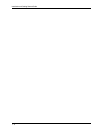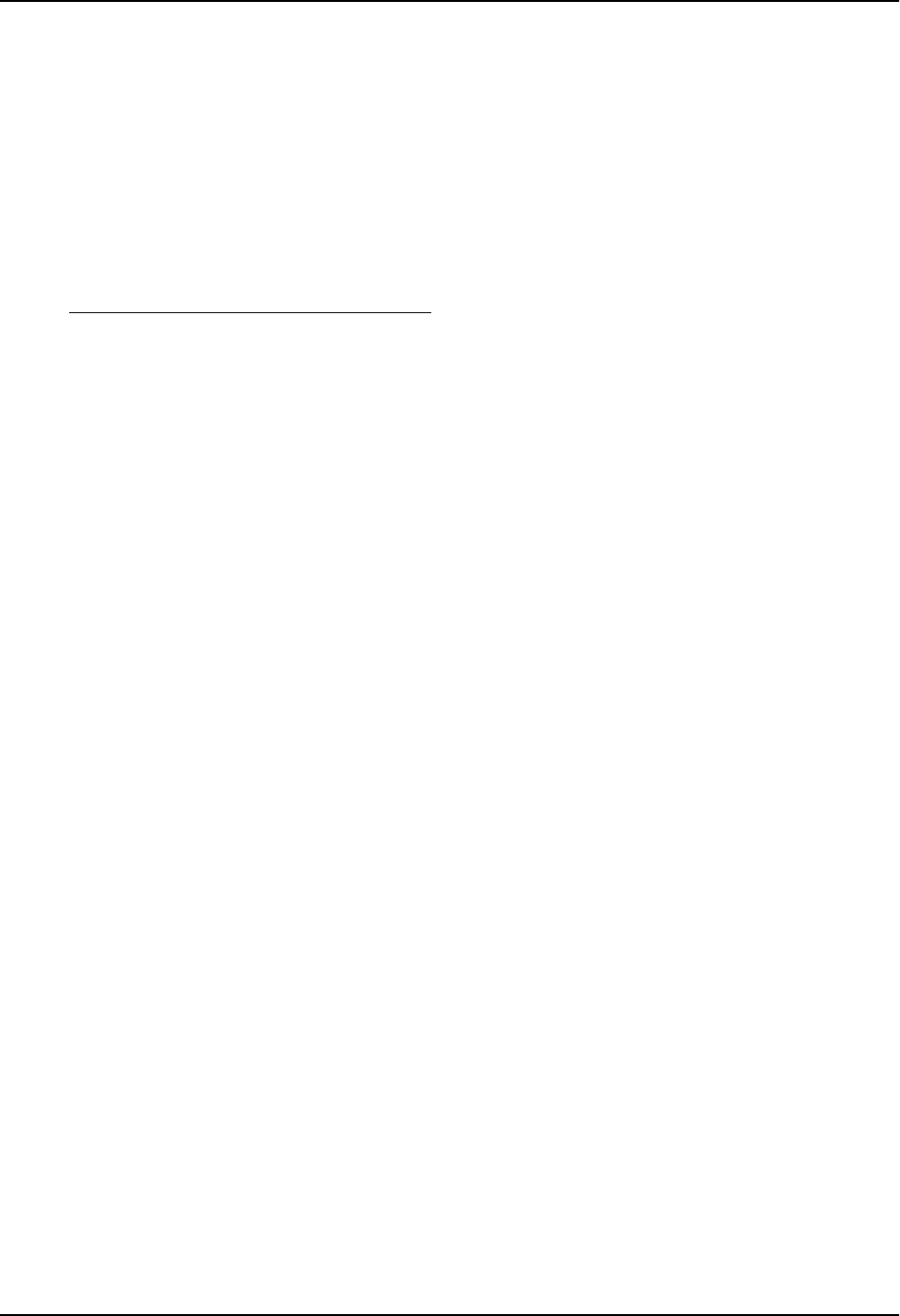
Getting Started
method for electronically searching either individual chapters or an entire manual for specific topics. For a
brief description of the CD contents and how to use the CD to save time, do the following:
1. Insert the CD in your PC’s CD-ROM drive.
2. Using the file manager in your PC, select the drive containing the CD and display the CD’s directory.
3. Use a compatible text editor to display the README.txt file in the CD’s root directory.
• Manual Supplement—These documents are included with your HP device if the software shipped with the
device includes feature upgrades that were added after the last revision of the manual. They are also
included with software upgrades when available on the World Wide Web. To check for the latest software
version, go to www.hp.com/go/hpprocurve and click on Technical Support, then Software.
• Support is as Close as the World Wide Web!
—Included with your HP switch or routing switch, this
document is a guide to HP support services and also provides information on your HP networking product
warranty.
What’s New in this Edition?
This edition and the October 2000 editions of the Installation and Getting Started Guide and Command Line
Interface Reference contain descriptions of the new features listed below. (For features added in later, minor
releases – after November, 2000 – see the latest release notes in the Technical Support | Manuals area at
http://www.hp.com/go/hpprocurve.)
Enhancements Added in Software Release 06.6.X
The following enhancements are new in software release 06.6.X and higher. All of these enhancements also are
present in software release 07.1.X.
System-Level Enhancement
• Secure management access based on VLAN ID
Enhancements Added in Software Release 07.1.X
The following enhancements are new in software release 07.1.X. These enhancements are present only in
software release 07.1.X. They are not supported in software release 06.6.X.
Layer 3 Enhancements
• Support for up to 10,000 static ARP entries
• Aggregate default network routes
• Host-based IP load sharing for specific destination networks
• ICMP Router Discovery Protocol (IRDP) enhancements
• Option to disable ICMP redirect
• RIP offset lists
• More flexible IP multicast interface numbering
• Hardware forwarding for all fragments of IP multicast packets
• Multicast Source Discovery Protocol (MSDP)
• Dynamic OSPF memory
• Support for up to 32 OSPF area ranges in each area
• Support for up to 25,000 External LSAs
• OSPF group Link State Advertisement (LSA) pacing
• External LSA reduction
1 - 3