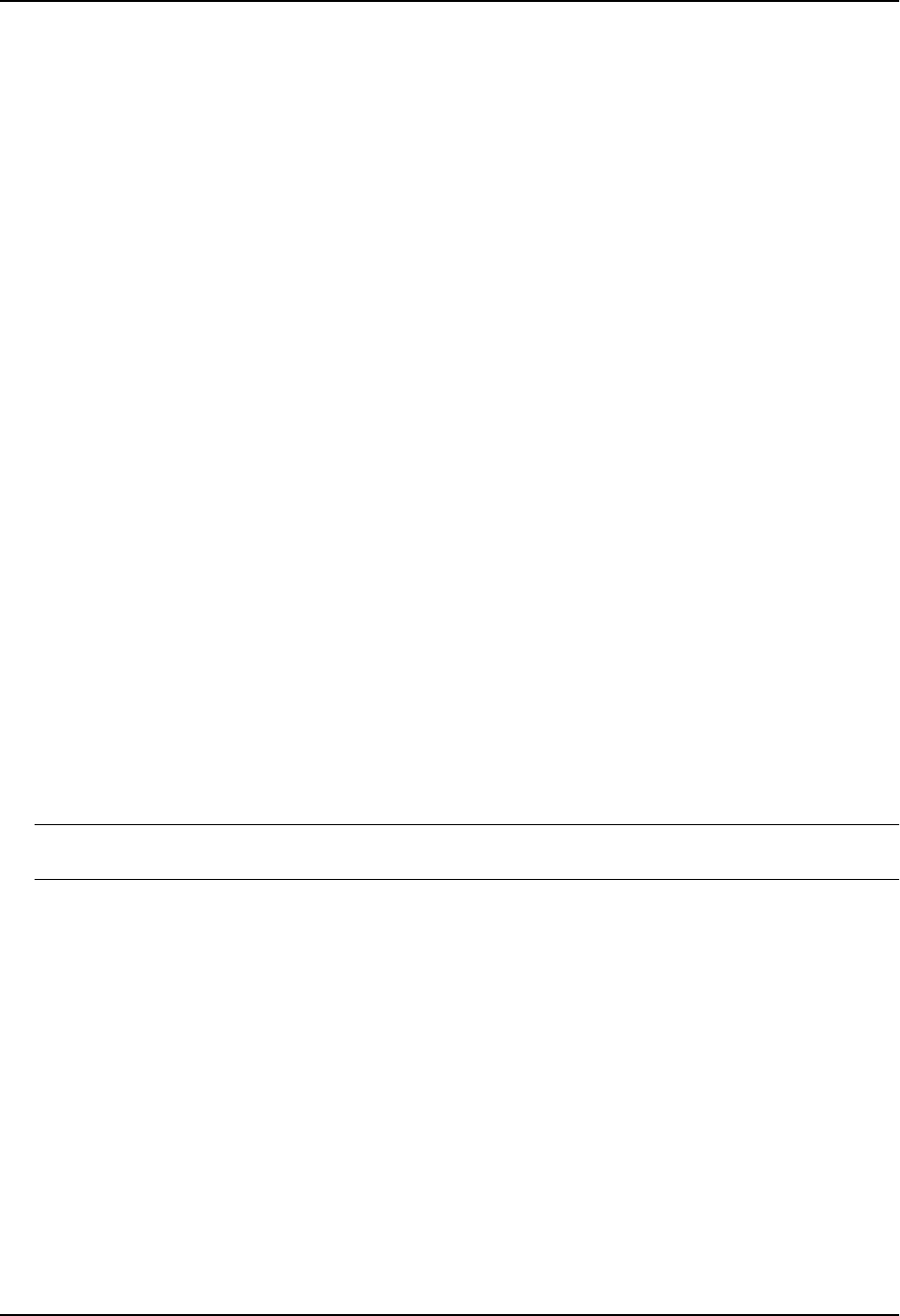
Chapter 14
Configuring IPX
This chapter describes how to configure the Internet Packet Exchange (IPX) protocol on the HP 9304M, HP
9308M, and HP 6308M-SX routing switches using the CLI and Web management interface.
To display IPX configuration information and statistics, see “Displaying IPX Configuration Information and
Statistics” on page 14-16.
For complete syntax information for the CLI commands shown in this chapter, see the Command Line Interface
Reference.
Overview of IPX
The IPX protocol was created by Novell™. IPX is built upon a client-server networking architecture.
The Routing Information Protocol (RIP) and the Service Advertisement Protocol (SAP) are two key components of
Novell NetWare and its IPX protocol suite. By default, Novell NetWare versions 3.x and 4.x broadcast RIP and
SAP updates at 60 second intervals. NetWare uses these broadcasts to collect information for the routing and
service tables that it uses for communicating.
NOTE: IPX/RIP is different from IP/RIP. IP/RIP configuration parameters do not apply to IPX/RIP and IPX/RIP
parameters do not apply to IP/RIP.
Multiple IPX Frame Type Support per Interface
Up to four different IPX network numbers and frame encapsulation types can be defined for each IPX interface on
a routing switch. The multiple encapsulation support allows you to define and receive traffic from four separate
IPX networks on a single interface. Each network must have a distinct network number and encapsulation type
(Ethernet SNAP, Ethernet 802.2, Ethernet 802.3, or Ethernet II).
Configuring IPX
To use IPX on the routing switch, perform the following tasks:
1. Enable IPX on the routing switch.
2. Enable NetBIOS on the system level.
3. Define the network number and frame type, and enable NetBIOS on IPX interfaces (optional).
4. Modify maximum number of RIP and SAP filters supported.
5. Define RIP, SAP, and forward filters (optional).
14 - 1


















