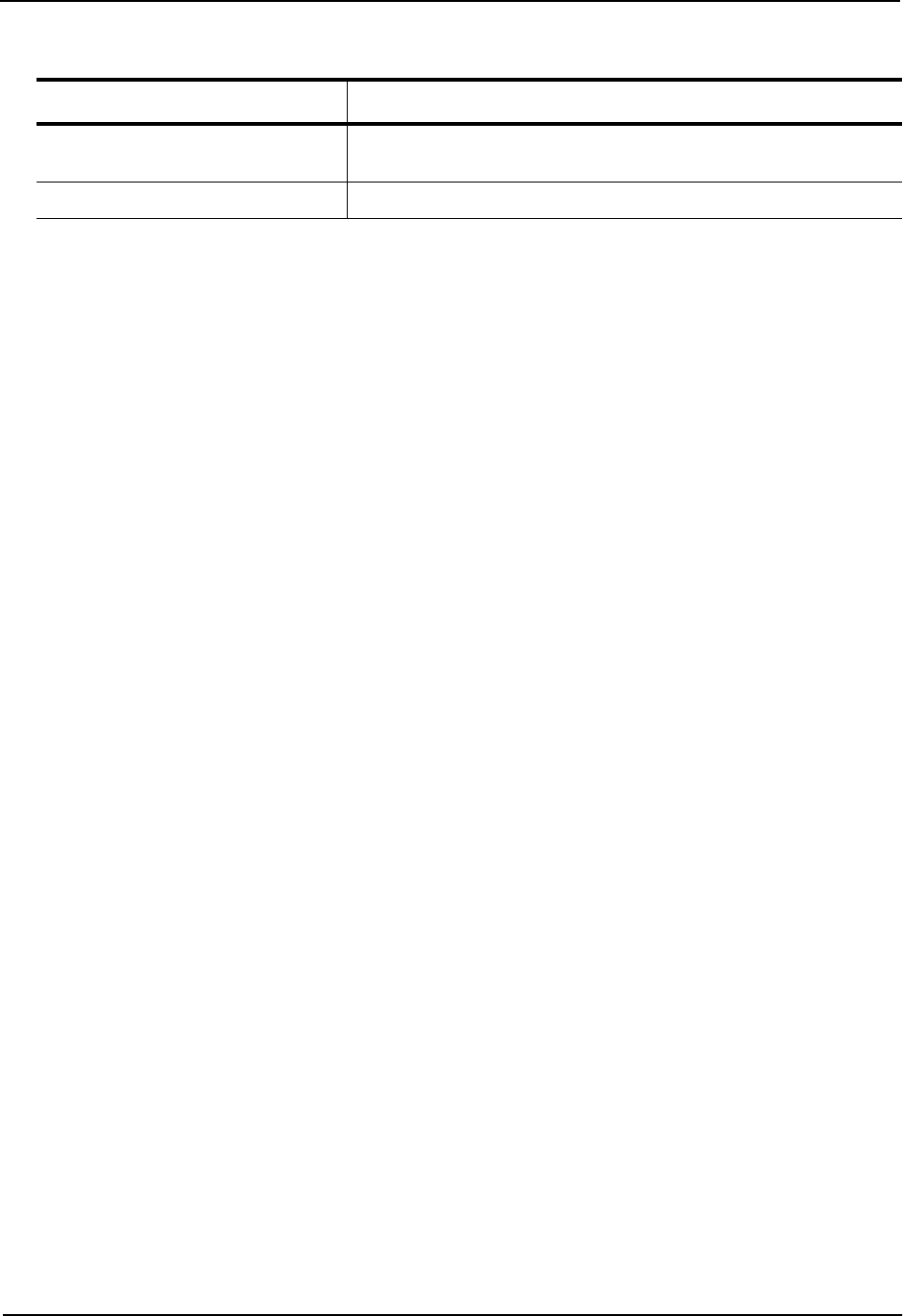
Advanced Configuration and Management Guide
MSDP Source Active Cache (Continued)
RP The RP through which receivers can access the group traffic from the
source
Age The number of seconds the entry has been in the cache
This Field... Displays...
USING THE WEB MANAGEMENT INTERFACE
You cannot display MSDP information using the Web management interface.
Clearing MSDP Information
You can clear the following MSDP information:
• Peer information
• Source Active cache
• MSDP statistics
Clearing Peer Information
To clear MSDP peer information, enter the following command at the Privileged EXEC level of the CLI:
HP9300# clear ip msdp peer 205.216.162.1
Remote connection closed
Syntax: clear ip msdp peer <ip-addr>
The command in this example clears the MSDP peer connection with MSDP router 205.216.162.1. The CLI
displays a message to indicate when the connection has been successfully closed.
Clearing the Source Active Cache
To clear the entries from the Source Active cache, enter the following command at the Privileged EXEC level of the
CLI:
HP9300# clear ip msdp sa-cache
Syntax: clear ip msdp sa-cache [<source-addr> | <group-addr>]
The command in this example clears all the cache entries. Use the <source-addr> parameter to clear only the
entries for a specified course. Use the <group-addr> parameter to clear only the entries for a specific group.
Clearing MSDP Statistics
To clear MSDP statistics, enter the following command at the Privileged EXEC level of the CLI:
HP9300# clear ip msdp statistics
Syntax: clear ip msdp statistics [<ip-addr>]
The command in this example clears statistics for all the peers. To clear statistics for only a specific peer, enter the
peer’s IP address.
9 - 38


















