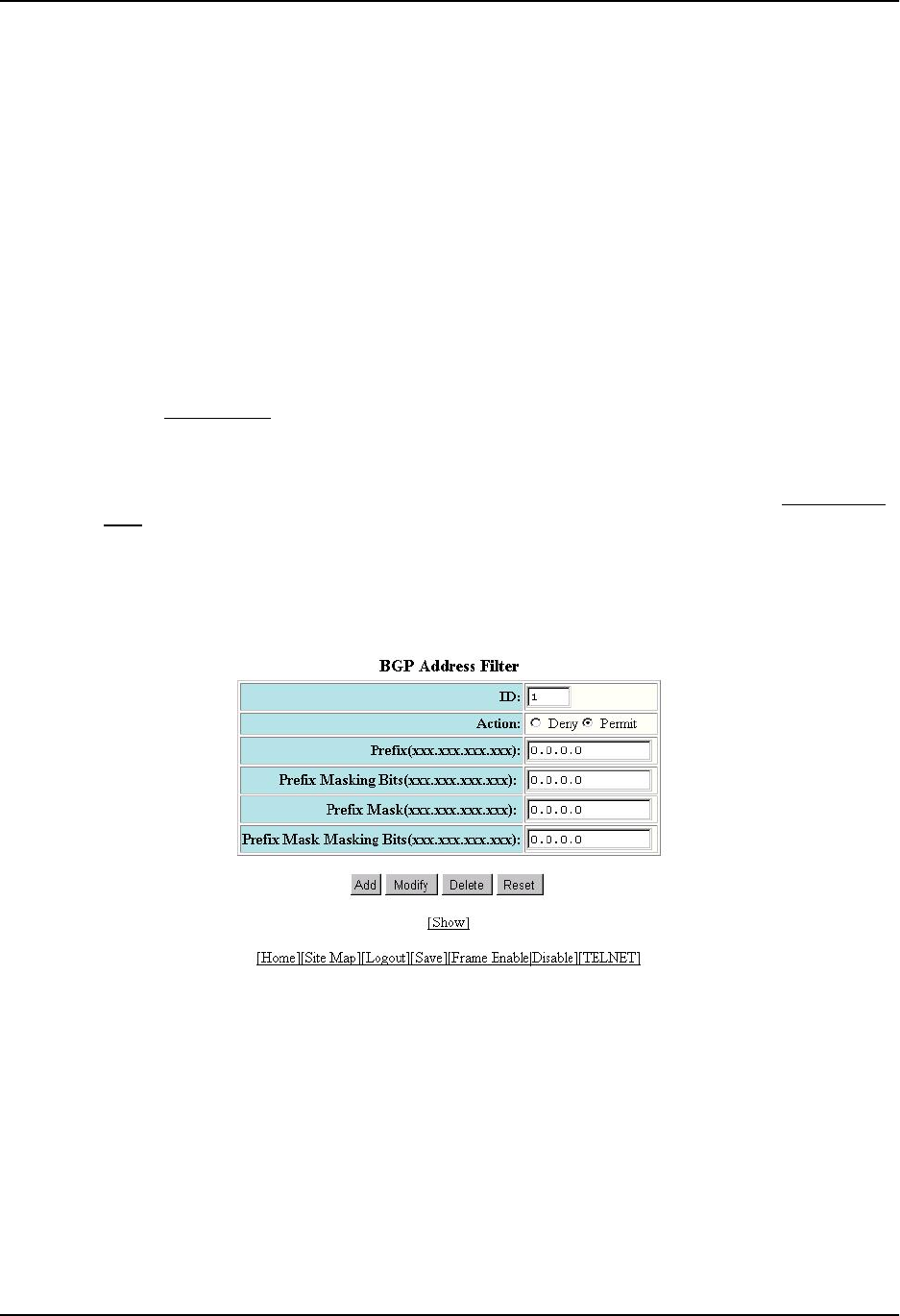
Configuring BGP4
209.157.22.26 0.0.0.255, then save the changes to the startup-config file, the value appears as 209.157.22.0/24
(if you have enabled display of sub-net lengths) or 209.157.22.0 0.0.0.255 in the startup-config file.
If you enable the software to display IP sub-net masks in CIDR format, the mask is saved in the file in
“/<mask-bits>” format. To enable the software to display the CIDR masks, enter the ip show-subnet-length
command at the global CONFIG level of the CLI. You can use the CIDR format to configure the filter regardless of
whether the software is configured to display the masks in CIDR format.
The <mask> parameter specifies the network mask. If you want the filter to match on all destination addresses,
enter any. The wildcard works the same as described above.
USING THE WEB MANAGEMENT INTERFACE
1. Log on to the device using a valid user name and password for read-write access. The System configuration
panel is displayed.
2. Click on the plus sign next to Configure in the tree view to expand the list of configuration options.
3. Click on the plus sign next to BGP in the tree view to expand the list of BGP option links.
4. Click on the Address Filter
link to display the BGP Address Filter panel.
• If the device does not have any BGP address filters configured, the BGP Address Filter configuration
panel is displayed, as shown in the following example.
• If BGP address filters are already configured and you are adding a new one, click on the Add Address
Filter link to display the BGP Address Filter configuration panel, as shown in the following example.
• If you are modifying an existing BGP address filter, click on the Modify button to the right of the row
describing the filter to display the BGP Address Filter configuration panel, as shown in the following
example.
5. Enter the filter ID in the ID field. You can specify a number from 1 – 100.
6. Select the action you want the routing switch to perform if the filter is true:
• If you select Deny, the router denies the route from entering the BGP4 table if the filter match is true.
• If you select Permit, the router permits the route into the BGP4 table if the filter match is true.
7. Enter the network prefix in the Prefix field. If you specify “any”, all networks match the filter.
8. Enter the prefix masking bits in the Prefix Masking Bits field. The prefix masking bits indicate the bits in the
prefix that the filter compares. The filter disregards the bits for which the mask contains zeros.
9. Enter the mask in the Prefix Mask field. If you specify “any”, all masks match the filter.
10. Enter the masking bits for the network mask in the Prefix Mask Masking Bits field.
11. Click the Add button to apply the changes to the device’s running-config file.
10 - 45


















