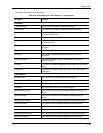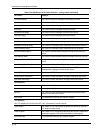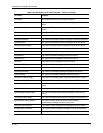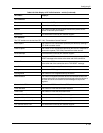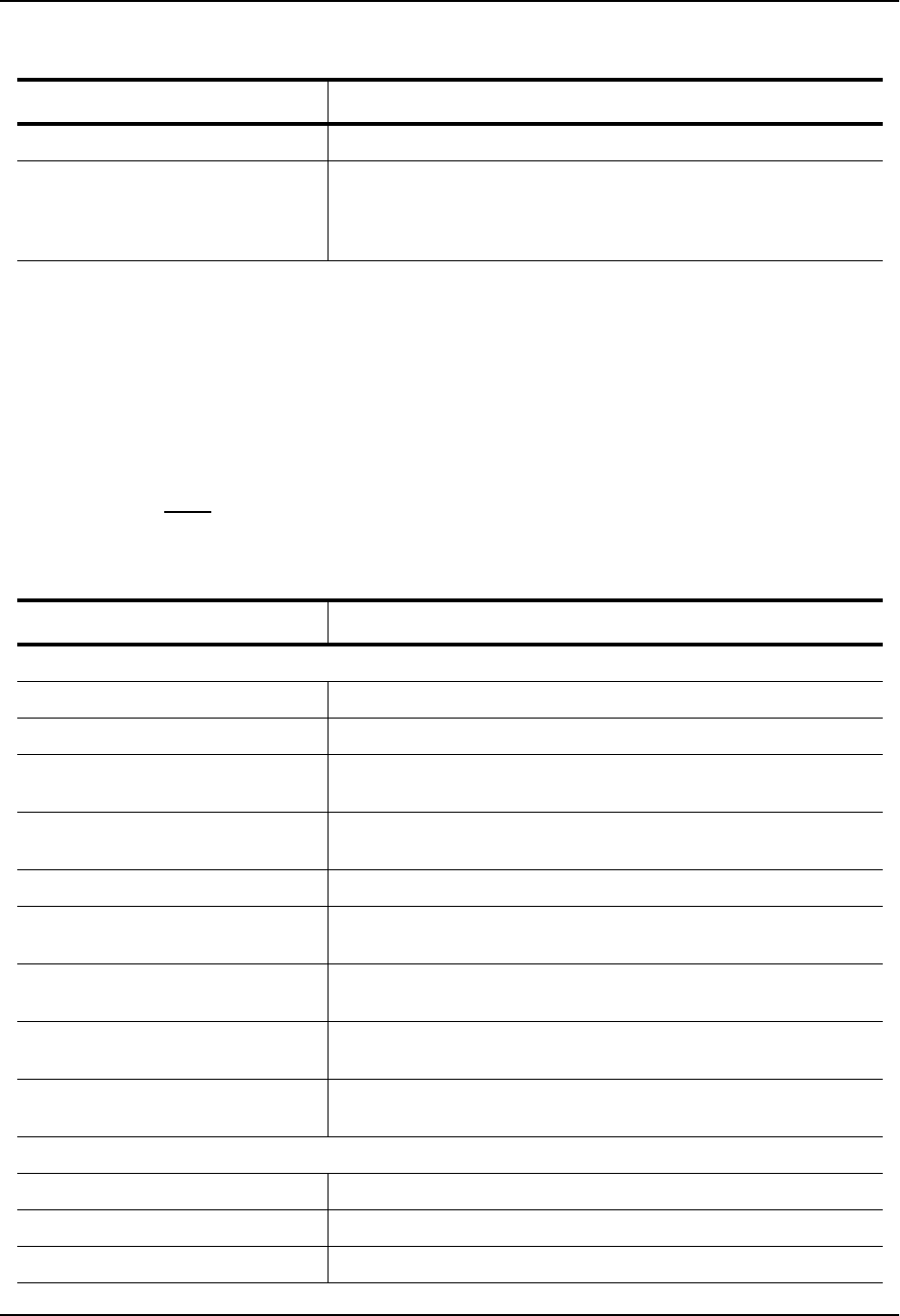
Configuring IP
Table 6.22: CLI Display of IP Traffic Statistics – switch (Continued)
out segments The number of TCP segments sent by the device.
retransmission The number of segments that this device retransmitted because the
retransmission timer for the segment had expired before the device at
the other end of the connection had acknowledged receipt of the
segment.
This Field... Displays...
USING THE WEB MANAGEMENT INTERFACE
To display IP traffic statistics:
1. Log on to the device using a valid user name and password for read-only or read-write access. The System
configuration panel is displayed.
2. Click on the plus sign next to Monitor in the tree view to list the monitoring options.
3. Click on the plus sign next to IP to list the IP monitoring options.
4. Click on the Traffic
link to display the table.
This display shows the following information.
Table 6.23: Web Display of IP Traffic Statistics – switch
This Field... Displays...
IP statistics
Packets Received The number of IP packets received by the device.
Packets Sent The number of IP packets originated and sent by the device.
Fragmented The number of IP packets fragmented by this device before sending
or forwarding them.
Reassembled The number of fragmented IP packets received and re-assembled by
the device.
Bad Header The number of packets dropped because they had a bad header.
No Route The number of packets dropped because they had no route
information.
Unknown Protocols The number of packets dropped because they were using an
unknown protocol.
No Buffer The number of packets dropped because the device ran out of buffer
space.
Other Errors The number of packets dropped due to errors other than the ones
listed above.
ICMP statistics
Total Received The number of ICMP packets received by the device.
Total Sent The number of ICMP packets sent by the device.
Received Errors This information is used by HP customer support.
6 - 105