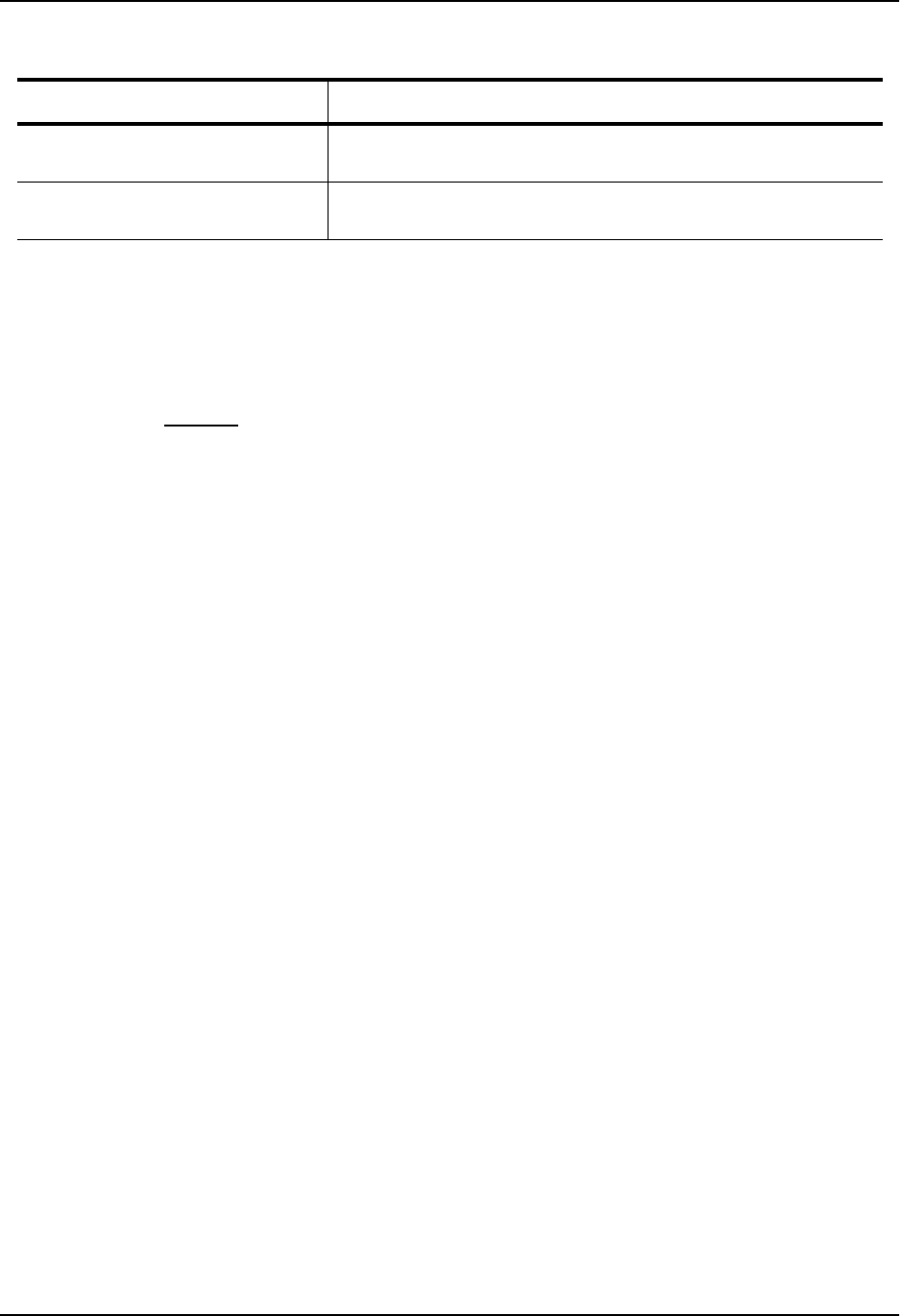
Configuring BGP4
Table 10.4: BGP4 Summary Information (Continued)
RtSent The number of BGP4 routes that the routing switch has sent to the
neighbor.
RtToSend The number of routes the routing switch has queued to send to this
neighbor.
This Field... Displays...
USING THE WEB MANAGEMENT INTERFACE
1. Log on to the device using a valid user name and password for read-only or read-write access. The System
configuration panel is displayed.
2. Click on the plus sign next to Monitor in the tree view to expand the list of monitoring options.
3. Click on the plus sign next to BGP in the tree view to expand the list of BGP option links.
4. Click on the Summary
link to display the BGP Neighbor Summary panel.
Displaying the Active BGP4 Configuration
To view the active BGP4 configuration information contained in the running-config without displaying the entire
running-config, use the following CLI method.
USING THE CLI
To display the device’s active BGP4 configuration, enter the following command at any level of the CLI:
HP9300# show ip bgp config
Current BGP configuration:
router bgp
address-filter 1 deny any any
as-path-filter 1 permit ^65001$
local-as 65002
maximum-paths 4
neighbor pg1 peer-group
neighbor pg1 remote-as 65001
neighbor pg1 description "HP9300 group 1"
neighbor pg1 distribute-list out 1
neighbor 192.169.100.1 peer-group pg1
neighbor 192.169.101.1 peer-group pg1
neighbor 192.169.102.1 peer-group pg1
neighbor 192.169.201.1 remote-as 65101
neighbor 192.169.201.1 shutdown
neighbor 192.169.220.3 remote-as 65432
network 1.1.1.0 255.255.255.0
network 2.2.2.0 255.255.255.0
redistribute connected
Syntax: show ip bgp config
USING THE WEB MANAGEMENT INTERFACE
You cannot display the BGP4 running-config information using the Web management interface.
10 - 87


















