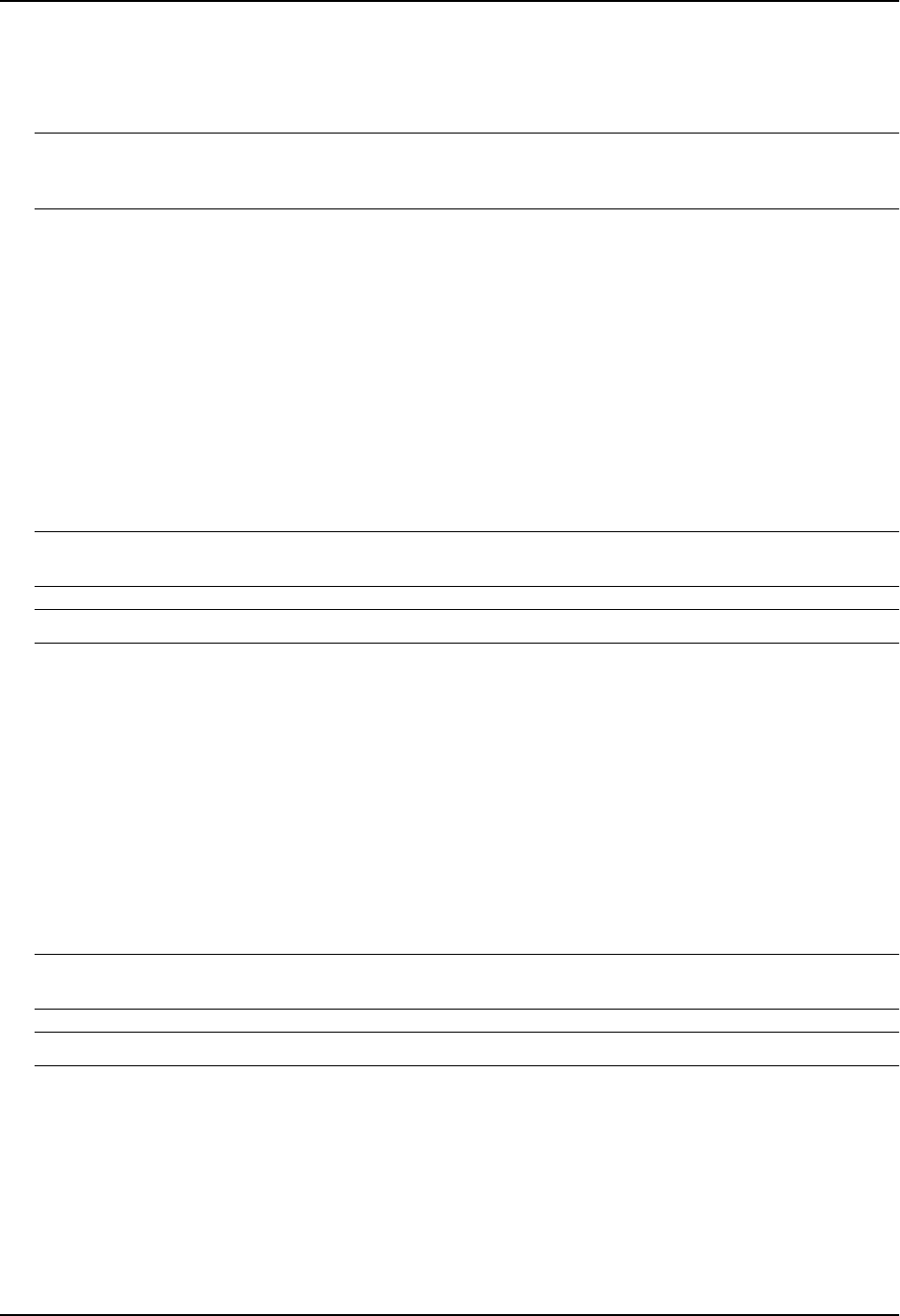
Configuring BGP4
advertisement-interval <num> specifies the minimum delay (in seconds) between messages to the specified
neighbor. The default is 30 for EBGP neighbors (neighbors in other ASs). The default is 5 for IBGP neighbors
(neighbors in the same AS). The range is 0 – 600.
NOTE: The routing switch applies the advertisement interval only under certain conditions. The routing switch
does not apply the advertisement interval when sending initial updates to a BGP4 neighbor. As a result, the
routing switch sends the updates one immediately after another, without waiting for the advertisement interval.
default-originate [route-map <map-name>] configures the routing switch to send the default route 0.0.0.0 to the
neighbor. If you use the route-map <map-name> parameter, the route map injects the default route conditionally,
based on the match conditions in the route map.
description <string> specifies a name for the neighbor. You can enter an alphanumeric text string up to 80
characters long.
distribute-list in | out <num,num,...> specifies a distribute list to be applied to updates to or from the specified
neighbor. The in | out keyword specifies whether the list is applied on updates received from the neighbor or sent
to the neighbor. The <num,num,...> parameter specifies the list of address-list filters. The routing switch applies
the filters in the order in which you list them and stops applying the filters in the distribute list when a match is
found.
Alternatively, you can specify distribute-list <acl-num> in | out to use an IP ACL instead of a distribute list. In
this case, <acl-num> is an IP ACL.
NOTE: By default, if a route does not match any of the filters, the routing switch denies the route. To change the
default behavior, configure the last filter as “permit any any”.
NOTE: The address filter must already be configured. See “Filtering Specific IP Addresses” on page 10-44.
ebgp-multihop [<num>] specifies that the neighbor is more than one hop away and that the session type with the
neighbor is thus EBGP-multihop. This option is disabled by default. The <num> parameter specifies the TTL you
are adding for the neighbor. You can specify a number from 0 – 255. The default is 0. If you leave the EBGP TTL
value set to 0, the software uses the IP TTL value.
filter-list in | out <num,num,...> specifies an AS-path filter list or a list of AS-path Access Control Lists (ACLs).
The in | out keyword specifies whether the list is applied on updates received from the neighbor or sent to the
neighbor. If you specify in or out, The <num,num,...> parameter specifies the list of AS-path filters. The routing
switch applies the filters in the order in which you list them and stops applying the filters in the AS-path filter list
when a match is found. The weight <num> parameter specifies a weight that the routing switch applies to routes
received from the neighbor that match the AS-path filter or ACL. You can specify a number from 0 – 65535.
Alternatively, you can specify filter-list <acl-num> in | out | weight to use an AS-path ACL instead of an AS-path
filter list. In this case, <acl-num> is an AS-path ACL.
NOTE: By default, if an AS-path does not match any of the filters or ACLs, the routing switch denies the route.
To change the default behavior, configure the last filter or ACL as “permit any any”.
NOTE: The AS-path filter or ACL must already be configured. See “Filtering AS-Paths” on page 10-46.
maximum-prefix <num> specifies the maximum number of IP network prefixes (routes) that can be learned from
the specified neighbor. The default is 0 (unlimited). You can configure a value from 0 – 4294967295.
next-hop-self specifies that the routing switch should list itself as the next hop in updates sent to the specified
neighbor. This option is disabled by default.
password <string> specifies an MD5 password for securing sessions between the routing switch and the
neighbor. You can enter a string up to 80 characters long. The string can contain any alphanumeric characters,
but the first character cannot be a number. If the password contains a number, do not enter a space following the
number.
10 - 15


















