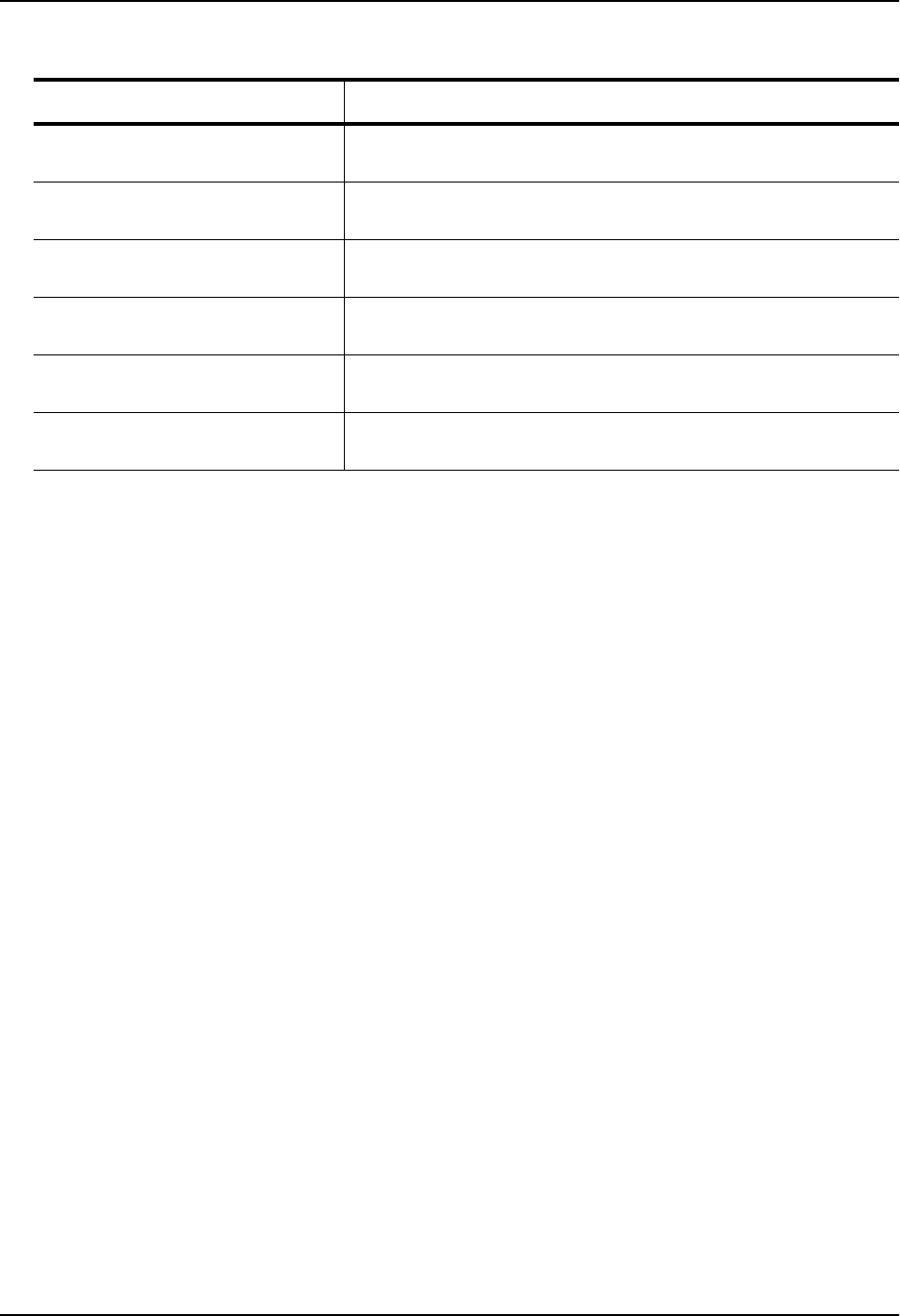
Configuring IP Multicast Protocols
MSDP Summary Information (Continued)
KA In The number of MSDP Keepalive messages the MSDP router has
received from the peer
KA Out The number of MSDP Keepalive messages the MSDP router has sent
to the peer
SA In The number of Source Active messages the MSDP router has
received from the peer
SA Out The number of Source Active messages the MSDP router has sent to
the peer
NOT In The number of Notification messages the MSDP router has received
from the peer
NOT Out The number of Notification messages the MSDP router has sent to
the peer
This Field... Displays...
USING THE WEB MANAGEMENT INTERFACE
You cannot display MSDP information using the Web management interface.
Displaying Peer Information
To display summary MSDP peer information, use the following CLI method.
USING THE CLI
To display MSDP peer information, use the following CLI method.
HP9300(config-msdp-router)# show ip msdp peer
Total number of MSDP Peers: 2
IP Address State
206.251.17.30 ESTABLISHED
Keep Alive Time Hold Time
60 90
Message Sent Message Received
Keep Alive 2 3
Notifications 0 0
Source-Active 0 640
Last Connection Reset Reason:Reason Unknown
Notification Message Error Code Received:Unspecified
Notification Message Error SubCode Received:Not Applicable
Notification Message Error Code Transmitted:Unspecified
Notification Message Error SubCode Transmitted:Not Applicable
TCP Connection state: ESTABLISHED
Local host: 206.251.17.29, Local Port: 8270
Remote host: 206.251.17.30, Remote Port: 639
ISentSeq: 16927 SendNext: 685654 TotUnAck: 0
SendWnd: 16384 TotSent: 668727 ReTrans: 1
IRcvSeq: 45252428 RcvNext: 45252438 RcvWnd: 16384
TotalRcv: 10 RcvQue: 0 SendQue: 0
Syntax: show ip msdp peer
This display shows the following information.
9 - 33
1


















