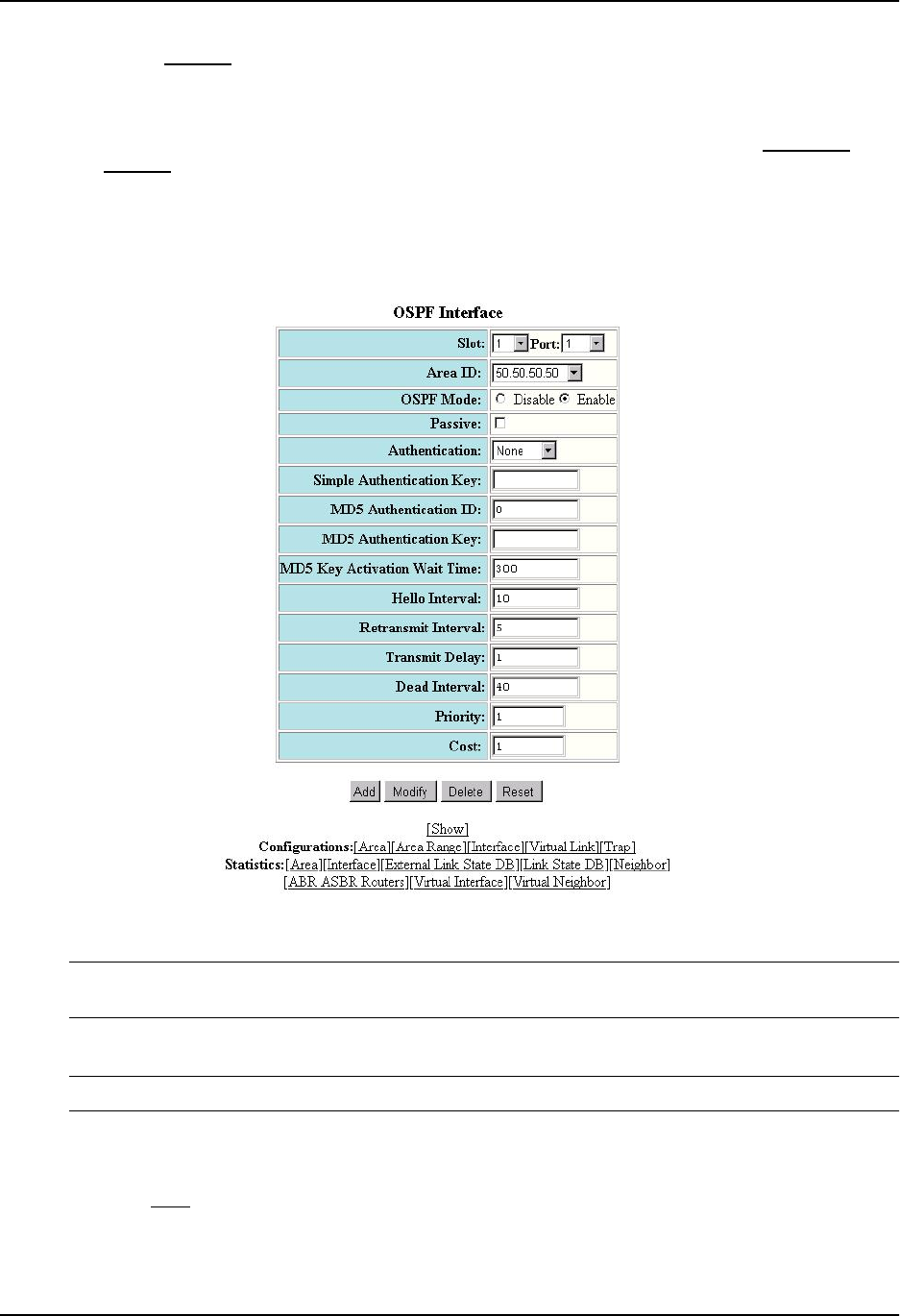
Configuring OSPF
5. Click on the Interface
link.
• If the device does not have any OSPF interfaces, the OSPF Interface configuration panel is displayed, as
shown in the following example.
• If an OSPF interface is already configured and you are adding a new one, click on the Add OSPF
Interface link to display the OSPF Interface configuration panel, as shown in the following example.
• If you are modifying an existing OSPF interface, click on the Modify button to the right of the row
describing the interface to display the OSPF Interface configuration panel, as shown in the following
example.
6. Select the port (and slot if applicable) to be assigned to the area from the Port and Slot pulldown menus.
NOTE: If you are configuring a Chassis device (HP 9304M or HP 9308M) a Slot Number pulldown menu will
appear on the configuration panel in addition to the Port pulldown menu.
7. Select the IP address of the area to which the interface is to be assigned from the Area ID pull down menu.
NOTE: You must configure the area before you can assign interfaces to it.
8. Select the Enable option of the OSPF mode parameter to enable OSPF on the interface.
9. Click the Add button to save the change to the device’s running-config file.
10. Select the Save link at the bottom of the dialog. Select Yes when prompted to save the configuration change
to the startup-config file on the device’s flash memory.
8 - 17


















