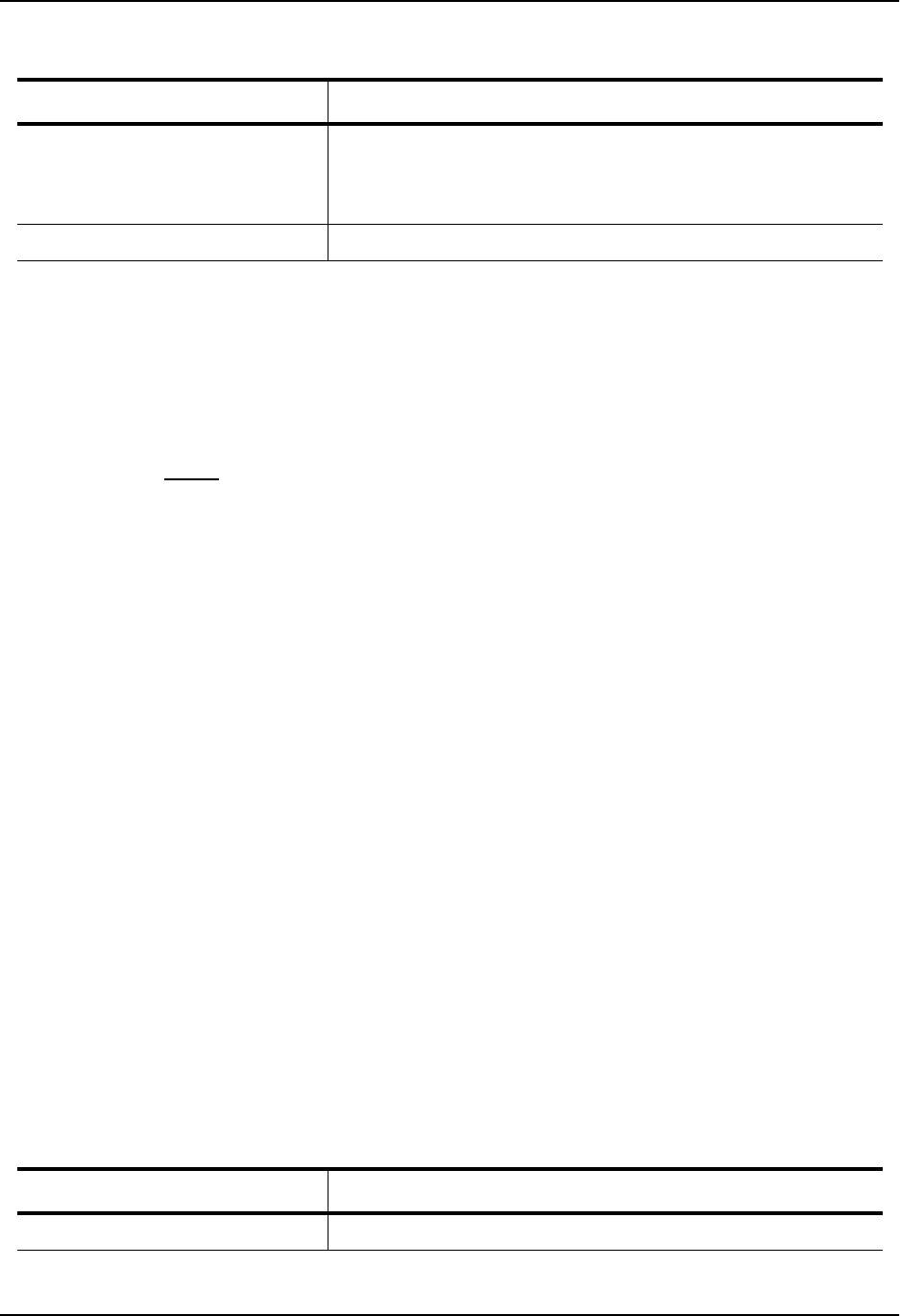
Configuring BGP4
Table 10.10: BGP4 Network Information (Continued)
RIB_out The number of neighbors to which the route has been or will be
advertised. his is the number of times the route has been selected
as the best route and placed in the Adj-RIB-Out (outbound queue) for
a BGP4 neighbor.
Communities The communities the route is in.
This Field... Displays...
T
USING THE WEB MANAGEMENT INTERFACE
1. Log on to the device using a valid user name and password for read-only or read-write access. The System
configuration panel is displayed.
2. Click on the plus sign next to Monitor in the tree view to expand the list of monitoring options.
3. Click on the plus sign next to BGP in the tree view to expand the list of BGP option links.
4. Click on the Routes
link to display the BGP Routes panel.
Displaying BGP4 Route-Attribute Entries
The route-attribute entries table lists the sets of BGP4 attributes stored in the router’s memory. Each set of
attributes is unique and can be associated with one or more routes. In fact, the router typically has fewer route
attribute entries than routes. To display the route-attribute entries table, use one of the following methods.
USING THE CLI
To display the IP route table, enter the following command:
HP9300# show ip bgp attribute-entries
Syntax: show ip bgp attribute-entries
Here is an example of the information displayed by this command. A zero value indicates that the attribute is not
set.
HP9300# show ip bgp attribute-entries
Total number of BGP Attribute Entries: 7753
1 Next Hop :192.168.11.1 Metric :0 Origin:IGP
Originator:0.0.0.0 Cluster List:None
Aggregator:AS Number :0 Router-ID:0.0.0.0 Atomic:FALSE
Local Pref:100 Communities:Internet
AS Path :(65002) 65001 4355 2548 3561 5400 6669 5548
2 Next Hop :192.168.11.1 Metric :0 Origin:IGP
Originator:0.0.0.0 Cluster List:None
Aggregator:AS Number :0 Router-ID:0.0.0.0 Atomic:FALSE
Local Pref:100 Communities:Internet
AS Path :(65002) 65001 4355 2548
remaining 7751 entries not shown...
This display shows the following information.
Table 10.11: BGP4 Route-Attribute Entries Information
This Field... Displays...
Total number of BGP Attribute Entries The number of routes contained in this router’s BGP4 route table.
10 - 109


















