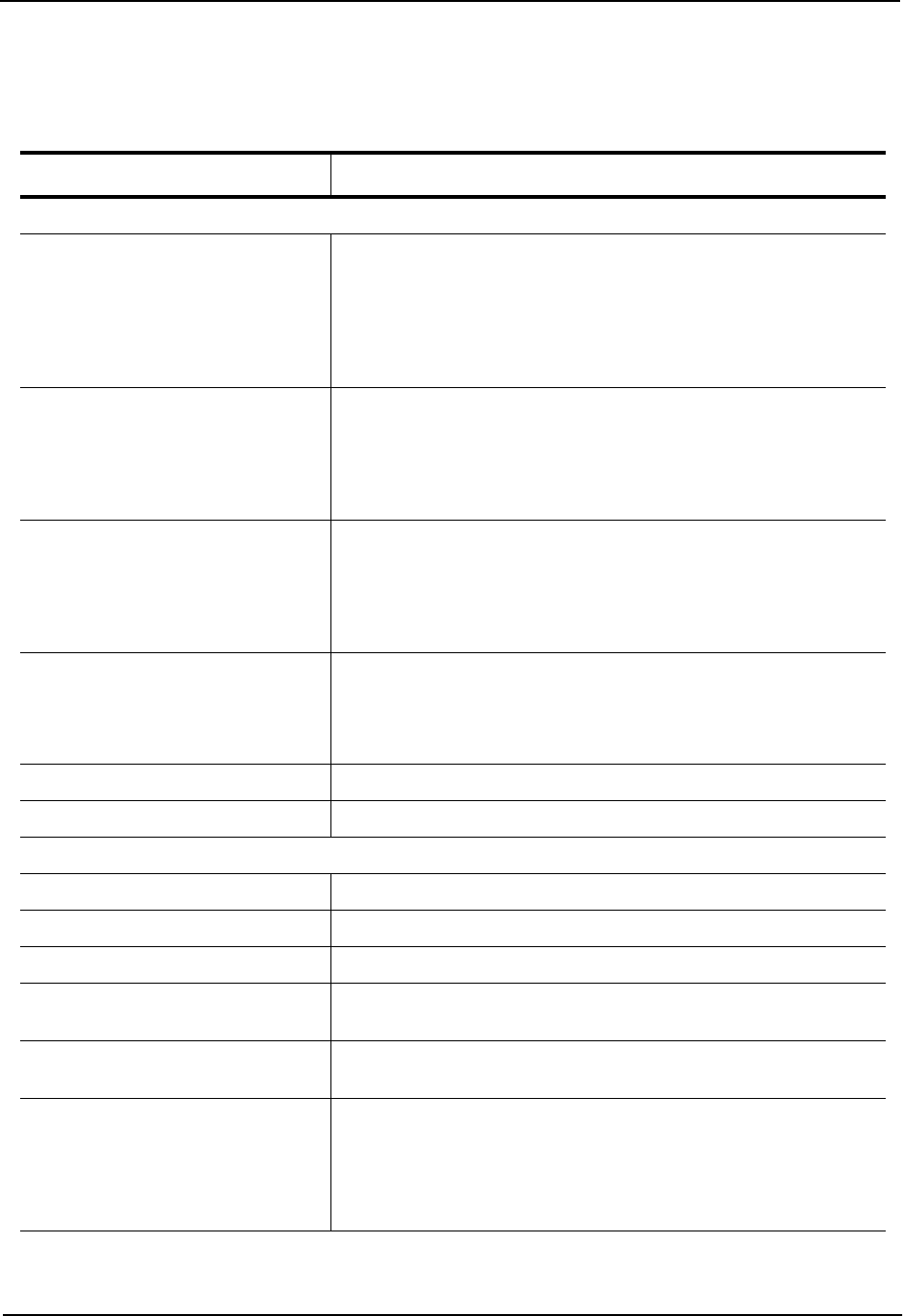
Installation and Getting Started Guide
This display shows the following information.
Table 6.8: CLI Display of Global IP Configuration Information – routing switch
This Field... Displays...
Global settings
ttl The Time-To-Live (TTL) for IP packets. The TTL specifies the
maximum number of router hops a packet can travel before reaching
the HP routing switch. f the packet’s TTL value is higher than the
value specified in this field, the HP routing switch drops the packet.
To change the maximum TTL, see “Changing the TTL Threshold” on
page 6-32.
arp-age The ARP aging period. This parameter specifies how many minutes
an inactive ARP entry remains in the ARP cache before the routing
switch ages out the entry.
To change the ARP aging period, see “Changing the ARP Aging
Period” on page 6-28.
bootp-relay-max-hops The maximum number of hops away a BootP server can be located
from the HP routing switch and still be used by the routing switch’s
clients for network booting.
To change this value, see “Changing the Maximum Number of Hops
to a BootP Relay Server” on page 6-72.
router-id The 32-bit number that uniquely identifies the HP routing switch.
By default, the router ID is the numerically lowest IP interface
configured on the routing switch. To change the router ID, see
“Changing the Router ID” on page 6-25.
enabled The IP-related protocols that are enabled on the routing switch.
disabled The IP-related protocols that are disabled on the routing switch.
I
Static routes
Index The row number of this entry in the IP route table.
IP Address The IP address of the route’s destination.
Subnet Mask The network mask for the IP address.
Next Hop Router The IP address of the router interface to which the HP routing switch
sends packets for the route.
Metric The cost of the route. Usually, the metric represents the number of
hops to the destination.
Distance The administrative distance of the route. The default administrative
distance for static IP routes in HP routing switches is 1.
To list the default administrative distances for all types of routes or to
change the administrative distance of a static route, see “Changing
Administrative Distances” on page 10-30.
6 - 82


















