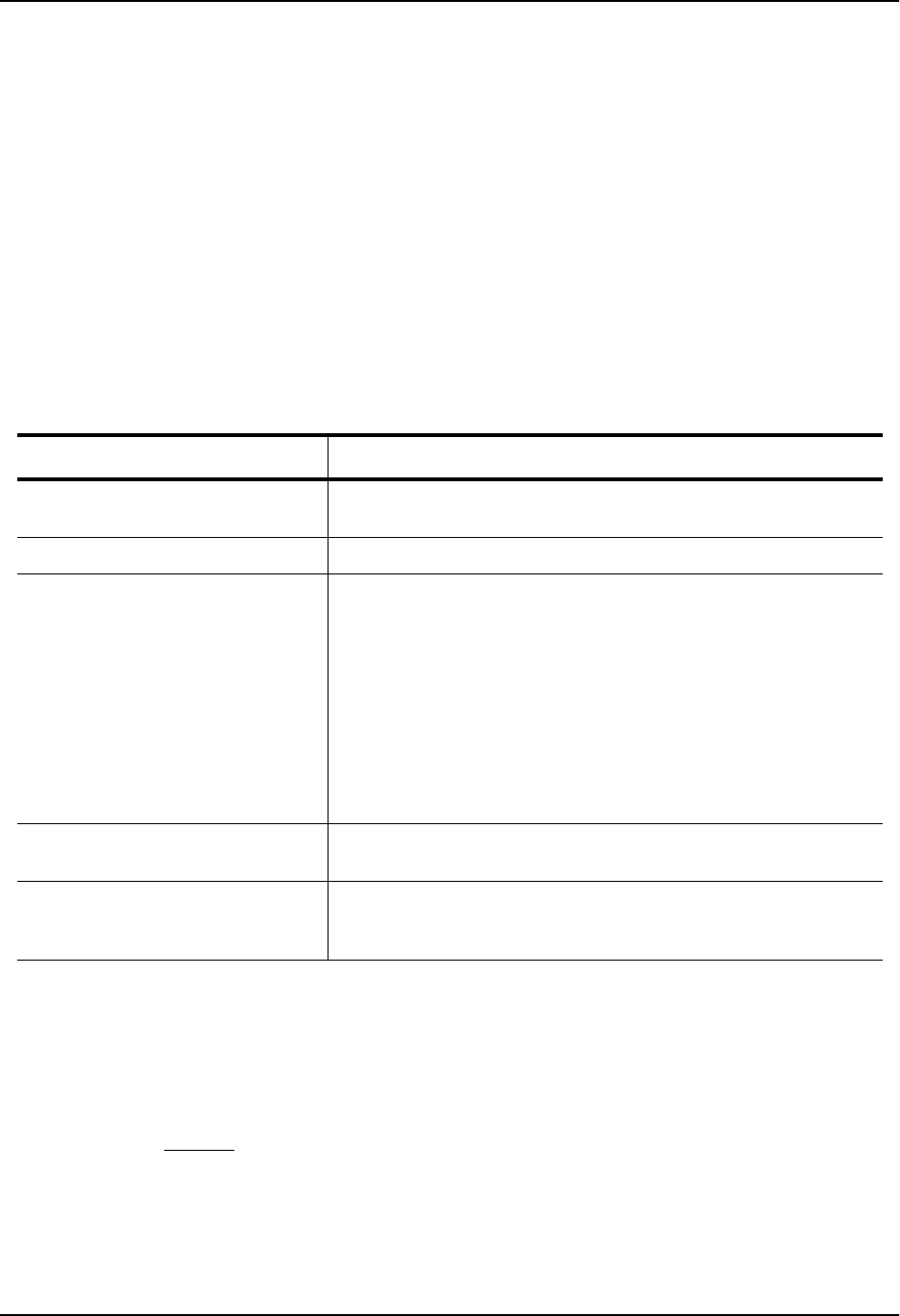
Configuring IP Multicast Protocols
Displaying Multicast Neighbor Information
To display information about the routing switch’s IP Multicast neighbors, use either of the following methods.
USING THE CLI
To display information about the routing switch’s PIM neighbors, enter the following command at any CLI level:
HP9300(config-pim-router)# show ip pim nbr
Port Neighbor Holdtime Age UpTime
sec sec sec
e3/8 207.95.8.10 180 60 900
Port Neighbor Holdtime Age UpTime
sec sec sec
v1 207.95.6.2 180 60 900
Syntax: show ip pim nbr
This display shows the following information.
This Field... Displays...
Port The interface through which the routing switch is connected to the
neighbor.
Neighbor The IP interface of the PIM neighbor interface.
Holdtime sec Indicates how many seconds the neighbor wants this routing switch to
hold the entry for this neighbor in memory. he neighbor sends the
Hold Time in its Hello packets.
• If the routing switch receives a new Hello packet before the
Hold Time received in the previous packet expires, the
routing switch updates its table entry for the neighbor.
• If the routing switch does not receive a new Hello packet
from the neighbor before the Hold time expires, the routing
switch assumes the neighbor is no longer available and
removes the entry for the neighbor.
Age sec The number of seconds since the routing switch received the last hello
message from the neighbor.
UpTime sec The number of seconds the PIM neighbor has been up. This timer
starts when the routing switch receives the first Hello messages from
the neighbor.
T
USING THE WEB MANAGEMENT INTERFACE
1. Log on to the device using a valid user name and password for read-only or read-write access. The System
configuration panel is displayed.
2. Click on the plus sign next to Monitor in the tree view.
3. Click on the plus sign next to PIM in the tree view to expand the list of PIM option links.
4. Click on the Neighbor
link to display the IP interface table.
Displaying the PIM Flow Cache
To display the PIM flow cache, use the following CLI method.
USING THE CLI
To display the PIM flow cache, enter the following command at any CLI level:
9 - 25


















