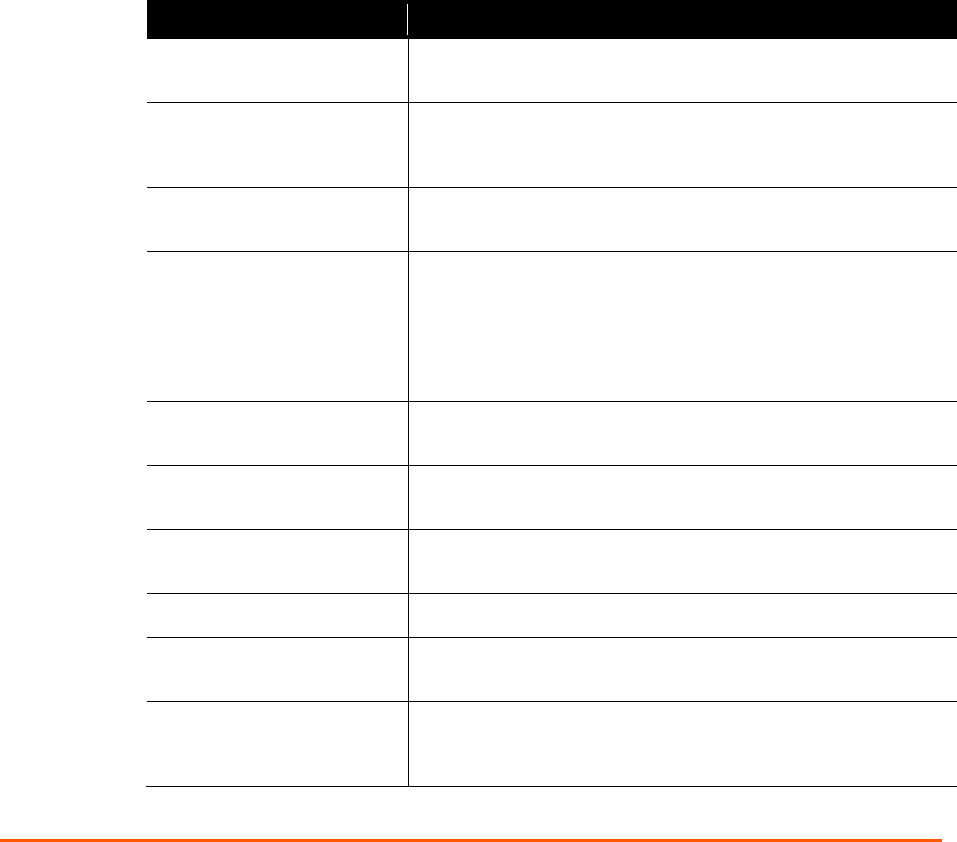
SLB™ Branch Office Manager User Guide 10
1: About This Guide
Purpose and Audience
This guide provides the information needed to install, configure, and use the Lantronix®
SLB™ branch office manager. The SLB branch office manager is for IT professionals
who must remotely and securely configure and administer servers, routers, switches,
telephone equipment, or other devices equipped with a serial port for facilities that are
typically remote branch offices or "distributed" IT locations.
Chapter Summaries
The remaining chapters in this guide include:
Chapter
Summary
2: Overview
Describes the SLB models, their main features, and the protocols
they support.
3: Installation
Provides technical specifications; describes connection formats
and power supplies; provides instructions for installing the SLB
branch office manager in a rack.
4: Quick Setup
Provides instructions for getting your SLB device up and running
and for configuring required settings.
5: Web and Command Line
Interfaces
Describes the web and command line interfaces available for
configuring the SLB branch office manager.
Note: The configuration chapters (6-12) provide detailed
instructions for using the web interface and include equivalent
command line interface commands.
6: Basic Parameters
Provides instructions for configuring network ports, firewall and
routing settings, and the date and time.
7: Services
Provides instructions for enabling and disabling system logging,
SSH and Telnet logins, SNMP, SMTP, and the date and time.
8: Device Ports
Provides instructions for configuring global device port settings,
individual device port settings, and console port settings.
9: PC Cards
Provides instructions for using the PC Card slot.
10: Connections
Provides instructions for configuring connections and viewing,
updating, or disconnecting a connection.
11: User Authentication
Provides instructions for enabling or disabling methods that
authenticate users who attempt to log in via SSH, Telnet, or the
console port. Provides instructions for creating custom menus.


















