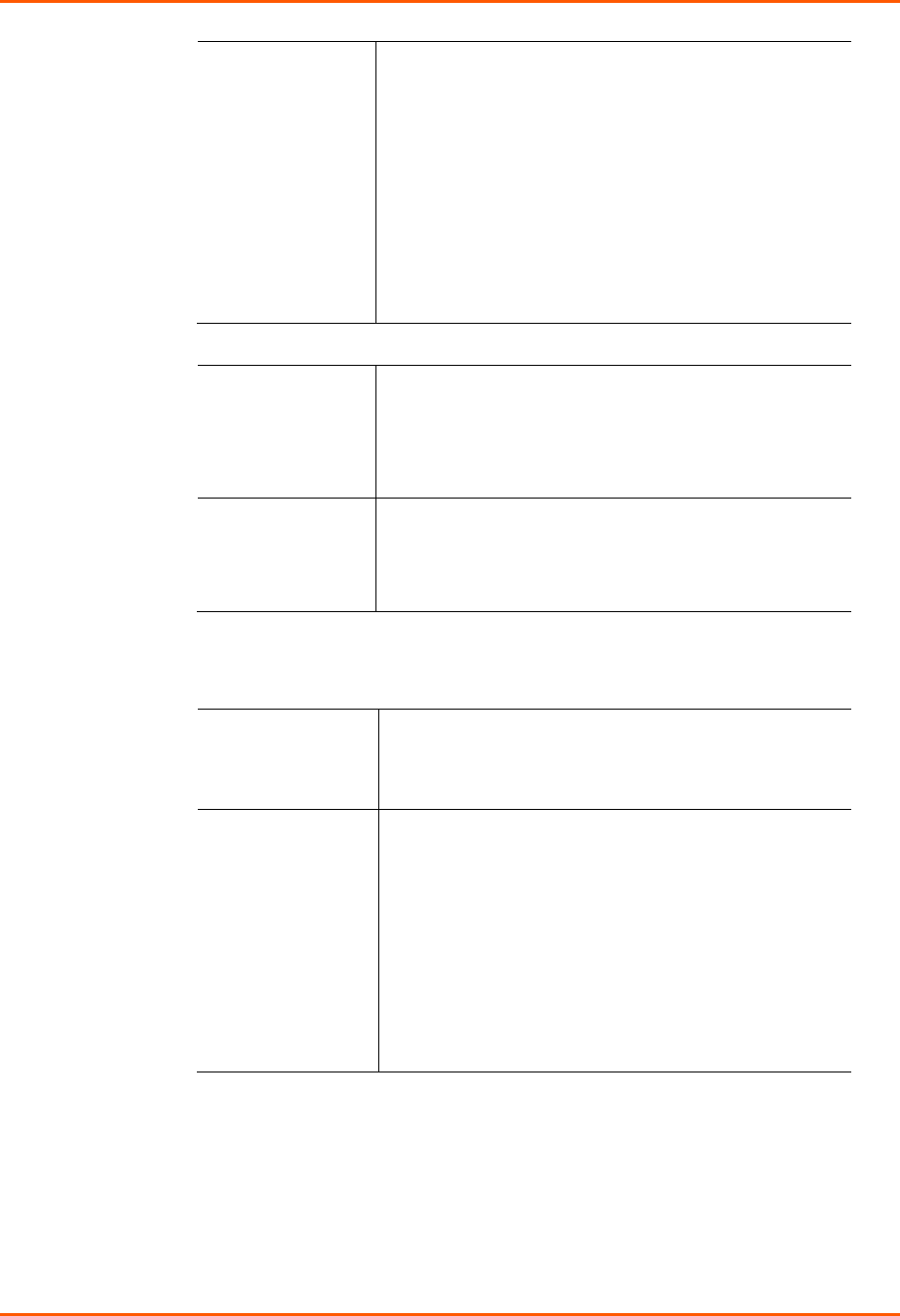
8: Device Ports
SLB™ Branch Office Manager User Guide 88
Show Lines on
Connecting
If enabled, when the user either does a connect direct
from the CLI or connects directly to the port using Telnet or
SSH, the SLB outputs up to 24 lines of buffered data as
soon as the serial port is connected.
For example, an SLB branch office manager issues a
connect direct device 1 command to connect port
1 to a Linux server.
Then the SLB device user gets a directory with the ls
command exits the connection. When the SLB user issues
another direct connect device 1”, the output of the
ls command (or some portion of it) is output again, so the
user can know what state the server was left in.
Hardware Signal Triggers
Check DSR on
Connect
If this setting is enabled, the device port only establishes a
connection if DSR (Data Set Ready) is in an asserted state.
DSR should already be in an asserted state, not
transitioning to, when a connection attempt is made.
Disabled by default unless dial-in, dial-out, or dial-back is
enabled for the device port.
Disconnect on
DSR
If a connection to a device port is currently in session, and
the DSR signal transitions to a de-asserted state, the
connection disconnects immediately. Disabled is the
default unless dial-in, dial-out, or dial-back is enabled for
the device port.
Modem Settings
Note: Depending on the State and Mode you select, different fields are
available.
State
Indicates whether an external modem is attached to the
device port. If enabling, set the modem to dial-out, dial-in,
dial-back, dial-on-demand, dial-in/host list, or dial in & dial-
on-demand. Disabled by default.
Mode
The format in which the data flows back and forth:
Text: In this mode, the SLB branch office manager
assumes that the modem will be used for remotely logging
into the command line. Text mode can only be used for
dialing in or dialing back. Text is the default.
PPP: This mode establishes an IP-based link over the
modem. PPP connections can be used in dial-out mode
(e.g., the SLB device connects to an external network),
dial-in mode (e.g., the external computer connects to the
network that the SLB branch office manager is part of), or
dial-on-demand.


















