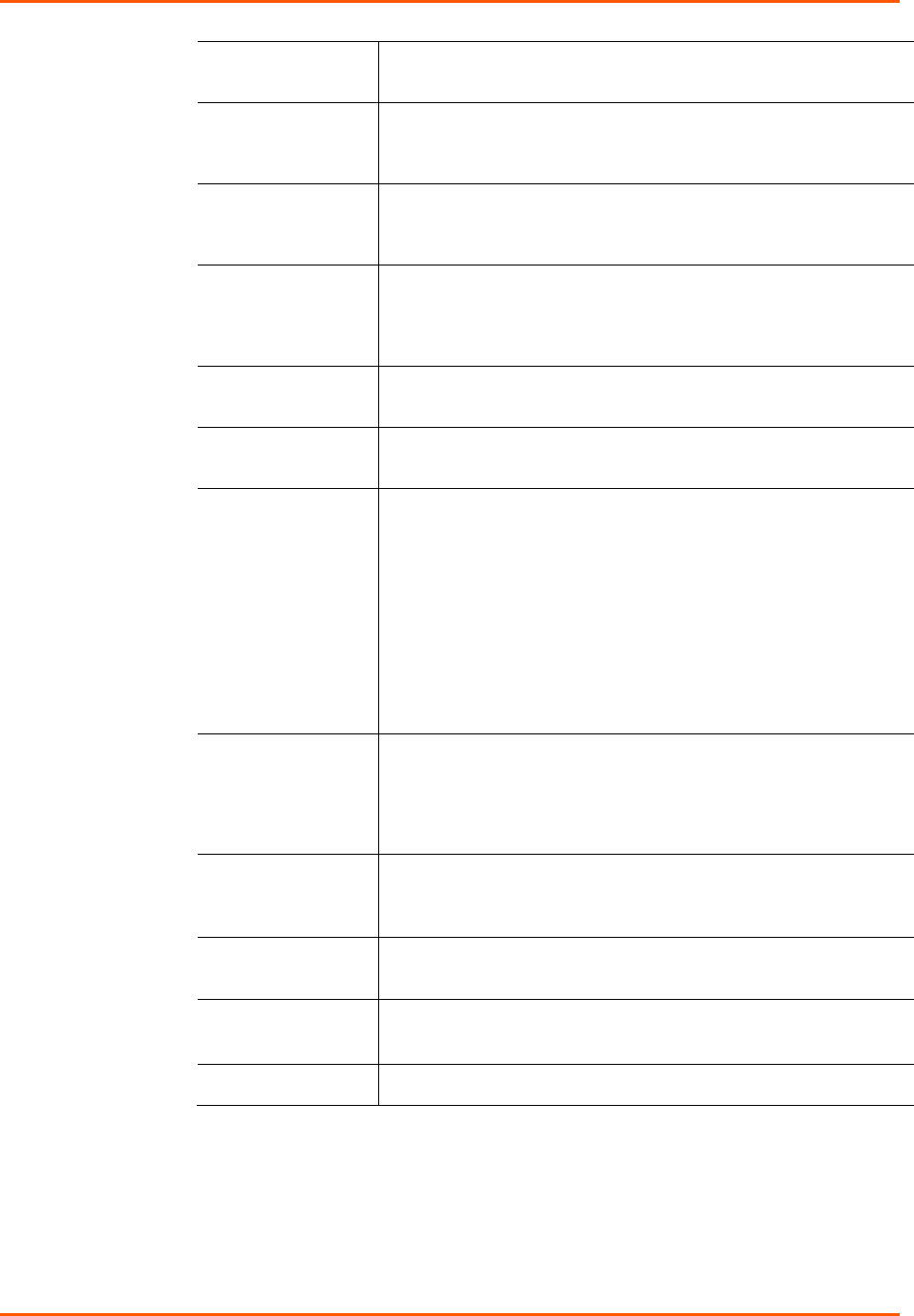
11: User Authentication
SLB™ Branch Office Manager User Guide 151
Base
The name of the LDAP search base (e.g., dc=company, dc=com).
May have up to 80 characters.
Bind Name
The name for a non-anonymous bind to an LDAP server. This item
has the same format as LDAP Base. One example is
cn=administrator,cn=Users,dc=domain,dc=com
Bind Password and
Retype Password
Password for a non-anonymous bind. This entry is optional.
Acceptable characters are a-z, A-Z, and 0-9.
The maximum length is 127 characters.
Active Directory
Support
Select to enable. Active Directory is a directory service from
Microsoft that is a part of Windows 2000 and later versions of
Windows. It is LDAP- and Kerberos- compliant. Disabled by
default.
Encrypt Messages
Select to encrypt messages between the SLB branch office
manager and the LDAP server. Disabled by default.
Custom Menu
If custom menus have been created (see Custom User Menus on
page 174), you can assign a default custom menu to LDAP users.
Escape Sequence
A single character or a two-character sequence that causes the
SLB branch office manager to leave direct (interactive) mode. (To
leave listen mode, press any key.)
A suggested value is Esc+A (escape key, then uppercase "A"
performed quickly but not simultaneously). You would specify this
value as \x1bA, which is hexadecimal (\x) character 27 (1B)
followed by an A.
This setting allows the user to terminate the connect direct
command on the command line interface when the endpoint of the
command is deviceport, tcp, or udp.
Break
Sequence
A series of 1-10 characters users can enter on the command line
interface to send a break signal to the external device. A suggested
value is Esc+B (escape key, then uppercase “B” performed quickly
but not simultaneously). You would specify this value as \x1bB,
which is hexadecimal (\x) character 27 (1B) followed by a B.
Data Ports
The ports users are able to monitor and interact with using the
connect direct command. U and L denote the PC Card upper
and lower slots.
Listen Port
The ports users are able to monitor using the connect listen
command.
Clear Port Buffers
The ports whose port buffer users may clear using the set
locallog clear command.
Access Outlets
The outlets the user may monitor and configure.
3. In the User Rights section, select the user group to which LDAP users will belong:


















