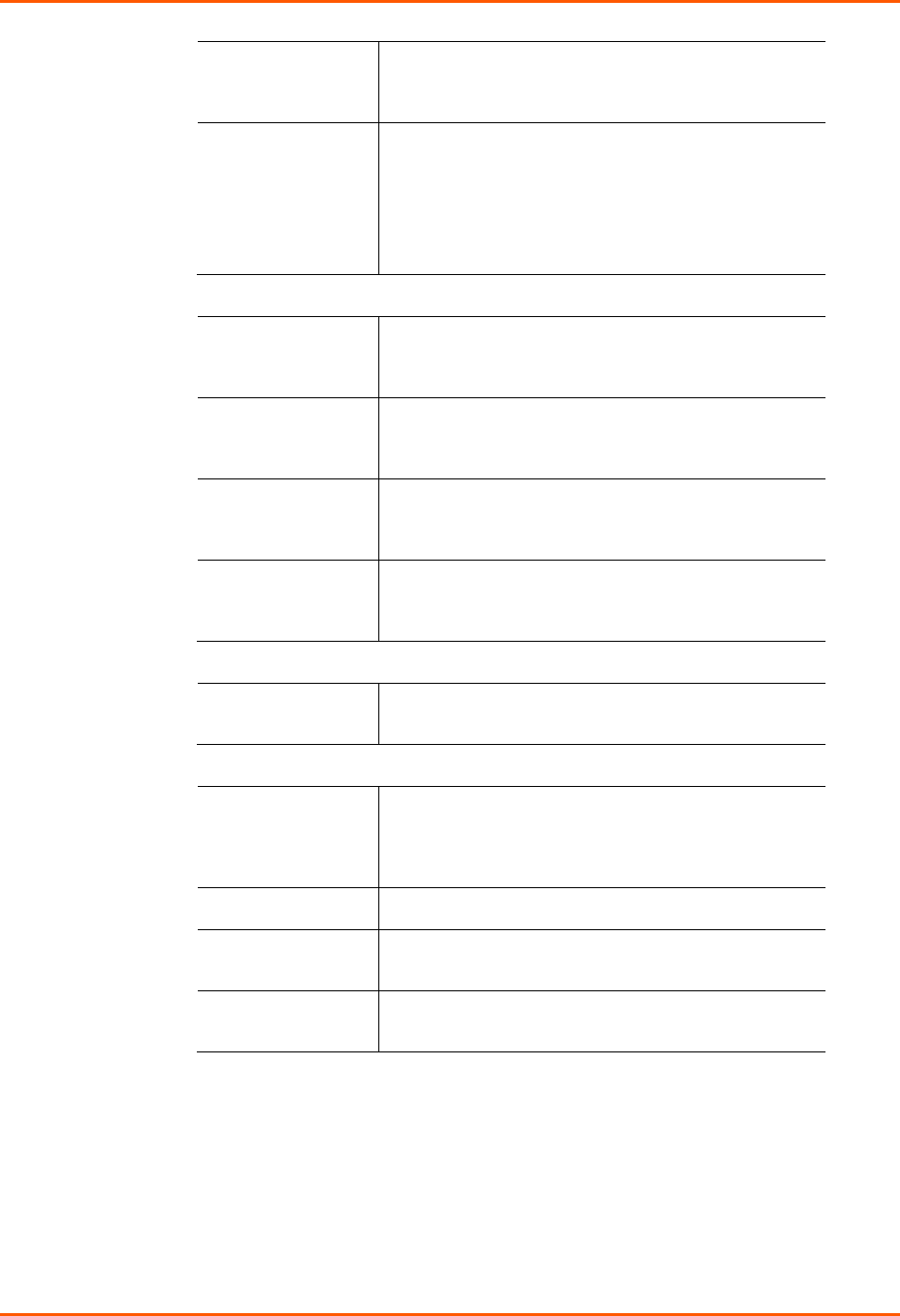
7: Services
SLB™ Branch Office Manager User Guide 63
Web Telnet
Enables or disables the ability to access the SLB
command Iine interface or device ports (connect direct)
through the Web Telnet window. Disabled by default.
Timeout
If you enable Telnet logins, you can cause an idle
connection to disconnect after a specified number of
minutes. Select Yes and enter a value of from 1 to 30
minutes.
Note: You must reboot the unit before a change will
take effect.
Audit Log
Enable Log
Select to save a history of all configuration changes in
a circular log. Disabled by default. The audit log is
saved through SLB device reboots.
Size The log has a default maximum size of 50 Kbytes
(approximately 500 entries). You can set the maximum
size of the log from 1 to 500 Kbytes.
Include CLI
Commands
Select to cause the audit log to include the CLI
commands that have been executed. Disabled by
default.
Include In System
Log
If enabled, the contents of the audit log are added to
the system log (under the General/Info category/level).
Disabled by default.
SMTP
Server
IP address of your network’s Simple Mail Transfer
Protocol (SMTP) relay server.
Phone Home
Enable
If enabled, the SLB branch office manager will attempt
to phone home every hour until it has contacted an
SLM management appliance and provided it with its
configuration.
IP Address
IP address of the SLM management appliance.
Last Attempt
(view only)
Date and time of last connection attempt.
Results
(view only)
Indicates whether the attempt was successful.
3. To save, click the Apply button.


















