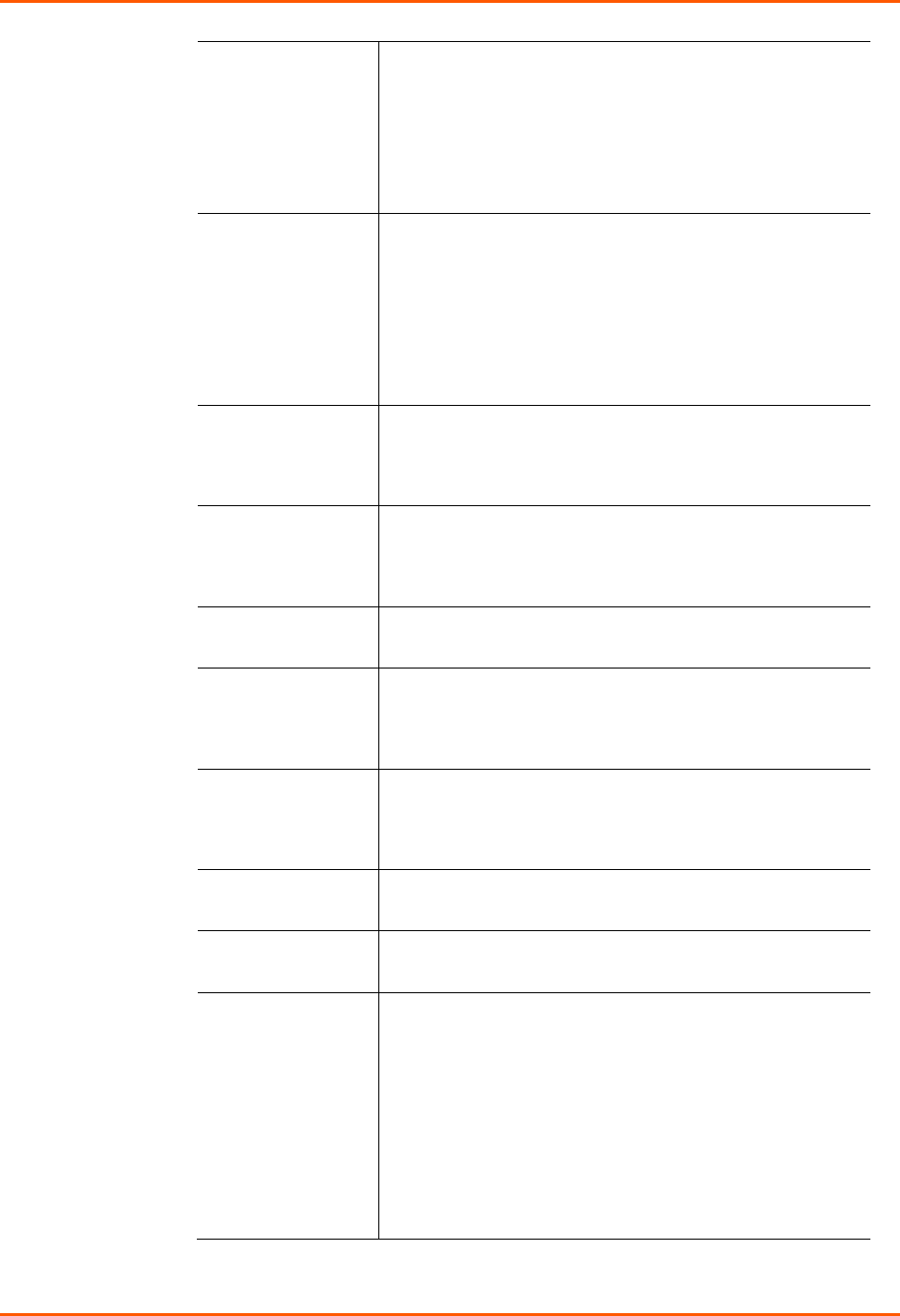
11: User Authentication
SLB™ Branch Office Manager User Guide 155
Enable RADIUS
Displays selected if you enabled this method on the User
Authentication page. If you want to set up this authentication
method but not enable it immediately, clear the checkbox.
Note: You can enable RADIUS here or on the first User
Authentication page. If you enable RADIUS here, it
automatically displays at the end of the order of precedence
on the User Authentication page.
RADIUS Server #1
IP address or hostname of the primary RADIUS server. This
RADIUS server may be a proxy for SecurID.
SecurID is a two-factor authentication method based on the
user's SecurID token and pin number. The SecurID token
displays a string of digits called a token code that changes
once a minute (some tokens are set to change codes every
30 seconds).
Server #1 Port
Number of the TCP port on the RADIUS server used for the
RADIUS service. If you do not specify an optional port, the
SLB branch office manager uses the default RADIUS port
(1812).
Server #1 Secret
Text that serves as a shared secret between a RADIUS client
and the server (SLB device). The shared secret is used to
encrypt a password sent between the client and the server.
May have up to 128 characters.
RADIUS Server #2
IP address or host name of the secondary RADIUS server.
This server can be used as a SecurID proxy.
Server #2 Port
Number of the TCP port on the RADIUS server used for the
RADIUS service. If you do not specify an optional port, the
SLB branch office manager uses the default RADIUS port
(1812).
Server #2 Secret
Text that serves as a shared secret between a RADIUS client
and the server (SLB device). The shared secret is used to
encrypt a password sent between the client and the server.
May have up to 128 characters.
Timeout
The number of seconds (1-30) after which the connection
attempt times out. The default is 30 seconds.
Custom Menu
If custom menus have been created, you can assign a default
custom menu to RADIUS users.
Escape Sequence
A single character or a two-character sequence that causes
the SLB branch office manager to leave direct (interactive)
mode. (To leave listen mode, press any key.)
A suggested value is Esc+A (escape key, then uppercase
"A" performed quickly but not simultaneously). You would
specify this value as \x1bA, which is hexadecimal (\x)
character 27 (1B) followed by an A.
This setting allows the user to terminate the connect
direct command on the command line interface when the
endpoint of the command is deviceport, tcp, or udp.


















