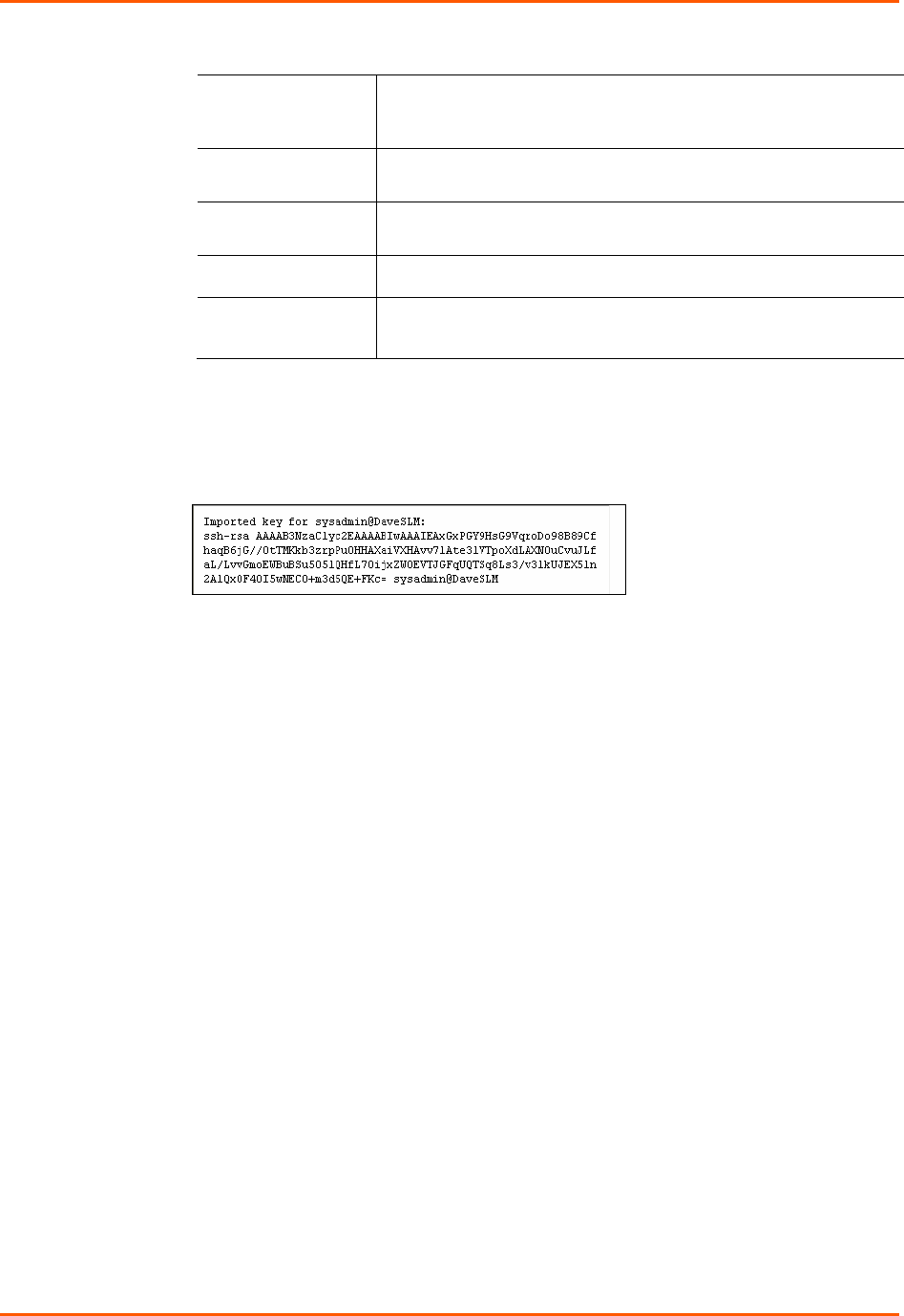
11: User Authentication
SLB™ Branch Office Manager User Guide 170
Host and Login for Export
Export via Select the method (SCP, FTP, or Cut and Paste) of exporting the
key to the remote server. Cut and Paste, the default, requires no
other parameters for export.
Host
IP address of the remote server to which the SLB branch office
manager will SCP or FTP the public key file.
Path
Optional path of the file on the host to SCP or FTP the public key
too.
Login
User ID to use to SCP or FTP the public key file.
Password/Retype
Password
Password to use to SCP or FTP the public key file.
To view or delete a key:
1. Select the key from the appropriate table. The View and Delete buttons become
active.
2. To view the key, click the View button. A pop-up page displays the key.
3. To delete the key, click the Delete button.
To view, reset, or import SSH RSA1, RSA, And DSA host keys:
1. On the User Authentication – SSH Keys page, click the SSH Server/Host Keys
link at the top right. The following page displays the current host keys. In the
example below, the current keys are the defaults.


















