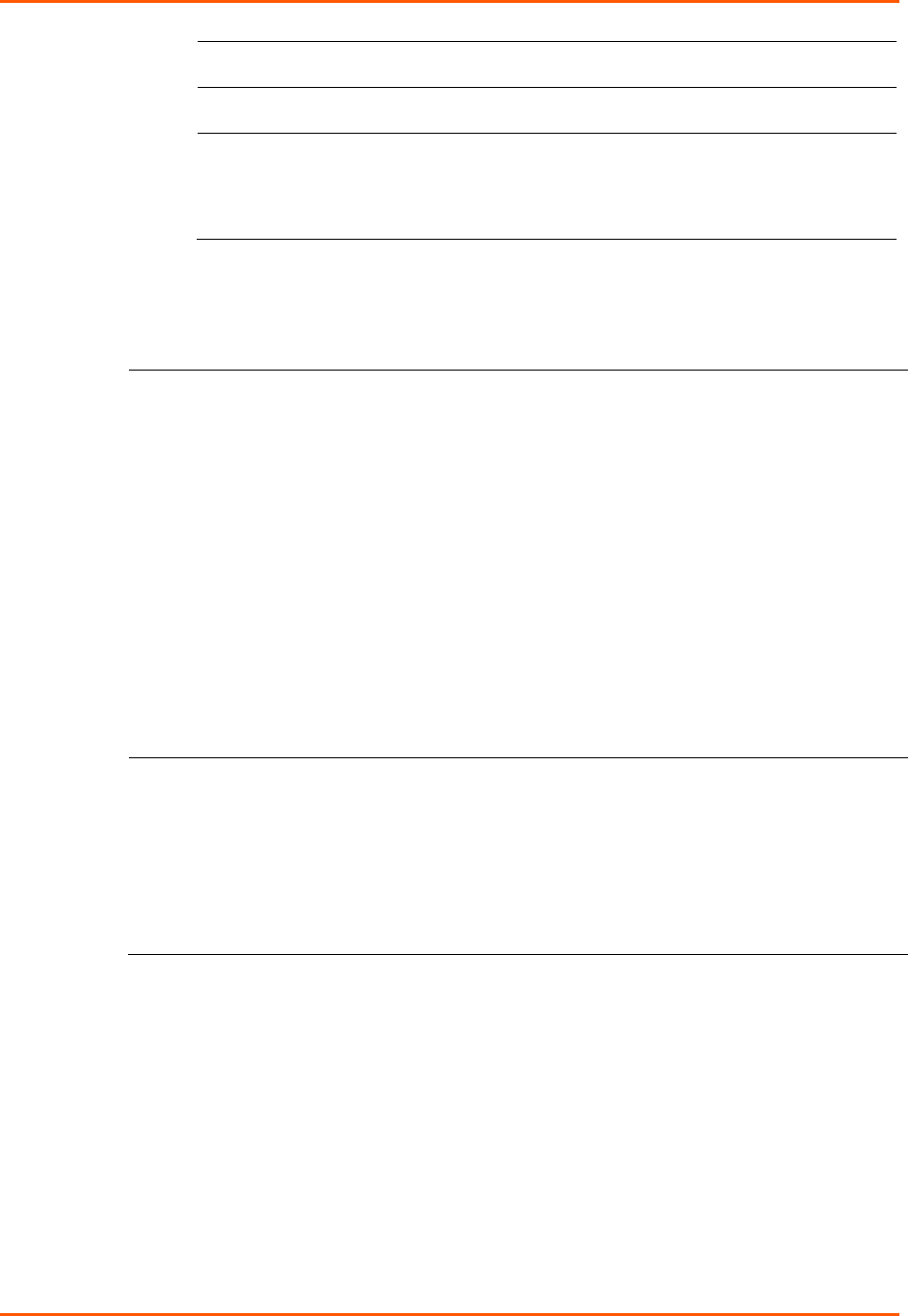
8: Device Ports
SLB™ Branch Office Manager User Guide 108
should be on, off, or returned to the state it was in before the
reboot. Default is Off.
Last State
Select whether to return the outlet to the state it was in before
the reboot.
Reboot
To power cycle the outlet, select the checkbox. Default is
unchecked.
Note: You can reboot the SLB branch office manager on the
Maintenance page, but after the reboot, the power outlet has the
same power state as it did before the reboot.
4. To save, click Apply.
Power Outlet Commands
The following CLI commands correspond to the web page entries described above.
To configure and control power outlets:
set power switchingdelay <Delay in msec>
set power alarmthreshold <disable|Tenths of Amps>
set power outlet <Outlet # or List or Name> <one or more
parameters>
Parameters:
name <Outlet Name>
description <Outlet Description>
state <on|off>
wakeup <on|off|laststate>
reboot
Example: set power outlet 1-2,4 state on
To view power outlet settings:
show power [outlet <Outlet # or Name>]
Note: The screen displays PND when the outlet is powering up and is waiting for the
delay period to expire. It displays RBT when an outlet has been told to reboot and is
waiting for the reboot interval to expire (default is 20 seconds). The switching delay and
the reboot interval are completely independent of each other.
Host Lists
A host list is a prioritized list of SSH, Telnet, and TCP hosts available for establishing
incoming modem connections or for the connect direct command on the CLI. The
SLB branch office manager cycles through the list until it successfully connects to one.
To add a host list:
1. Click the Devices tab and select the Host Lists option. The following page
displays:


















