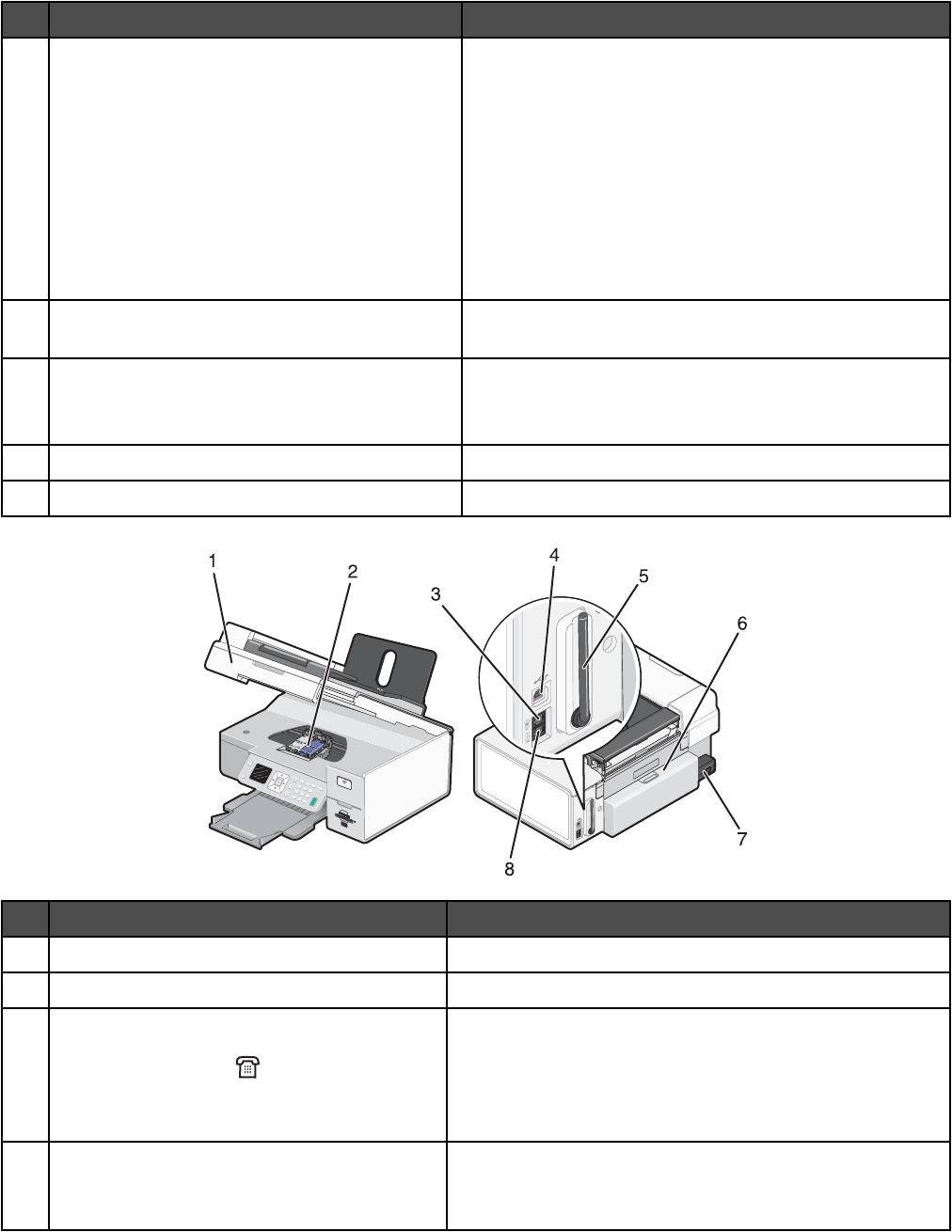
Use the To
9
Wi-Fi indicator Check wireless status:
• Off indicates that the printer is not turned on or that no
wireless option is installed.
• Orange indicates that the printer is ready for wireless
connection, but not connected.
• Orange blinking indicates that the printer is
configured but unable to communicate with the
wireless network.
• Green indicates that the printer is connected to a
wireless network.
10
Memory card slots and PictBridge port Insert a memory card and connect a PictBridge-enabled
digital camera or a flash drive to the printer.
11
Control panel Operate the printer.
For more information, see “Using the control panel” on
page 113.
12
Paper exit tray Hold paper as it exits.
13
Automatic Document Feeder (ADF) paper guide Keep paper straight when feeding into the ADF.
Use the To
1
Scanner unit Access the print cartridges.
2
Print cartridge carrier Install, replace, or remove a print cartridge.
3
EXT port Connect additional devices, such as a data/fax modem,
telephone, or answering machine to the printer. This
connection method may not be available in all countries or
regions.
Note: Remove the plug to access the port.
4
USB port Connect the printer to a computer using a USB cable.
Warning: Do not touch the USB port except when plugging
in or removing a USB cable or installation cable.
Understanding the printer
110


















