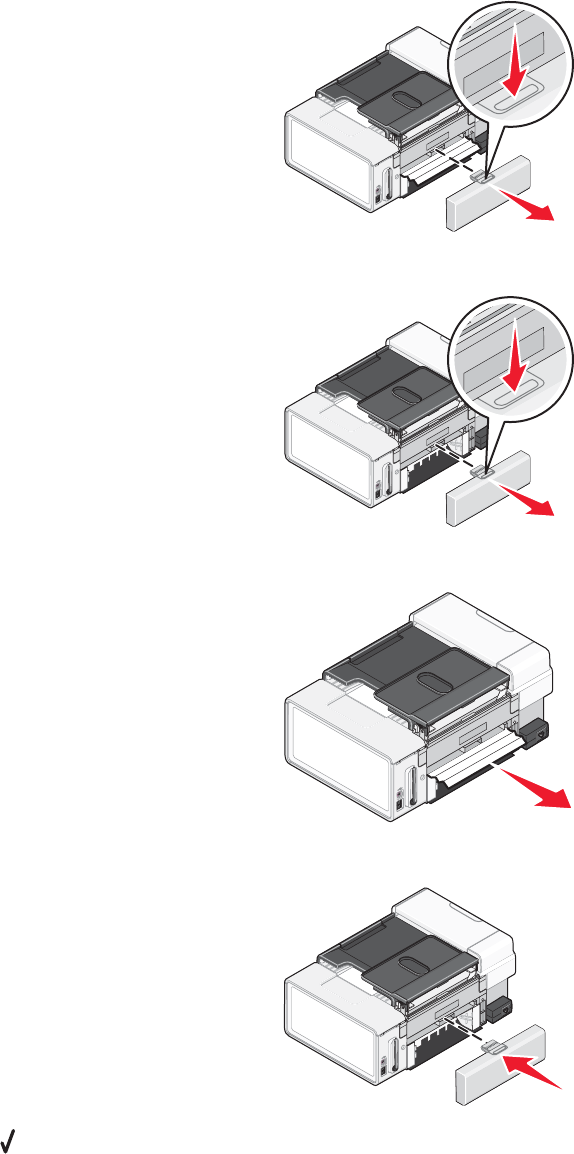
Paper jam in the duplex unit
1 Push down on the duplex latch as you grasp the duplex unit.
2 Pull out the duplex unit.
3 Firmly grasp the paper, and gently pull it out.
4 Push down on the duplex latch as you reinstall the duplex unit.
5 Press .
6 On your computer, delete or stop the print job, and then try resending the print job again.
Troubleshooting
192


















