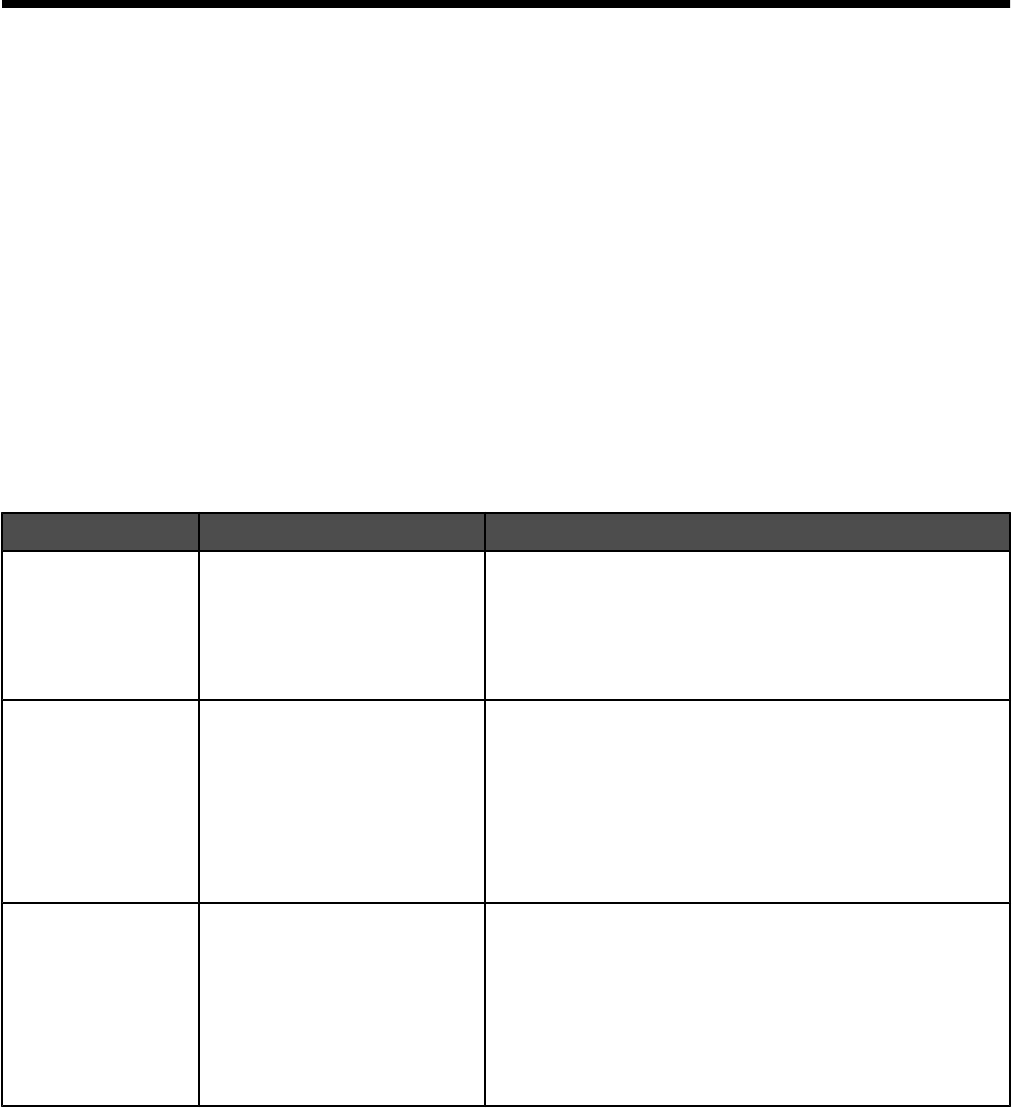
Faxing
Getting started
Choosing a fax connection
You can connect the printer with equipment such as a telephone, an answering machine, or a computer modem. If
problems occur, see the topics listed under “Setup troubleshooting” in the “Troubleshooting” chapter.
Notes:
• The printer is an analog device that works best when directly connected to the wall jack.
• Other devices (such as a telephone or answering machine) can be successfully attached to pass through the
printer, as described in the setup steps.
• If you want a digital connection such as ISDN, DSL, or ADSL, a third-party device (such as a DSL filter) is
required. For more information, see “Using a digital phone service” on page 70.
You do not need to attach the printer to a computer, but you do need to connect it to a telephone line to send and
receive faxes.
You can connect the printer to other equipment. See the following table to determine the best way to set up the
printer.
Equipment Benefits See this section
• The printer
• A telephone
cord
• A telephone wall
jack
• Use the fax line as a normal
telephone line.
• Send and receive faxes
without using a computer.
For more information, see “Connecting directly to a
telephone wall jack” on page 65.
• The printer
• An answering
machine
• Two telephone
cords
• A telephone wall
jack
• Use the fax line as a normal
telephone line.
• Send and receive faxes
without using a computer.
• Receive incoming voice
messages.
For more information, see “Connecting to an answering
machine” on page 68.
• The printer
• A computer
modem
• Two telephone
cords
• A telephone wall
jack
• Use the fax line as a normal
telephone line.
• Send and receive faxes
without using a computer.
• Send faxes using the
computer.
For more information, see “Connecting to a computer with
a modem” on page 69.
Related topics:
• “Using a digital phone service” on page 70
• “Connecting directly to a telephone wall jack” on page 65
Faxing
61


















