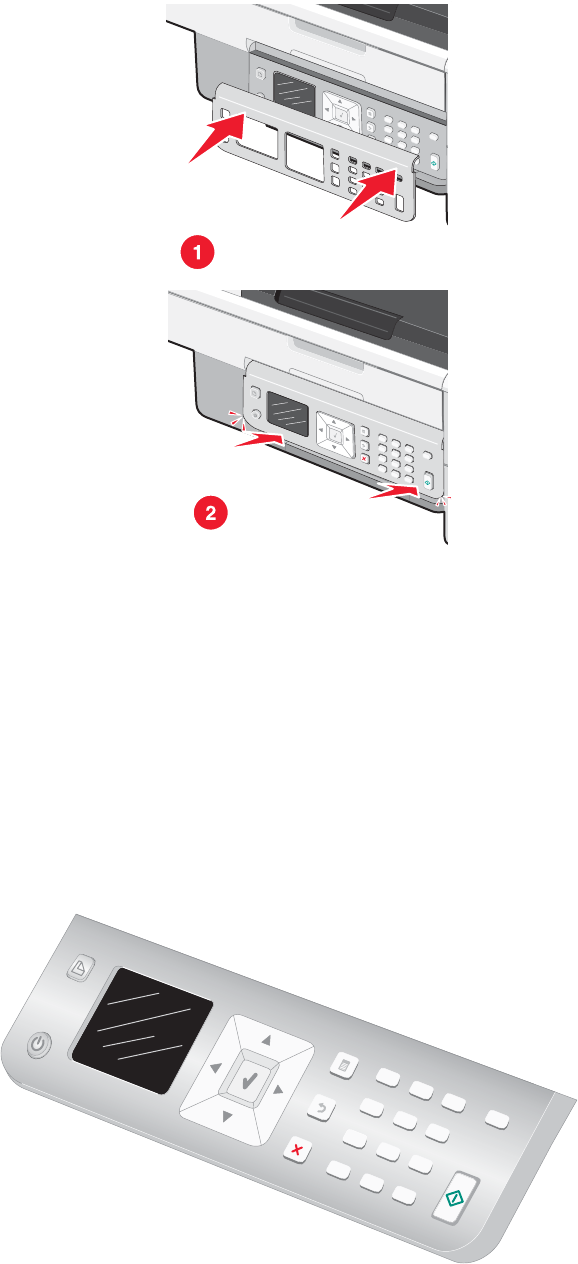
5 Lower the control panel slightly at its front. Press the control panel down until it snaps into place.
Related topics:
• “Using the control panel” on page 113
• “Understanding the parts of the printer” on page 109
Using the control panel buttons and menus
Using the control panel
The control panel contains:
• Power on/off button
• 60.96 mm (2.4 inch) display capable of showing color graphics
• 24 buttons
Understanding the printer
113


















