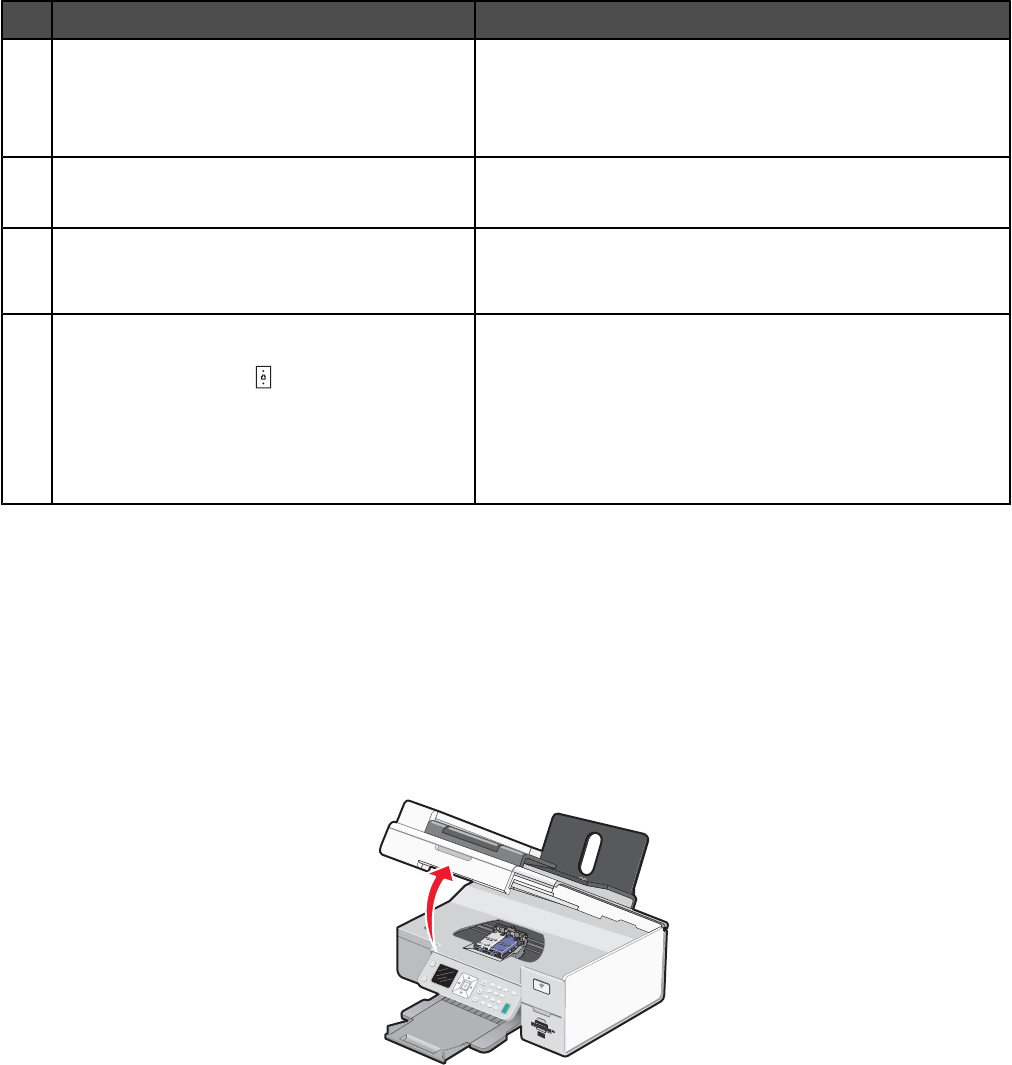
Use the To
5
Lexmark N2050 (internal wireless print server) Connect the printer to a wireless network.
Note: Not all products come with an internal wireless print
server installed. For more information, see “Ordering paper
and other supplies” on page 150.
6
Duplex cover
• Print on both sides of the paper
• Remove paper jams.
7
Power supply with port Connect the printer to a power source. Plug the power cord
into the power supply at the back of the printer and then into
the wall outlet.
8
LINE port Connect the printer to an active telephone line to send and
receive faxes. The printer must be connected to a telephone
line to receive incoming fax calls.
Note: Do not connect additional devices to the LINE port,
and do not connect a DSL (digital subscriber line), ISDN
(integrated services digital network), or cable modem to the
printer.
Related topics:
• “Checking the box contents” on page 108
• “Using the control panel” on page 113
• “Paper jam in the duplex unit” on page 192
Installing another language control panel
These instructions apply only if you received one or more additional language control panels with the printer.
1 Lift the scanner unit.
Understanding the printer
111


















