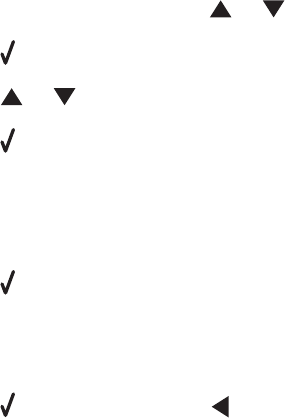
Resetting only menu settings
This method does not clear any information entered by you, such as Phone Book or Speed Dial lists.
1 From the control panel, press or repeatedly until Maintenance is highlighted.
2 Press .
3 Press or repeatedly until Reset Defaults is highlighted.
4 Press .
The following message appears:
Reset all Menu Default settings to factory settings? Note: Items such as phone
lists, time, date, country, etc. will not be reset.
5 Press .
6 The following message appears:
Also reset all network settings to factory defaults?
7 Press to select No or press to select Yes.
Note: If you choose to reset the network settings, you must go through the network setup process again to rejoin
your network.
Removing and reinstalling the software
If the printer is not functioning properly, or if a communications error message appears when you try to use the
printer, you may need to remove and reinstall the printer software.
1 Close all open software applications.
2 From the Finder desktop, double-click the Lexmark 7500 Series folder.
3 Double-click the Uninstaller icon.
4 Follow the instructions on the computer screen to remove the printer software.
5 Restart the computer before reinstalling the printer software.
6 Insert the CD, and then follow the instructions on the computer screen to reinstall the software.
Related topics:
• “Installing print cartridges” on page 144
Troubleshooting
207


















