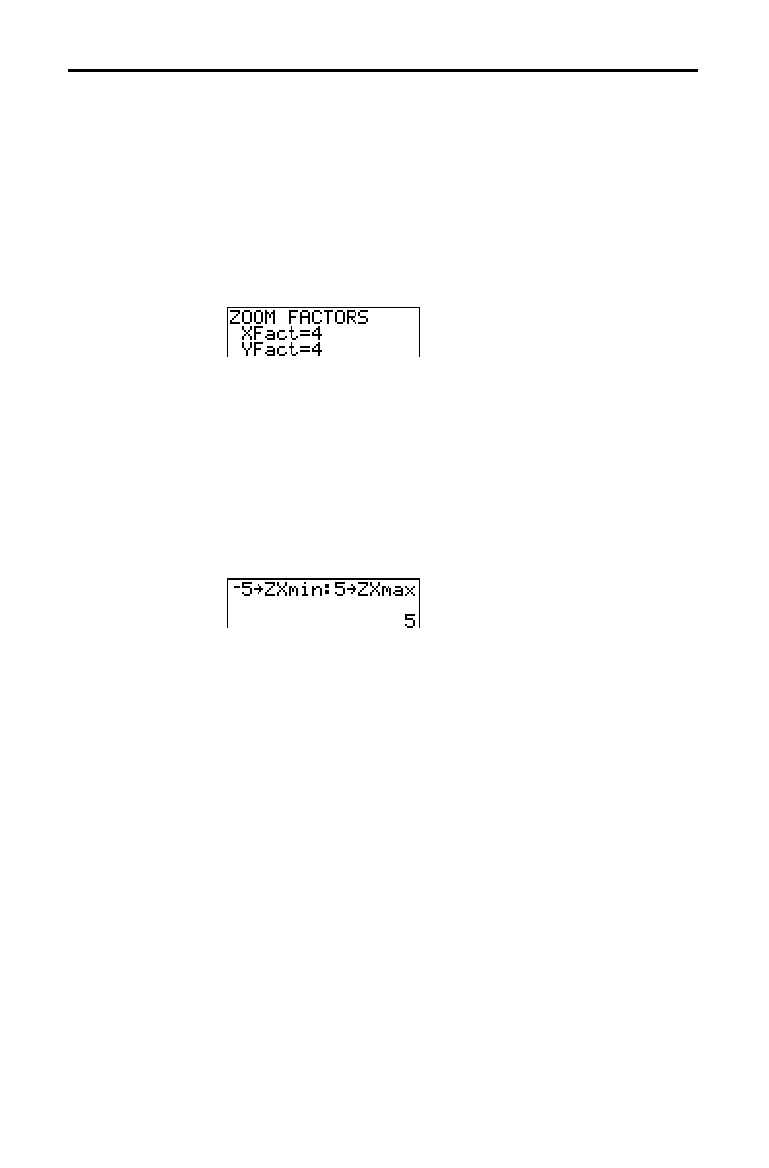
3-24 Function Graphing
8303FUNC.DOC TI-83 international English Bob Fedorisko Revised: 02/19/01 12:16 PM Printed: 02/19/01 1:35
PM Page 24 of 28
8303FUNC.DOC TI-83 international English Bob Fedorisko Revised: 02/19/01 12:16 PM Printed: 02/19/01 1:35
PM Page 24 of 28
The zoom factors, XFact and YFact, are positive numbers
(not necessarily integers) greater than or equal to 1. They
define the magnification or reduction factor used to
Zoom
In
or Zoom Out around a point.
To display the
ZOOM FACTORS
screen, where you can
review the current values for
XFact and YFact, select
4:SetFactors from the
ZOOM MEMORY
menu. The values
shown are the defaults.
You can change XFact and YFact in either of two ways.
•
Enter a new value. The original value is cleared
automatically when you enter the first digit.
•
Place the cursor on the digit you want to change, and
then enter a value or press
{
to delete it.
From the home screen or a program, you can store directly
to any of the user-defined
ZOOM
variables.
From a program, you can select the ZoomSto and ZoomRcl
instructions from the
ZOOM MEMORY
menu.
ZOOM FACTORS
Checking XFact
and YFact
Changing XFact
and YFact
Using ZOOM
MEMORY Menu
Items from the
Home Screen or
a Program


















