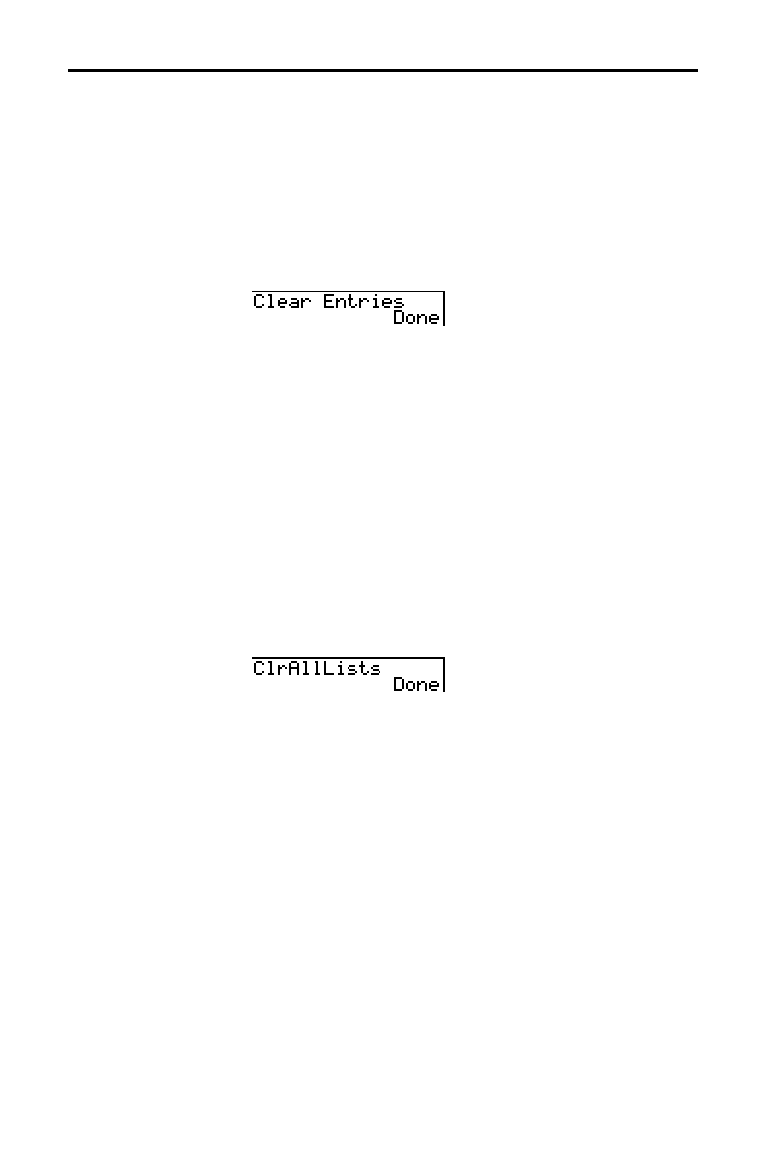
18-4 Memory Management
8318MEMR.DOC TI-83 international English Bob Fedorisko Revised: 02/19/01 1:01 PM Printed: 02/19/01 1:40
PM Page 4 of 6
Clear Entries clears the contents of the
ENTRY
(last entry)
storage area (Chapter 1). To clear the
ENTRY
storage area,
follow these steps.
1. Press
y
[
MEM
] to display the
MEMORY
menu.
2. Select
3:Clear Entries to paste the instruction to the
home screen.
3. Press
Í
to clear the
ENTRY
storage area.
To cancel Clear Entries, press
‘
.
Note:
If you select
3:Clear Entries
from within a program, the
Clear
Entries
instruction is pasted to the program editor, and the
Entry
(last entry) is cleared when the program is executed.
ClrAllLists sets to 0 the dimension of each list in memory.
To clear all elements from all lists, follow these steps.
1. Press
y
[
MEM
] to display the
MEMORY
menu.
2. Select
4:ClrAllLists to paste the instruction to the home
screen.
3. Press
Í
to set to
0 the dimension of each list in
memory.
To cancel ClrAllLists, press
‘
.
ClrAllLists does not delete list names from memory, from
the
LIST NAMES
menu, or from the stat list editor.
Note:
If you select
4:ClrAllLists
from within a program, the
ClrAllLists
instruction is pasted to the program editor. The lists are
cleared when the program is executed.
Clearing Entries and List Elements
Clear Entries
ClrAllLists


















