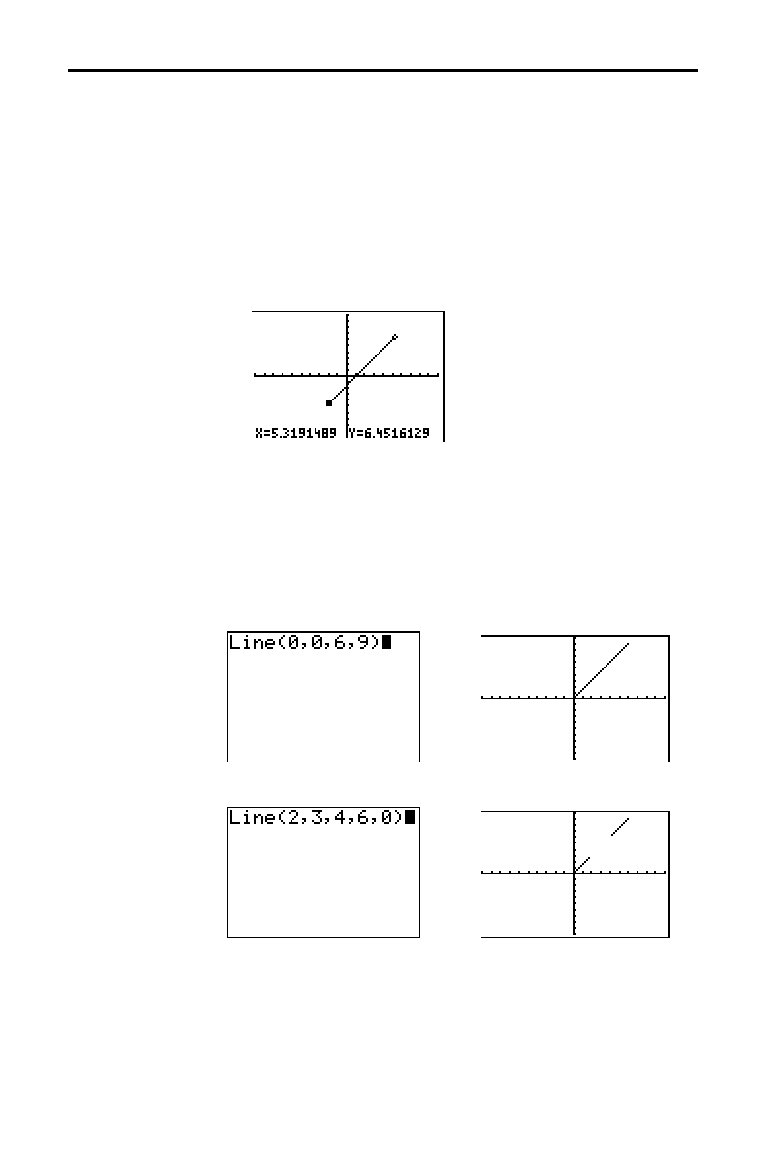
DRAW Instructions 8-5
8308DRAW.DOC TI-83 international English Bob Fedorisko Revised: 02/19/01 12:29 PM Printed: 02/19/01 1:49
PM Page 5 of 20
To draw a line segment when a graph is displayed, follow
these steps.
1. Select
2:Line( from the
DRAW
menu.
2. Place the cursor on the point where you want the line
segment to begin, and then press
Í
.
3. Move the cursor to the point where you want the line
segment to end. The line is displayed as you move the
cursor. Press
Í
.
To continue drawing line segments, repeat steps 2 and 3.
To cancel
Line(, press
‘
.
Line( also draws a line segment between the coordinates
(
X1
,
Y1
) and (
X2
,
Y2
). The values may be entered as
expressions.
Line(
X1
,
Y1
,
X2
,
Y2
)
To erase a line segment, enter Line(
X1
,
Y1
,
X2
,
Y2
,0)
Drawing Line Segments
Drawing a Line
Segment Directly
on a Graph
Drawing a Line
Segment from
the Home Screen
or a Program


















