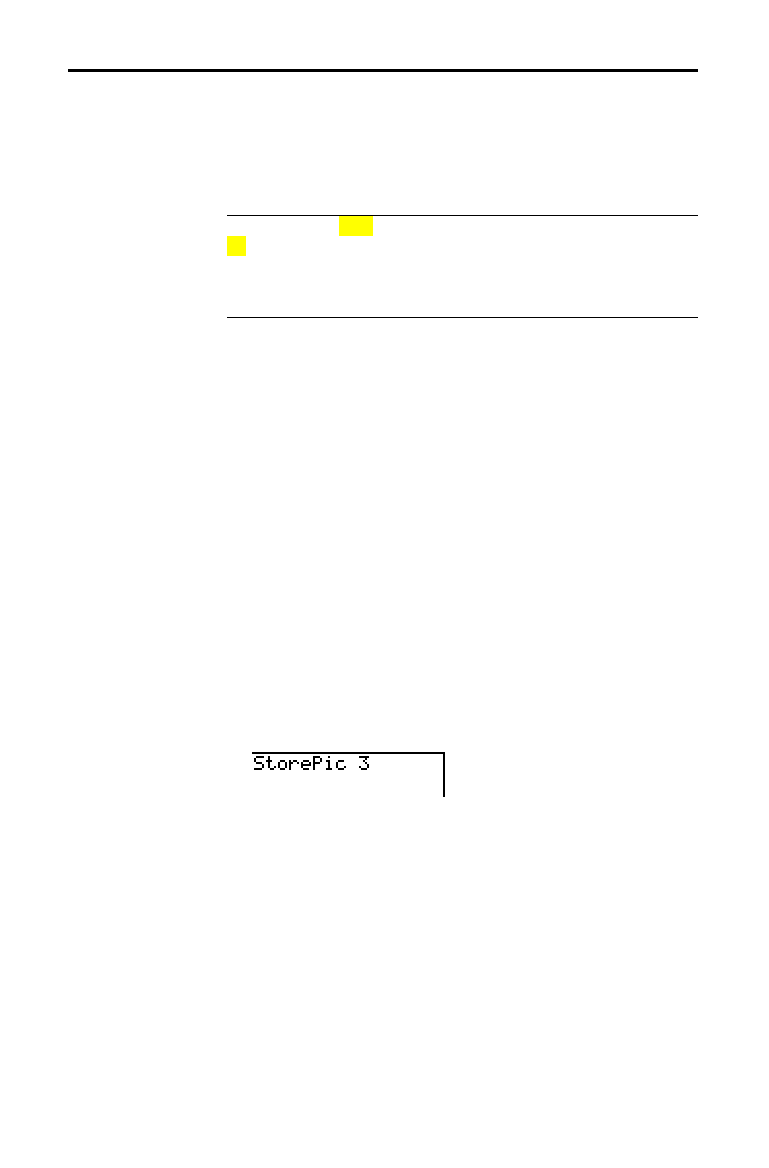
DRAW Instructions 8-17
8308DRAW.DOC TI-83 international English Bob Fedorisko Revised: 02/19/01 12:29 PM Printed: 02/19/01 1:49
PM Page 17 of 20
To display the
DRAW STO
menu, press
y
[
DRAW
]
|
.
When you select an instruction from the
DRAW STO
menu,
the TI
-
83 returns to the home screen or the program editor.
The picture and graph database instructions are not
interactive.
DRAW POINTS STO
1:StorePic
Stores the current picture.
2:RecallPic
Recalls a saved picture.
3:StoreGDB
Stores the current graph database.
4:RecallGDB
Recalls a saved graph database.
You can store up to 10 graph pictures, each of which is an
image of the current graph display, in picture variables
Pic1 through Pic9, or Pic0. Later, you can superimpose the
stored picture onto a displayed graph from the home
screen or a program.
A picture includes drawn elements, plotted functions, axes,
and tick marks. The picture does not include axes labels,
lower and upper bound indicators, prompts, or cursor
coordinates. Any parts of the display hidden by these items
are stored with the picture.
To store a graph picture, follow these steps.
1. Select
1:StorePic from the
DRAW STO
menu. StorePic is
pasted to the current cursor location.
2. Enter the number (from
1 to 9, or 0) of the picture
variable to which you want to store the picture. For
example, if you enter
3, the TI
-
83 will store the picture
to
Pic3.
Note:
You also can select a variable from the
PICTURE
secondary menu (
4
). The variable is pasted next to
StorePic
.
3. Press
Í
to display the current graph and store the
picture.
Storing Graph Pictures (Pics)
DRAW STO Menu
Storing a Graph
Picture


















