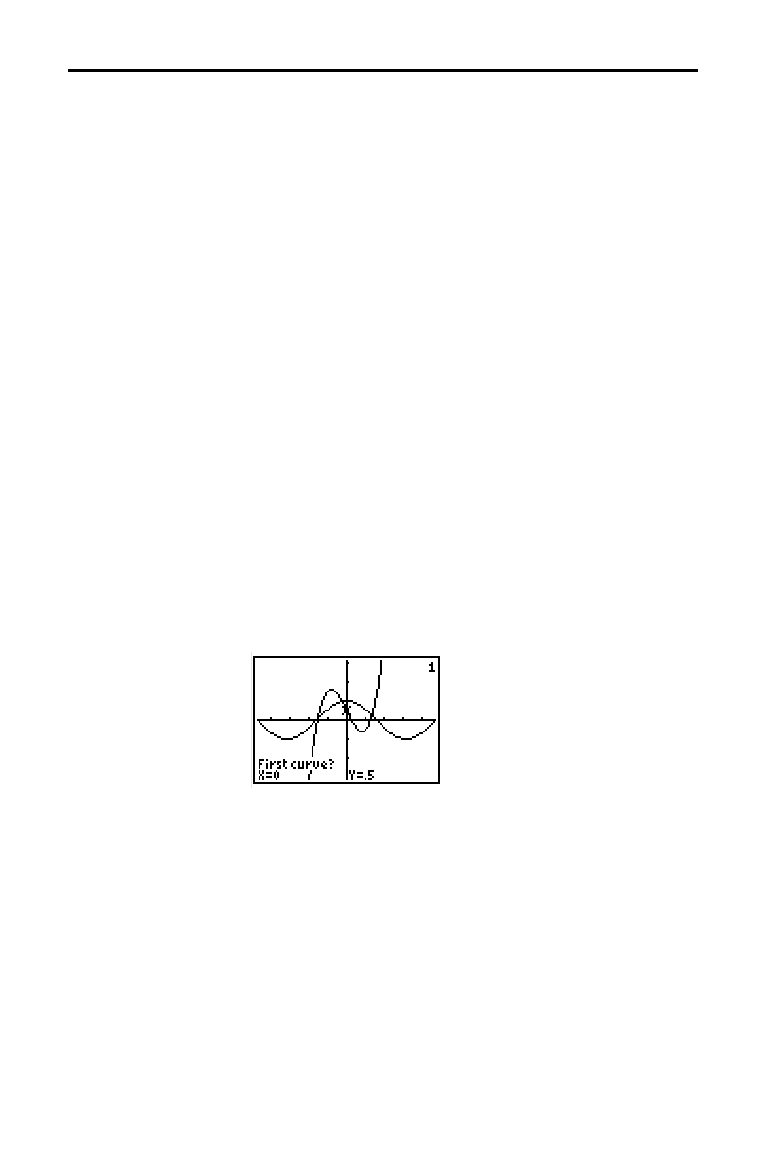
Function Graphing 3-27
8303FUNC.DOC TI-83 international English Bob Fedorisko Revised: 02/19/01 12:16 PM Printed: 02/19/01 1:35
PM Page 27 of 28
minimum and maximum find a minimum or maximum of a
function within a specified interval to a tolerance of 1
âL
5.
To find a minimum or maximum, follow these steps.
1. Select
3:minimum or 4:maximum from the
CALCULATE
menu. The current graph is displayed.
2. Select the function and set left bound, right bound, and
guess as described for
zero (steps 2 through 4; page 3
.
26).
The cursor is on the solution, and the coordinates are
displayed, even if you have selected
CoordOff format;
Minimum or Maximum is displayed in the bottom-left
corner.
To move to the same x-value for other selected functions,
press
}
or
†
. To restore the free-moving cursor, press
|
or
~
.
intersect finds the coordinates of a point at which two or
more functions intersect using
solve(. The intersection
must appear on the display to use
intersect.
To find an intersection, follow these steps.
1. Select
5:intersect from the
CALCULATE
menu. The
current graph is displayed with
First curve?
in the
bottom-left corner.
2. Press
†
or
}
, if necessary, to move the cursor to the
first function, and then press
Í
.
Second curve? is
displayed in the bottom-left corner.
3. Press
†
or
}
, if necessary, to move the cursor to the
second function, and then press
Í
.
4. Press
~
or
|
to move the cursor to the point that is
your guess as to location of the intersection, and then
press
Í
.
The cursor is on the solution and the coordinates are
displayed, even if
CoordOff format is selected. Intersection
is displayed in the bottom-left corner. To restore the free-
moving cursor, press
|
,
}
,
~
, or
†
.
minimum,
maximum
intersect


















