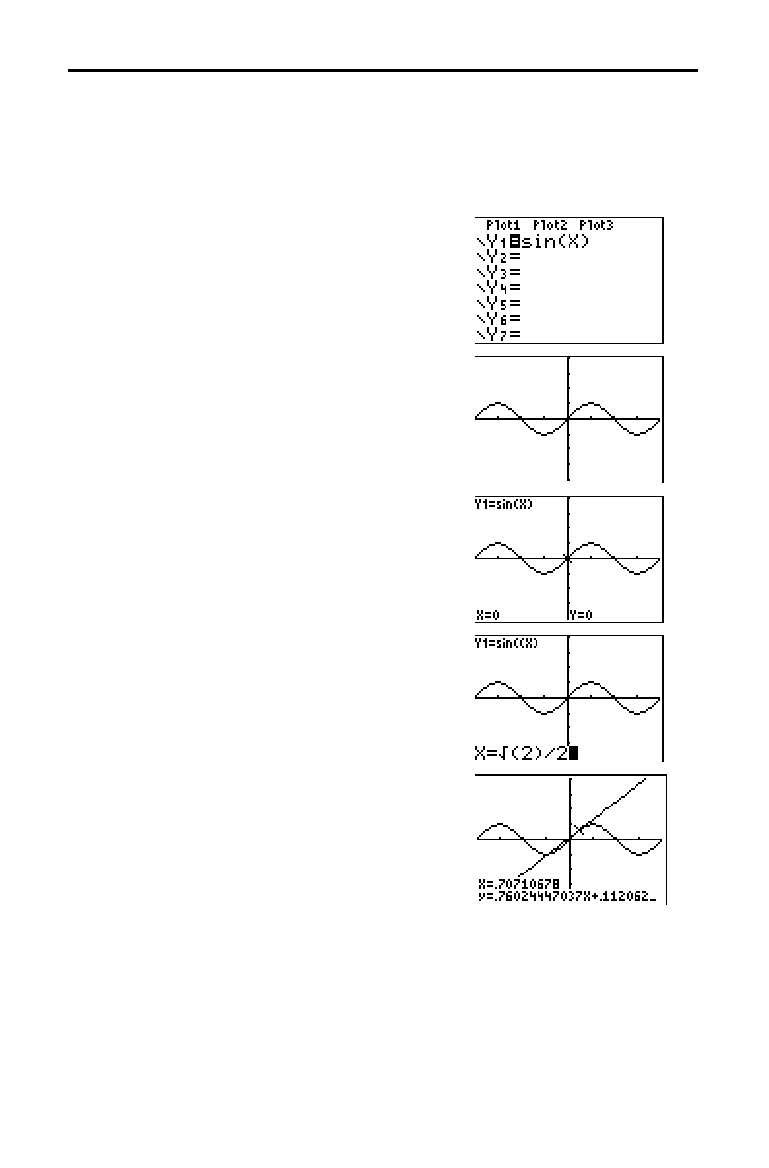
8-2 DRAW Instructions
8308DRAW.DOC TI-83 international English Bob Fedorisko Revised: 02/19/01 12:29 PM Printed: 02/19/01 1:49
PM Page 2 of 20
Getting Started is a fast-paced introduction. Read the chapter for details.
Suppose you want to find the equation of the tangent line at X =
‡
2/2 for the
function Y = sinX.
Before you begin, select
Radian and Func
mode from the mode screen, if necessary.
1. Press
o
to display the
Y=
editor. Press
˜
„
¤
to store
sin(X) in Y
1
.
2. Press
q
7 to select 7:ZTrig, which
graphs the equation in the Zoom Trig
window.
3. Press
y
[
DRAW
] 5 to select 5:Tangent(.
The tangent instruction is initiated.
4. Press
y
[
‡
] 2
¤
¥
2.
5. Press
Í
. The tangent line is drawn; the
X value and the tangent-line equation are
displayed on the graph.
Getting Started: Drawing a Tangent Line


















