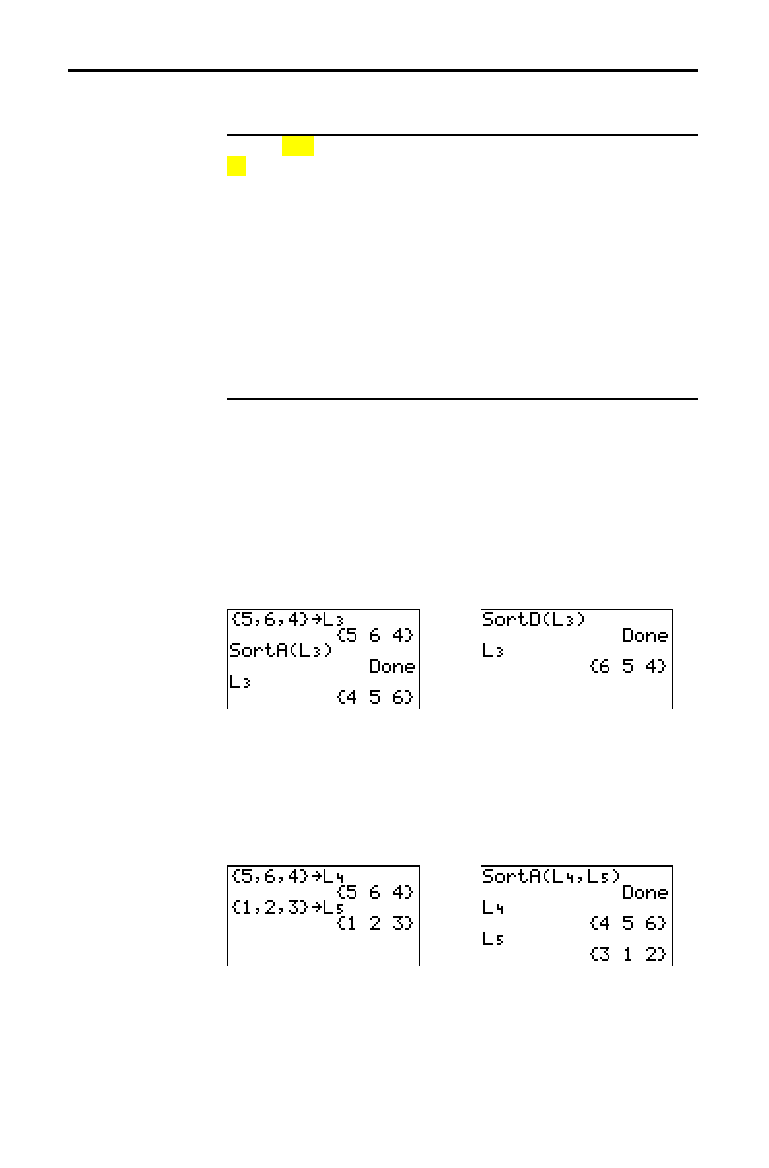
11-10 Lists
8311LIST.DOC TI-83 international English Bob Fedorisko Revised: 02/19/01 1:21 PM Printed: 02/19/01 1:37 PM
Page 10 of 18
To display the
LIST OPS
menu, press
y
[
LIST
]
~
.
NAMES OPS MATH
1:SortA(
Sorts lists in ascending order.
2:SortD(
Sorts lists in descending order.
3:dim(
Sets the list dimension.
4:Fill(
Fills all elements with a constant.
5:seq(
Creates a sequence.
6:cumSum(
Returns a list of cumulative sums.
7:@List(
Returns difference of successive elements.
8:Select(
Selects specific data points.
9:augment(
Concatenates two lists.
0:List
4
matr(
Stores a list to a matrix.
A:Matr
4
list(
Stores a matrix to a list.
B:
Ù
Designates the list-name data type.
SortA( (sort ascending) sorts list elements from low to high
values.
SortD( (sort descending) sorts list elements from
high to low values. Complex lists are sorted based on
magnitude (modulus).
With one list,
SortA( and SortD( sort the elements of
listname
and update the list in memory.
SortA(
listname
) SortD(
listname
)
With two or more lists, SortA( and SortD( sort
keylistname
,
and then sort each
dependlist
by placing its elements in the
same order as the corresponding elements in
keylistname
.
All lists must have the same dimension.
SortA(
keylistname
,
dependlist1
[
,
dependlist2
,...,
dependlist n
]
)
SortD(
keylistname
,
dependlist1
[
,
dependlist2
,...,
dependlist n
]
)
Note:
In the example,
5
is the first element in
L
4
, and
1
is the first
element in
L
5
. After
SortA(L
4
,L
5
)
,
5
becomes the second element of
L
4
, and likewise,
1
becomes the second element of
L
5
.
Note:
SortA(
and
SortD(
are the same as
SortA(
and
SortD(
on the
STAT EDIT
menu (Chapter 12).
LIST OPS Menu
LIST OPS Menu
SortA(, SortD(


















