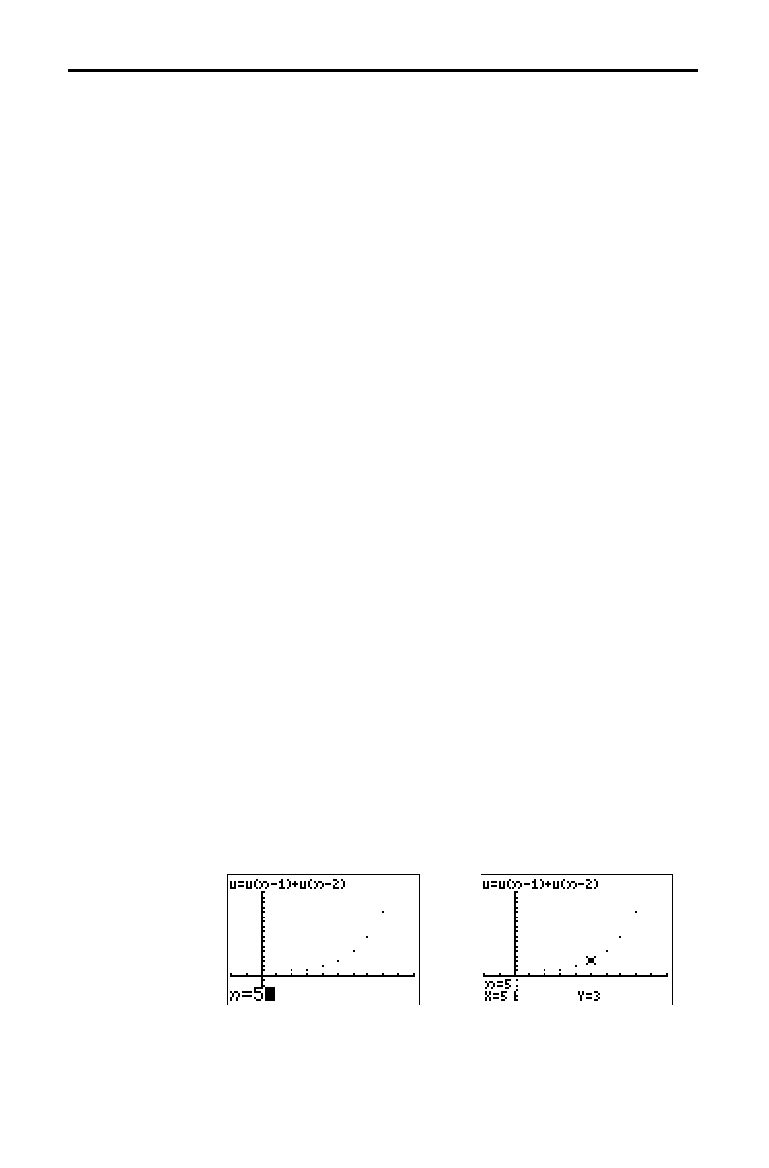
Sequence Graphing 6-9
8306SEQN.DOC TI-83 international English Bob Fedorisko Revised: 02/19/01 12:22 PM Printed: 02/19/01 1:36
PM Page 9 of 16
The free-moving cursor in Seq graphing works the same as
in
Func graphing. In RectGC format, moving the cursor
updates the values of
X and Y; if CoordOn format is
selected,
X and Y are displayed. In PolarGC format, X, Y, R,
and
q
are updated; if CoordOn format is selected, R and
q
are displayed.
The axes format setting affects
TRACE
.
When
Time, uv, vw, or uw axes format is selected,
TRACE
moves the cursor along the sequence one PlotStep
increment at a time. To move five plotted points at once,
press
y
~
or
y
|
.
•
When you begin a trace, the trace cursor is on the first
selected sequence at the term number specified by
PlotStart, even if it is outside the viewing window.
•
Quick Zoom applies to all directions. To center the
viewing window on the current cursor location after
you have moved the trace cursor, press
Í
. The
trace cursor returns to
n
Min.
In
Web format, the trail of the cursor helps identify points
with attracting and repelling behavior in the sequence.
When you begin a trace, the cursor is on the x-axis at the
initial value of the first selected function.
Tip:
To move the cursor to a specified
n
during a trace, enter a value
for
n
, and press
Í
. For example, to quickly return the cursor to the
beginning of the sequence, paste
n
Min
to the
n
=
prompt and press
Í
.
To move the trace cursor to any valid
n
value on the
current function, enter the number. When you enter the
first digit, an
n
= prompt and the number you entered are
displayed in the bottom-left corner of the screen. You can
enter an expression at the
n
= prompt. The value must be
valid for the current viewing window. When you have
completed the entry, press
Í
to move the cursor.
Exploring Sequence Graphs
Free-Moving
Cursor
TRACE
Moving the Trace
Cursor to Any
Valid
n
Value


















