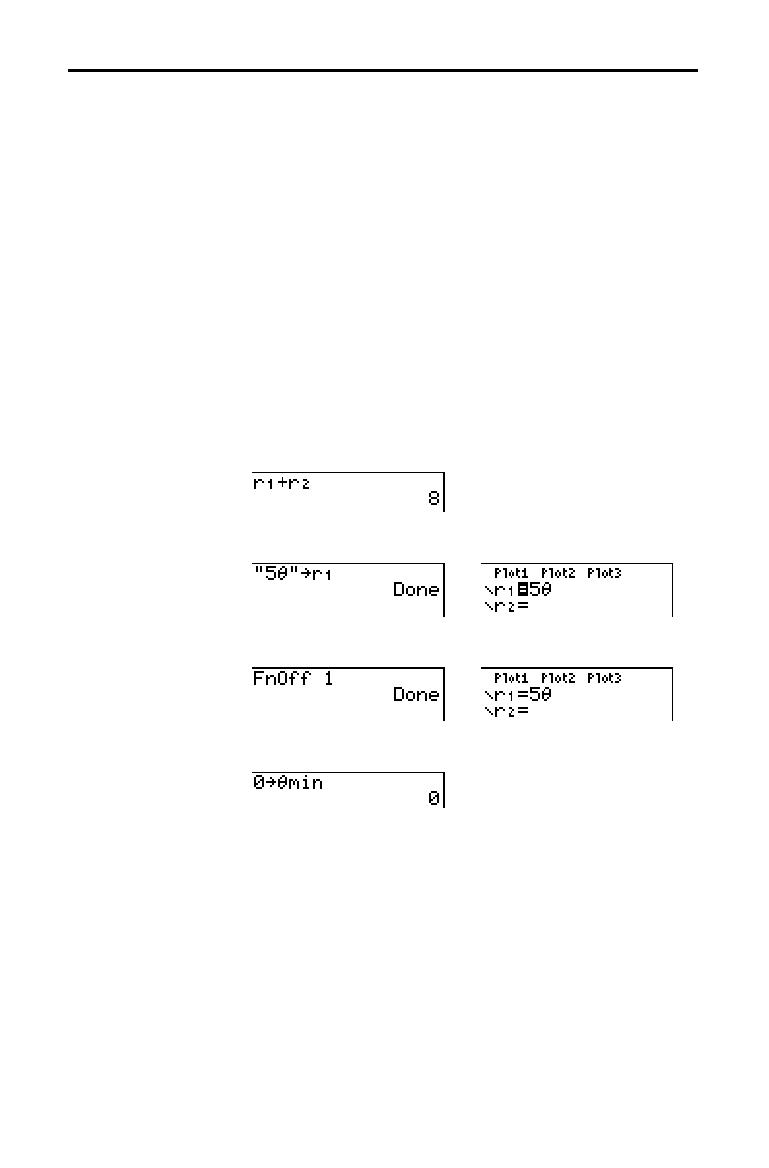
Polar Graphing 5-5
8305POLR.DOC TI-83 international English Bob Fedorisko Revised: 02/19/01 12:19 PM Printed: 02/19/01 1:36
PM Page 5 of 6
To display the current graph format settings, press
y
[
FORMAT
]. Chapter 3 describes the format settings in detail.
The other graphing modes share these format settings.
When you press
s
, the TI
-
83 plots the selected polar
equations. It evaluates
R for each value of
q
(from
q
min
to
q
max
in intervals of
q
step
) and then plots each point. The
window variables define the viewing window.
As the graph is plotted,
X, Y, R, and
q
are updated.
Smart Graph applies to polar graphs (Chapter 3).
You can perform these actions from the home screen or a
program.
•
Access functions by using the name of the equation as a
variable.
•
Store polar equations.
•
Select or deselect polar equations.
•
Store values directly to window variables.
Setting the Graph
Format
Displaying a
Graph
Window
Variables and
Y
.
VARS Menus


















