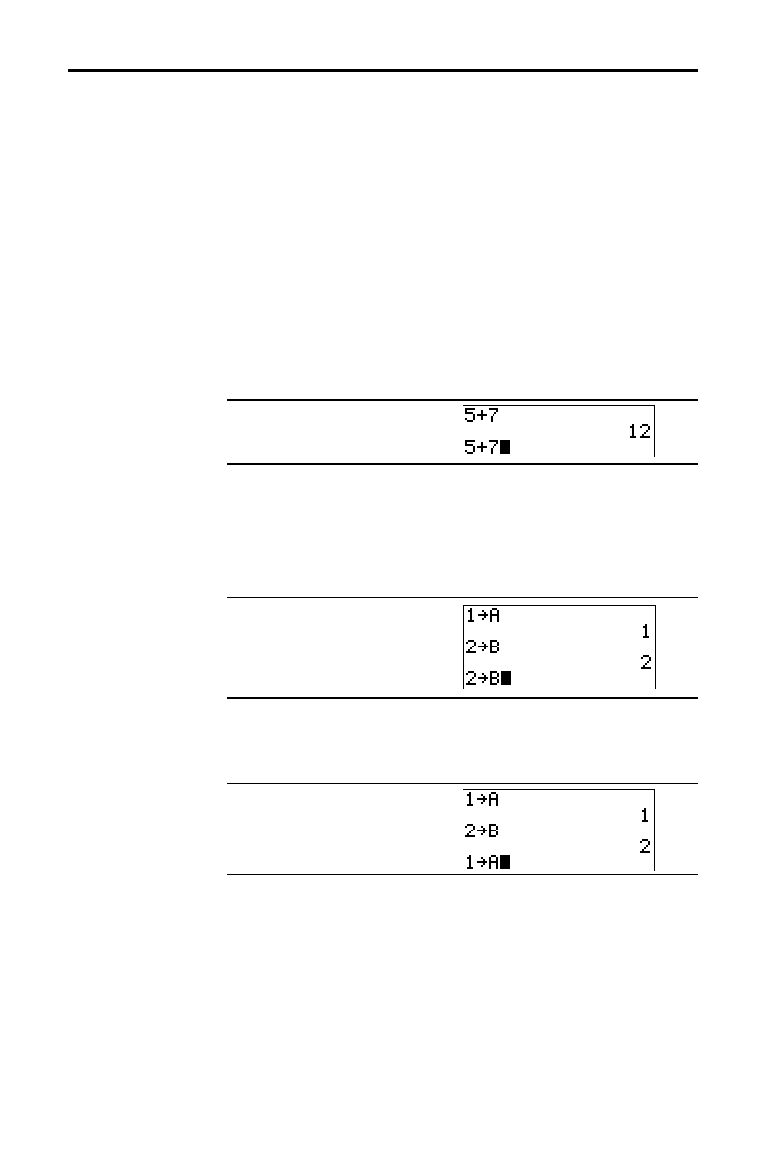
1-16 Operating the TI
-
83
8301OPER.DOC TI-83 international English Bob Fedorisko Revised: 02/19/01 12:09 PM Printed: 02/19/01 1:34
PM Page 16 of 24
When you press
Í
on the home screen to evaluate an
expression or execute an instruction, the expression or
instruction is placed in a storage area called
ENTRY
(last
entry). When you turn off the TI
.
83,
ENTRY
is retained in
memory.
To recall
ENTRY
, press
y
[
ENTRY
]. The last entry is
pasted to the current cursor location, where you can edit
and execute it. On the home screen or in an editor, the
current line is cleared and the last entry is pasted to the
line.
Because the TI
.
83 updates
ENTRY
only when you press
Í
, you can recall the previous entry even if you have
begun to enter the next expression.
5
Ã
7
Í
y
[
ENTRY
]
The TI
.
83 retains as many previous entries as possible in
ENTRY
, up to a capacity of 128 bytes. To scroll those
entries, press
y
[
ENTRY
] repeatedly. If a single entry is
more than 128 bytes, it is retained for
ENTRY
, but it cannot
be placed in the
ENTRY
storage area.
1
¿
ƒ
A
Í
2
¿
ƒ
B
Í
y
[
ENTRY
]
If you press
y
[
ENTRY
] after displaying the oldest stored
entry, the newest stored entry is displayed again, then the
next-newest entry, and so on.
y
[
ENTRY
]
ENTRY (Last Entry) Storage Area
Using ENTRY
(Last Entry)
Accessing a
Previous Entry


















