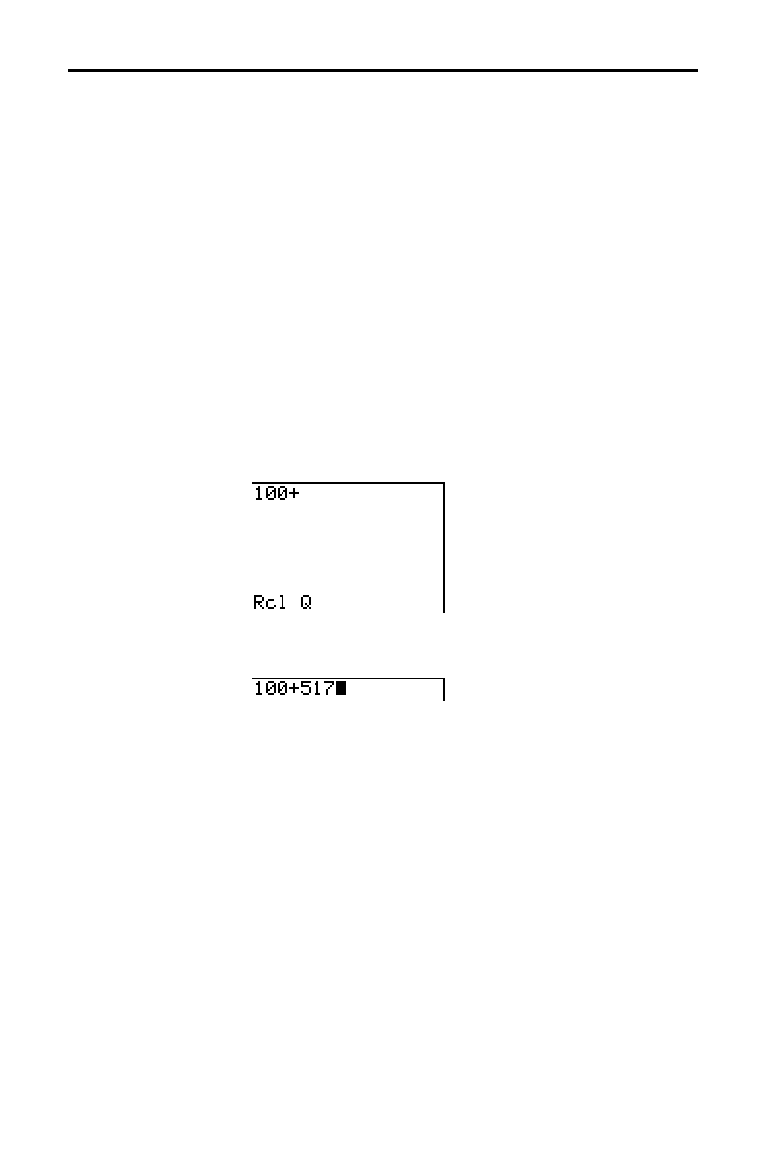
Operating the TI
-
83 1-15
8301OPER.DOC TI-83 international English Bob Fedorisko Revised: 02/19/01 12:09 PM Printed: 02/19/01 1:34
PM Page 15 of 24
To recall and copy variable contents to the current cursor
location, follow these steps. To leave
RCL
, press
‘
.
1. Press
y
ã
RCLä
.
Rcl and the edit cursor are displayed on
the bottom line of the screen.
2. Enter the name of the variable in any of five ways.
•
Press
ƒ
and then the letter of the variable.
•
Press
y
ã
LISTä
, and then select the name of the list,
or press
y
[
Ln
].
•
Press
, and then select the name of the matrix.
•
Press
to display the
VARS
menu or
~
to
display the
VARS Y
.
VARS
menu; then select the type
and then the name of the variable or function.
•
Press
|
, and then select the name of the
program (in the program editor only).
The variable name you selected is displayed on the
bottom line and the cursor disappears.
3. Press
Í
. The variable contents are inserted where
the cursor was located before you began these steps.
Note:
You can edit the characters pasted to the expression without
affecting the value in memory.
Recalling Variable Values
Using Recall
(RCL)


















