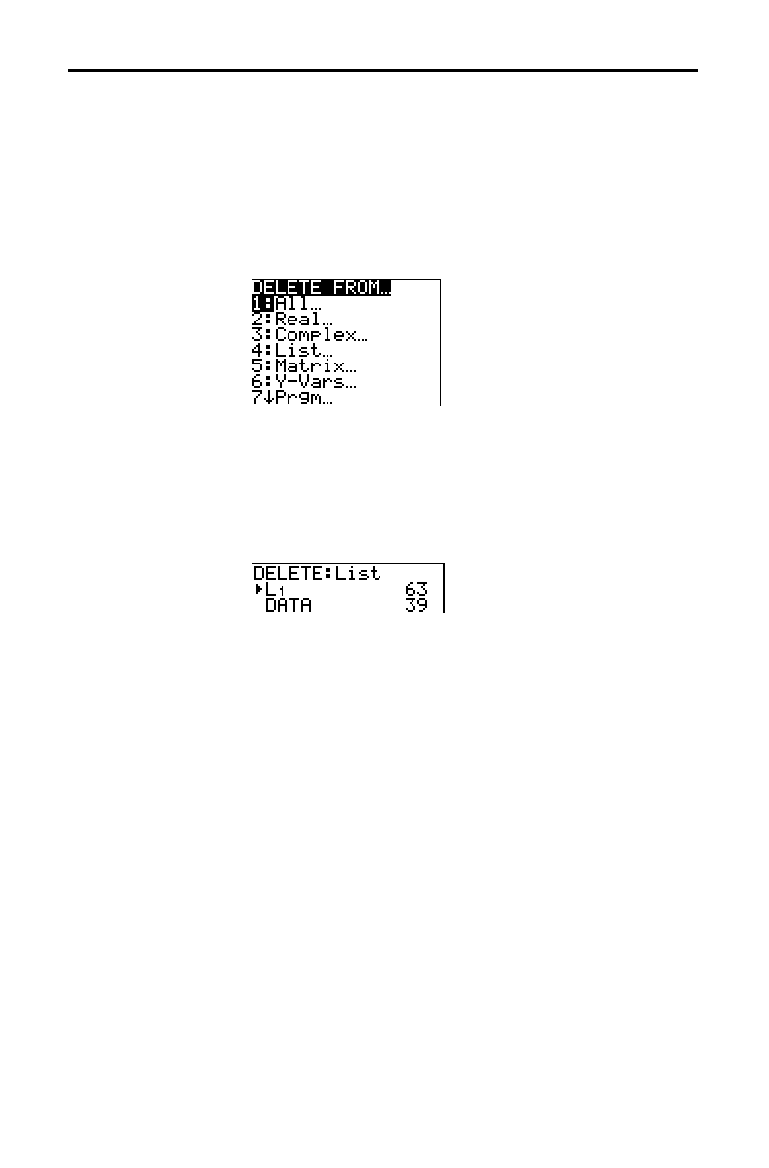
Memory Management 18-3
8318MEMR.DOC TI-83 international English Bob Fedorisko Revised: 02/19/01 1:01 PM Printed: 02/19/01 1:40
PM Page 3 of 6
To increase available memory by deleting the contents of
any variable (real or complex number, list, matrix,
Y=
variable, program, picture, graph database, or string),
follow these steps.
1. Press
y
[
MEM
] to display the
MEMORY
menu.
2. Select
2:Delete to display the
DELETE FROM
secondary
menu.
3. Select the type of data you want to delete, or select 1:All
for a list of all variables of all types. A screen is
displayed listing each variable of the type you selected
and the number of bytes each variable is using.
For example, if you select
4:List, the
DELETE:List
screen
is displayed.
4. Press
}
and
†
to move the selection cursor (
4
) next to
the item you want to delete, and then press
Í
. The
variable is deleted from memory. You can delete
individual variables one by one from this screen.
To leave any
DELETE:
screen without deleting anything,
press
y
[
QUIT
], which displays the home screen.
Note:
You cannot delete some system variables, such as the last-
answer variable
Ans
and the statistical variable
RegEQ
.
Deleting Items from Memory
Deleting an Item


















