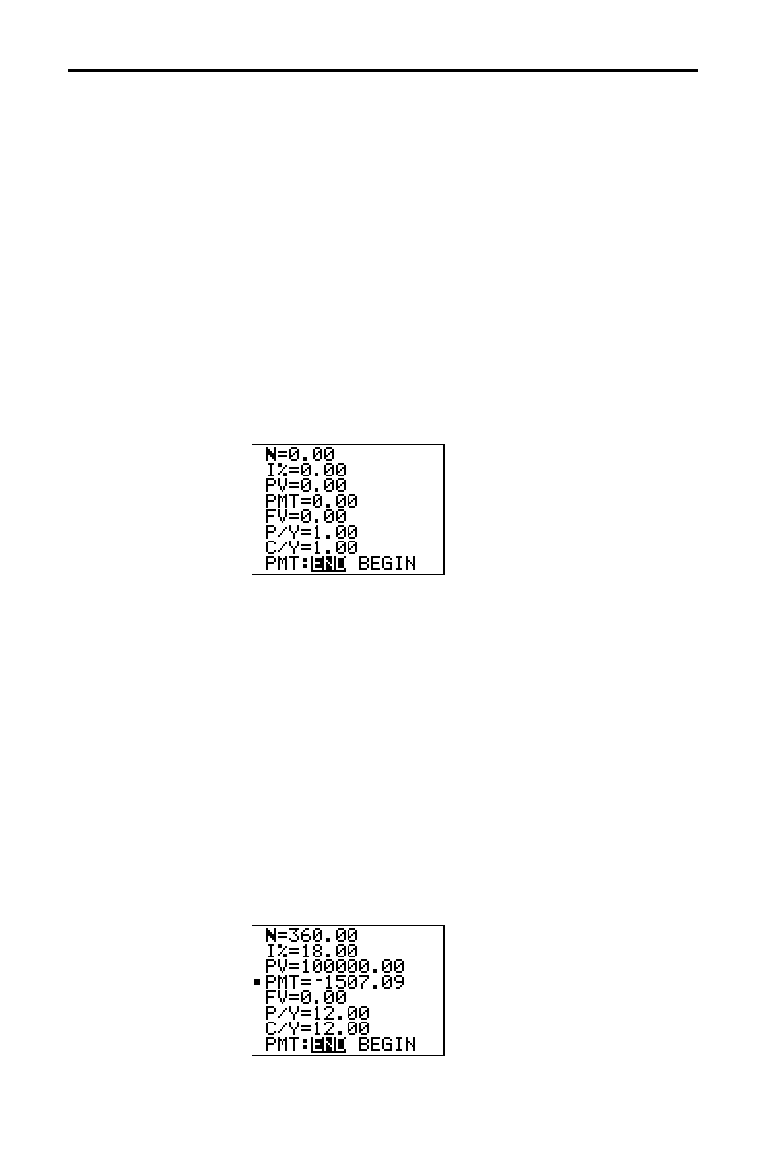
14-4 Financial Functions
8314FINA.DOC TI-83 international English Bob Fedorisko Revised: 02/19/01 12:50 PM Printed: 02/19/01 1:38 PM
Page 4 of 14
The
TVM Solver
displays the time-value-of-money (
TVM
)
variables. Given four variable values, the
TVM Solver
solves
for the fifth variable.
The
FINANCE VARS
menu section (page 14
.
14) describes
the five
TVM
variables (
Ú
,
æ
, PV, PMT, and FV) and P/Y and
C/Y.
PMT: END BEGIN in the
TVM Solver
corresponds to the
FINANCE CALC
menu items Pmt_End (payment at the end
of each period) and
Pmt_Bgn (payment at the beginning of
each period).
To solve for an unknown
TVM
variable, follow these steps.
1. Press
y
[
FINANCE
]
Í
to display the
TVM Solver
. The
screen below shows the default values with the fixed-
decimal mode set to two decimal places.
2. Enter the known values for four
TVM
variables.
Note
: Enter cash inflows as positive numbers and cash
outflows as negative numbers.
3. Enter a value for P/Y, which automatically enters the
same value for
C/Y; if P/Y
ƒ
C/Y, enter a unique value for
C/Y.
4. Select
END or BEGIN to specify the payment method.
5. Place the cursor on the
TVM
variable for which you
want to solve.
6. Press
ƒ
[
SOLVE
]. The answer is computed,
displayed in the
TVM Solver
, and stored to the
appropriate
TVM
variable. An indicator square in the left
column designates the solution variable.
Using the TVM Solver
Using the TVM
Solver


















