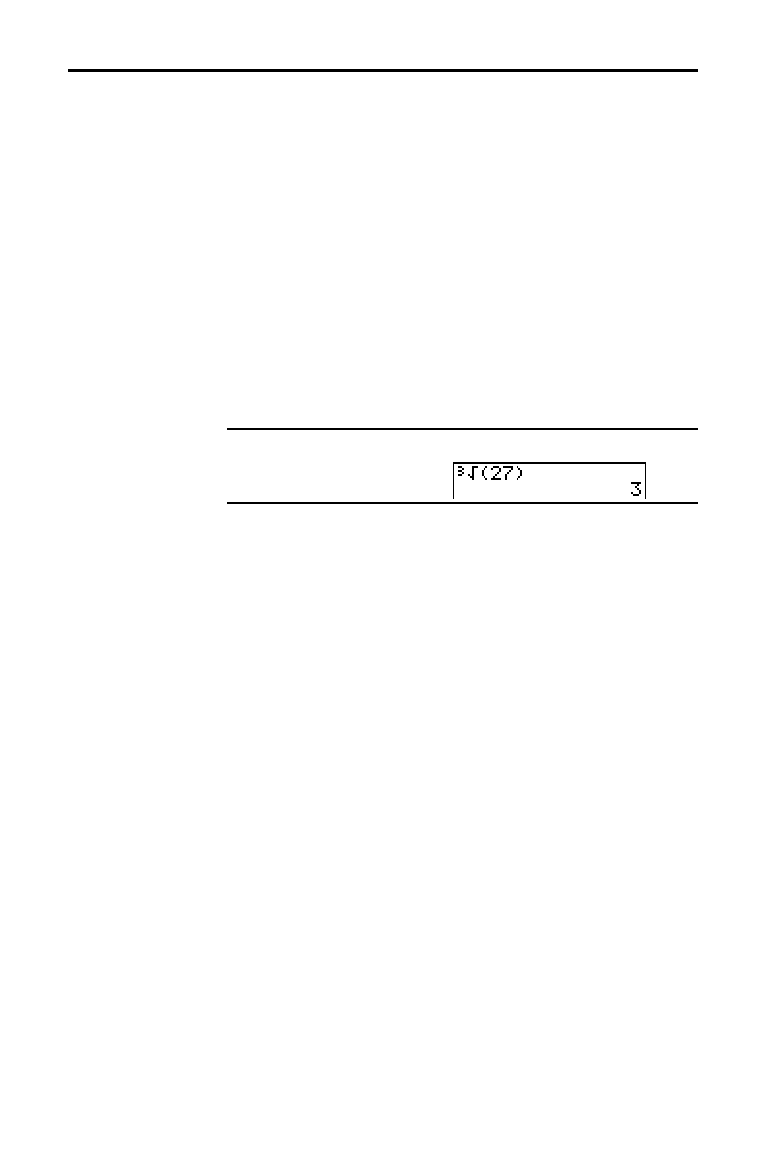
1-20 Operating the TI
-
83
8301OPER.DOC TI-83 international English Bob Fedorisko Revised: 02/19/01 12:09 PM Printed: 02/19/01 1:34
PM Page 20 of 24
You can select an item from a menu in either of two ways.
•
Press the number or letter of the item you want to
select. The cursor can be anywhere on the menu, and
the item you select need not be displayed on the screen.
•
Press
†
or
}
to move the cursor to the item you want,
and then press
Í
.
After you select an item from a menu, the TI
.
83 typically
displays the previous screen.
Note:
On the
LIST NAMES
,
PRGM EXEC
, and
PRGM EDIT
menus, only items
1
through
9
and
0
are labeled in such a way that
you can select them by pressing the appropriate number key. To move
the cursor to the first item beginning with any alpha character or
q
,
press the key combination for that alpha character or
q
. If no items
begin with that character, then the cursor moves beyond it to the next
item.
Calculate
3
‡
27.
†
†
†
Í
27
¤
Í
You can leave a menu without making a selection in any of
four ways.
•
Press
y
[
QUIT
] to return to the home screen.
•
Press
‘
to return to the previous screen.
•
Press a key or key combination for a different menu,
such as
or
y
[
LIST
].
•
Press a key or key combination for a different screen,
such as
o
or
y
[
TABLE
].
Selecting an Item
from a Menu
Leaving a Menu
without Making a
Selection


















