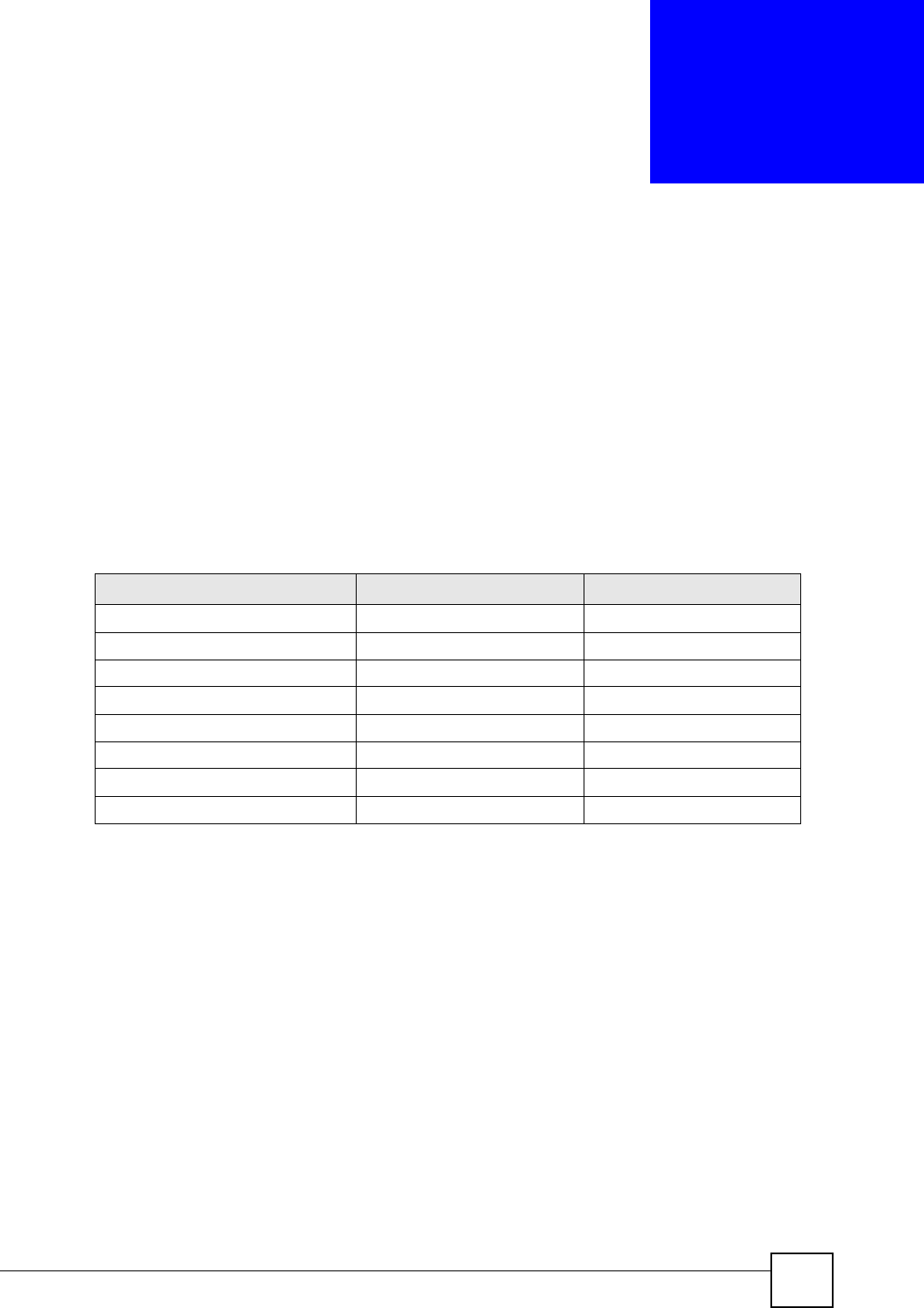
IES-612-51A User’s Guide
107
CHAPTER 13
xDSL Port Setup
This chapter explains how to configure settings for profiles and individual ADSL ports. It also
covers how to configure virtual channels and virtual channel profiles.
13.1 ADSL Standards Overview
These are the ADSL standards and rates that the IES-612-51A supports at the time of writing.
The actual transfer rates will vary depending on what the subscriber’s device supports, the line
conditions and the connection distance.
13.2 Downstream and Upstream
Downstream refers to traffic going out from the IES-612-51A to the subscriber’s ADSL
modem or router. Upstream refers to traffic coming into the IES-612-51A from the
subscriber’s ADSL modem or router.
13.3 Profiles
A profile is a table that contains a list of pre-configured ADSL settings. Each ADSL port has
one (and only one) profile assigned to it at any given time. You can configure multiple
profiles, including profiles for troubleshooting. Profiles allow you to configure ADSL ports
efficiently. You can configure all of the ADSL ports with the same profile, thus removing the
need to configure the ADSL ports one-by-one. You can also change an individual ADSL port
by assigning it a different profile.
Table 18 ADSL Standards Maximum Transfer Rates
STANDARD MAXIMUM DOWNSTREAM MAXIMUM UPSTREAM
G.dmt Annex A 8160 Kbps 1024 Kbps
G.dmt Annex B 8160 Kbps 1024 Kbps
ETSI 8160 Kbps 1024 Kbps
ANSI T1.413 issue 2 8160 Kbps 1024 Kbps
ADSL2 12000 Kbps 1200 Kbps
ADSL2 Annex A, L, M 12000 Kbps 2400 Kbps
ADSL2+ 25000 Kbps 1200 Kbps
ADSL2+ Annex A, B, M 25000 Kbps 2400 Kbps


















