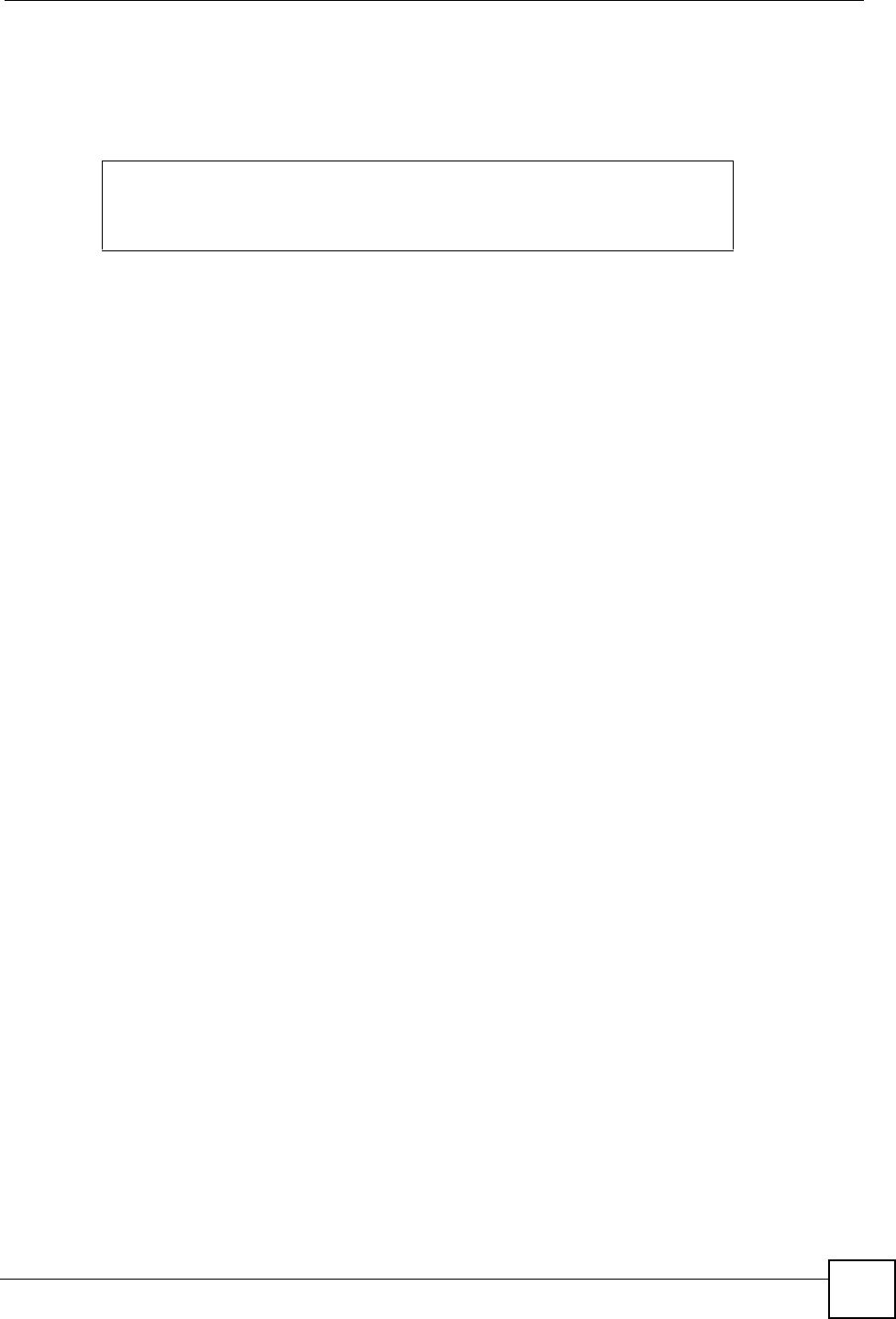
Chapter 47 IGMP Commands
IES-612-51A User’s Guide
323
This command displays the IGMP groups a port joins. The following figure shows an example
for port 1.
Figure 187 IGMP Port Group Statistics Command Example
47.8 Multicast VLAN Commands
Use these commands to configure VLAN multicast settings and set multicast port members.
Multicast VLAN allows one single multicast VLAN to be shared among different subscriber
VLANs on the network. This improves bandwidth utilization by reducing multicast traffic in
the subscriber VLANs and simplifies multicast group management.
47.8.1 Multicast VLAN Set Command
Syntax:
ras> switch igmpsnoop mvlan set <vid> <portlist>:<F<T|U>|X>
[<portlist>:<F<T|U>|X> ...] [name]
where
This command creates a multicast VLAN and sets the allowed/blocked port member(s).
This command is similar to the command to create a regular VLAN. See Section 45.4.4 on
page 301 for examples and more information.
ras> statistics igmpsnoop port group 1
port vid mcast_ip source ip
----- ---- --------------- ---------------
<vid> =
The VLAN ID [1 – 4094].
<portlist> =
You can specify a single port: <1>, all ports: <*>, a list of
ports: <1,3,enet1>, you can also include a range of ports:
<1,5,6~10,enet1,enet2>.
<F<T|U>| =
The <F> stands for a fixed registrar administration control
flag and registers a <port #> to the static VLAN table with
<vid>.
For a fixed port, you also have to specify <T|U>, the tag
control flag.
<T> has the device add an IEEE 802.1Q tag to frames going
out through this port(s).
<U> has the device send frames out through this port(s)
without an IEEE 802.1Q tag.
|X> =
This is the registrar administration control flag.
<X> stands for forbidden and blocks a <port #> from
joining the static VLAN table with <vid>.
[name] =
A name to identify the SVLAN entry.


















