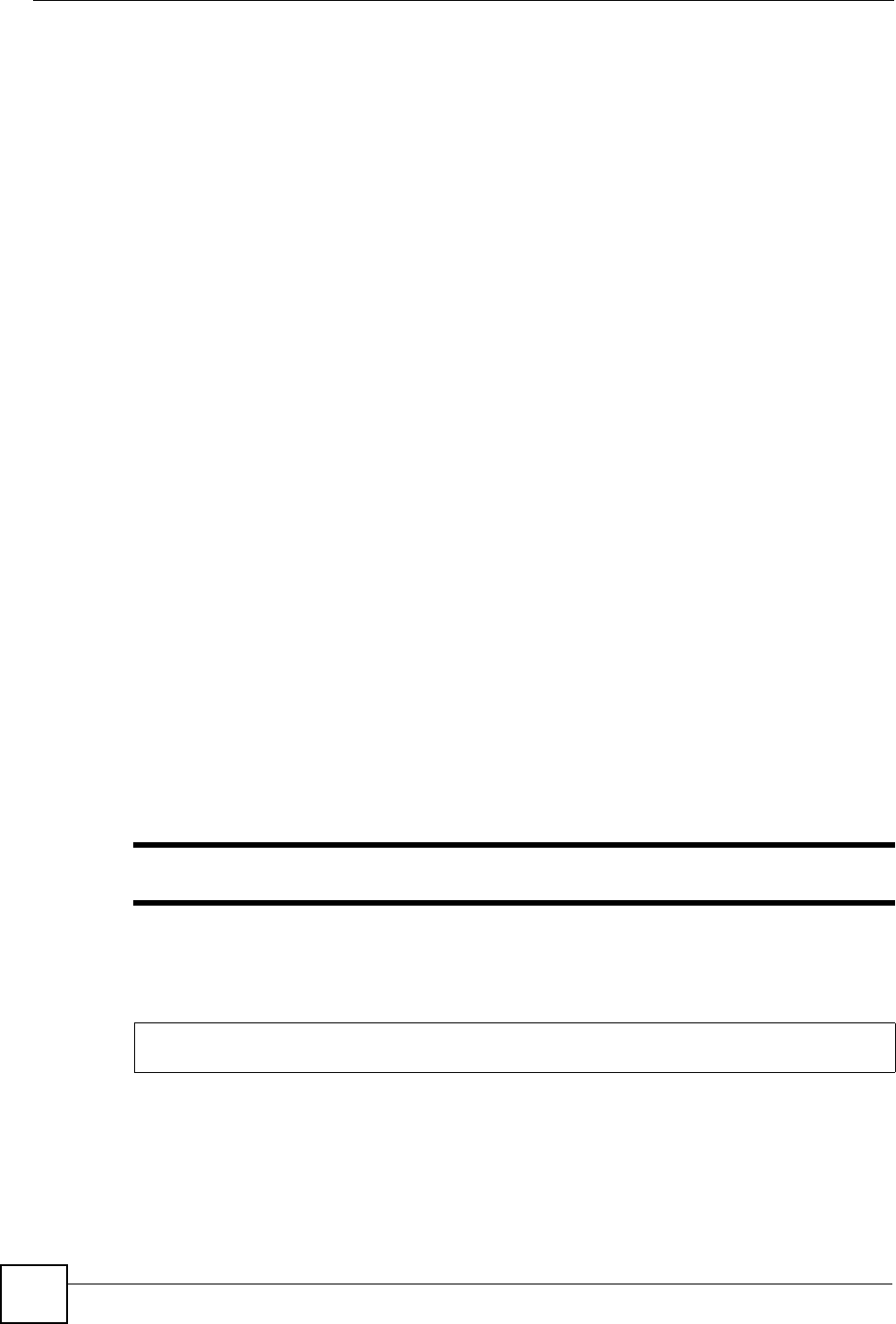
Chapter 43 Alarm Commands
IES-612-51A User’s Guide
288
43.10 Alarm XEdit Command
Syntax:
ras> alarm xedit <alarm>|all <cond>|<condcode> <severity> <fac>
<target>[,<target>] [clearable]
where
This command sets the severity level of an alarm(s) and where the system is to send the
alarm(s).
" Use the alarm tablelist command to display alarm setting details.
The following example creates an alarm report entry that sets all system alarms to the major
severity level and sends them to an SNMP server at the local 3 log facility.
43.11 Alarm Cutoff Command
Syntax:
ras> alarm cutoff
<cond> =
all|condition This is the text description for the
condition under which the alarm applies. Use the
alarm
tablelist
to find alarm conditions.
<condcode > =
The condition code is the number of a specific alarm
message. Use the
alarm tablelist to find alarm
condition codes.
<severity> =
Specify an alarm severity level (critical, major, minor or
info) for this alarm. Critical alarms are the most severe,
major alarms are the second most severe, minor alarms are
the third most severe and info alarms are the least severe.
<fac> =
The log facility (local1~local7) has the device log the
syslog messages to a particular file in the syslog server. Set
this if this entry is for sending alarms to a syslog server. See
your syslog program’s documentation for details.
<target> =
snmp|syslog|all The type of alarm messages that the
device is to send (SNMP, syslog or all). You can specify
more than one separated by commas.
[clearable] =
clearable|unclearable This sets whether or not the
alarm clear command removes the alarm from the system.
Figure 144 Alarm Xedit Command Example
ras> alarm xedit sys all major local3 syslog


















